Next Design is the next generation design tool for system and software development.
The "meta-model," which defines the structure and relationship of design information for each process, and the "view definition," which is a diagram and document representation for expressing the meta-model, can be made into a dedicated design tool by adapting them to the viewpoints and applications of the development site.