-
Do not replace a profile by splitting it into files and overwriting the corresponding file. You may not be able to open the project file properly.
If you wish to update your profile, please use the Import Profile function.
-
IF YOU HAVE TURNED ON "SHOW ITSELF AS A SHAPE" IN THE VIEW DEFINITION OF AN ER DIAGRAM, DO NOT CHANGE THE TYPE OF ITS OWN SHAPE DISPLAYED ON THE DIAGRAM TO A COMPARTMENT SHAPE. YOU MAY NOT BE ABLE TO EDIT THE CORRESPONDING DIAGRAM.
If you have changed to a compartment shape, undo or delete the view definition and redefine it.
-
Do not add "Use of Interaction," "State Invariant Expression," "Duration Constraint," and "Interaction Note" in the view definition of the sequence diagram (interaction class).
If added, the project file may not be available for future updates.
-
Do not define owned fields in related classes.
Performing a file cleanup from Manage Project Files will delete all models set in the Model Ownership field of the related class.
-
Do not add fields to product line features and products. Once you add them and save the project, you will not be able to delete the fields.
If you accidentally add a field, undo or discard the project without saving it.
-
For product line features and product metamodels, changes to field categories and display attributes are not reflected or saved.
-
You can freely rearrange the order in which the metamodel is displayed in the Profile Navigator, but if you reopen the project, it will be rearranged according to the following rules
Model types: (1) entities and interactions, (2) related classes, and (3) enumerated types are sorted in group order. Note that the order within the same group is maintained.
-
If you try to add an existing field with the same name as the field displayed in the grid in the document form, it may not be added below the grid.
If this is the case, select the document form title, then add the existing field, and move the position of the existing field added at the end of the form up.
-
You can select two models in the editor to add associations, but note that the type of association added depends on the type of view.
ER Diagram: Reference Related
Document Form or Tree Grid: Derivation Related
-
If a field currently displayed in the tree grid has a model corresponding to the derived class of the field's data type, changing the icon for that class will not immediately update the icon displayed in the name column.
If this happens, switch views or scroll to redisplay the tree grid.
-
If you add a reference field to a class in a model that is displayed in the Related Inspectors, the added reference field will not appear immediately in the Related Inspectors.
In that case, please switch the tabs or show/hide of the inspector to redisplay the related inspector.
-
The name of a group created in a document form view definition cannot be changed. If you wish to change the name of a group, you must cancel the group and set it up again.