Fixed issues and constraints (Next Design V3)
This program corrects the following problems/limitations so that you can use the application with more stable quality.
Fixed Issues and Constraints
Model Editing
-
When using the UML/SysML package V2.1, the following operations would cause the text display in UML diagrams (e.g., stereotypes) and the choices for message type selection in sequence diagrams to appear as if the project had been opened without the UML/SysML package Problem solved.
- When prompted to reload the project (*), press "Yes" to reload the project.
- Use the Show Difference function to display the figure before the change on the left side. (Some text in the figure before the change is not displayed.)
-
When a message name in a sequence diagram extends outside the frame of the entire sequence diagram, the problem that the part of the message that extends outside the frame is not seen when the document is generated has been solved.
-
WHEN A COMPARTMENT SHAPE WITH COMPARTMENTS IS DISPLAYED ON AN ER DIAGRAM, THE SECOND AND SUBSEQUENT COPIES OF THE SHAPE WOULD NOT INCLUDE THE ELEMENTS IN THE COMPARTMENTS IN THE DIAGRAM AND THE COMPARTMENTS WOULD BE LEFT BLANK.
-
Fixed a problem in which if conditional formatting changes or dynamic text changes are configured in Diagram View, reloading the project would display it in its original state before the changes were made.
-
Fixed a problem in which the full text could not be viewed when a long message was displayed in the Output tab of the Information window.
-
WHEN THE TABLET PC IS SET TO "RIGHT-HANDED", THE VIEW LIST POPUP WOULD APPEAR ON THE SUBEDITOR WHEN HOVERING THE MOUSE OVER THE SHORTENED VIEW SELECTOR IN THE MAIN EDITOR.
-
Solved a problem in which deleting an overridden field in a database-style project and reopening the project after saving it would result in the loss of the value of the field in question.
-
Fixed a problem in which, when a text box of a rich text type field was made editable, change differences would appear during difference comparison even though the edit was canceled by pressing the "Esc" key.
-
Fixed a problem in which deleting a rich text type field value and changing it to an empty string in the Properties tab of the inspector did not change the field value in the model.
-
FIXED A PROBLEM IN WHICH ORTHOGONAL POLYGONAL CONNECTORS CONNECTING TO SHAPES WERE SOMETIMES ROUTED WHEN MOVING SHAPES IN ER DIAGRAMS, EVEN IF AUTOMATIC ROUTING WAS TURNED OFF.
traceability
- In the Traceability Report, when a string containing the format "xHHHH" (HHHH is a 4-digit hexadecimal number) or a string containing a vertical tab is set in a sheet name or cell, the output Traceability Report cannot be opened in Excel with the message "Corrupt" when opened in Excel. Problem solved.
Profile Definition
- Fixed a problem in profile import where field names were treated as redefined fields if the field name in the inherited class was changed to be the same as the field name in the inherited class.
- In Profile Import, when a field was renamed to avoid duplicate field names, the display of controls that had been set to the renamed field as the target field was corrupted.
- A problem that could result in processing time when importing profiles into a project with a large number of models has been resolved.
Product Line Development
- Solved a problem in which copying the configuration editor display to the clipboard and pasting it into another application would result in the loss of hierarchical information and other problems that prevented pasting the content as it originally appeared.
Team Development
- SOLVED A PROBLEM IN WHICH REGISTERING A PROJECT TO THE REPOSITORY WHEN THE REMOTE URL IN THE CONNECTION INFORMATION OF THE CONFIGURATION MANAGEMENT REPOSITORY CONTAINS SINGLE-BYTE PARENTHESES WOULD CAUSE THE PROJECT TO BE REGISTERED IN A DIFFERENT LOCATION THAN THE SPECIFIED REGISTRATION DESTINATION.
- SOLVED A PROBLEM IN WHICH PROJECTS COULD NOT BE RETRIEVED FROM THE REPOSITORY IF THE REMOTE URL IN THE CONNECTION INFORMATION OF THE CONFIGURATION MANAGEMENT REPOSITORY CONTAINED SINGLE-BYTE PARENTHESES.
- In a difference comparison, when a model is selected in the compare-to view and the Edit Feature Conditional Expression dialog is displayed, the conditional expression of the model selected in the compare-source view is still displayed.
Document Output
- Solved a problem in which pasting a table with a "Fit to Window Size" setting in Word into a rich text type field would result in extremely narrow column widths when the model with that field was output as a Word document.
- THE PROBLEM OF UNNECESSARY SCROLLBARS BEING DISPLAYED IN THE DOCUMENT FORM GRID WHEN OUTPUTTING DOCUMENTS IN HTML FORMAT HAS BEEN RESOLVED.
Extensions
- After executing the IOutput.WriteLine method with null specified for the second argument: message, when the output tab of the information window is displayed, Next Design would freeze when the output tab of the information window was displayed after executing the IOutput.
- IViewDefinitions.FindEditorDefByClass method with null for the argument: modelClass, an ExtensionArgumentException exception, but a NullReferenceException exception would be raised.
- IModel.RelateByFieldTag method with the argument: fieldTag null the return value is expected to be an empty collection, which would raise a NullReferenceException exception.
- FIXED A PROBLEM IN WHICH THE MOUSE CURSOR WOULD REMAIN DISPLAYED IN A WAITING STATE WHEN DISPLAYING A CUSTOM UI DIALOG FROM A BUTTON ON THE RIBBON IN AN EXTENSION.
Applications in general
- Fixed a problem in which error messages caused by OutOfMemory were displayed in Japanese when opening large data, even if the display language was English.
NDMerge
- When a project with lifelines added to a sequence diagram is merged using NDMerge, the position of the added lifelines moves to the right edge when the sequence diagram is edited.
- RESOLVED A PROBLEM THAT PREVENTED MERGING OF PROJECTS IN DB FORMAT THAT CONTAIN EDITOR RECORDS THAT DO NOT HAVE LAYOUT INFORMATION.
UML/SysML Package
-
When using the UML/SysML package V2.1, the following operations would cause the text display in UML diagrams (e.g., stereotypes) and the choices for message type selection in sequence diagrams to appear as if the project had been opened without the UML/SysML package Problem solved.
- When prompted to reload the project (*), press "Yes" to reload the project.
- Use the Show Difference function to display the figure before the change on the left side. (Some text in the figure before the change is not displayed.)