Next Design V3.1 Service Update 1 (3.1.7.31017) Release Notes
The following issues have been corrected in this version to ensure more stable quality of the application.
Fixed Issues
Profile Definition
-
When a project was renamed with an enumeration value of an enumeration type in a profile edit and then saved over, the next time the project was opened, the enumeration value set for the model would become the initial value (or the first value if not set).
For more information on the issue, please see the next page.
Team Development
-
When a project was edited and then merged using the following procedures, a system error occurred and the ER diagram could not be displayed when it was displayed.
(1) Newly "Add Model" or "Related Settings" is performed in a view other than ER Diagram.
(2) After (1) above, multiple users each display the relevant model in the ER Diagram.
(3) Merging projects displayed by multiple usersWHEN YOU VIEW THE AFFECTED ER DIAGRAM IN THIS VERSION, THE FOLLOWING WARNING MESSAGE WILL APPEAR AND THE PROBLEM AREA WILL BE REPAIRED. PLEASE CHECK THAT THE SHAPE (OR CONNECTOR) IS DISPLAYED AS EXPECTED.
Model: duplicate shapes existed in the ViewDefinition1 view of Model1, so only the first shape found was adopted. Please save the file to finalize this change.
Please see the following page for more information on the problem, as well as details on the warning message and how to address it.
Model Editing
-
UPDATED THE VERSION OF THE .NET 6.0 DESKTOP LINETIME INCLUDED WITH THE INSTALLER TO ADDRESS AN ISSUE WITH A SYSTEM ERROR WHILE VIEWING ER DIAGRAMS.
For more information on the issue, please see the next page.