Notes on continuing extension development for Next Design V3.1
Summary
IF YOU WISH TO CONTINUE DEVELOPING EXTENSIONS FOR V3.1 WITHOUT UPDATING TO V4.0, YOU WILL NEED TO CHANGE THE SETTINGS OF YOUR EXTENSION DEVELOPMENT PROJECT. (NO CHANGE IS REQUIRED IF YOU WANT TO USE EXTENSIONS THAT HAVE ALREADY BEEN BUILT.)
subject (of taxation, etc.)
A configuration change is required in one of the following cases
- Create a project using the following project template
- Next Design Extension Project Templates
- Next Design Extension (Extension Points) Project Template
- Create a project using the NDExt command
phenomenon
THE PROJECT CREATED BY THE ABOVE METHOD IS CONFIGURED TO USE THE LATEST VERSION OF THE EXTENSION DEVELOPMENT PACKAGE. WITH THE V4.0 UPDATE, THE LATEST VERSION OF THE EXTENSION DEVELOPMENT PACKAGE IS ALSO UPDATED TO THE V4.0 PACKAGE. THEREFORE, IF YOU WANT TO BUILD EXTENSIONS FOR V3.1, YOU NEED TO CHANGE YOUR SETTINGS TO USE THE V3.1-COMPATIBLE VERSION OF THE EXTENSION DEVELOPMENT PACKAGE.
If you rebuild without changing the settings, it will automatically update to use the latest version of the package for V4.0. If you install the extension and launch Next Design V3.1, the following error message will appear and the extension will not work.
Failed to activate extension "xxxx". (Unable to load one or more of the requested types. Could not load file or assembly 'NextDesign.Desktop, Version=4.0.x.xxxxx, Culture=neutral, PublicKeyToken=null'. The specified file cannot be found).
cope
To avoid the above error, please change the settings of your extension development project as follows
FOR THE FOLLOWING PACKAGES BEING USED IN AN EXTENSION DEVELOPMENT PROJECT, PLEASE SPECIFY THE VERSION EXPLICITLY SO THAT THE V3.1-COMPATIBLE VERSION IS USED.
| Applicable Packages | V3.1 SUPPORTED VERSIONS |
|---|---|
| NextDesign.Desktop | 3.1.3.30714 |
| NextDesign.Core | 3.1.3.30714 |
| NextDesign.Desktop.ExtensionPoints (*) | 1.2.2.41030 (To be released) |
(*) Not required if the ExtensionPoints library is not used.
NET 6.0 AS THE TARGET FRAMEWORK FOR THE EXTENSION DEVELOPMENT PROJECT.
procedure
The procedure for changing the settings via Visual Studio is as follows
-
Open the solution in Visual Studio.
-
In the Solution Explorer, right-click on the project and run "Manage NuGet Packages" to display the "NuGet Package Manager".
-
[Select the "Installed" tab to uninstall the above packages.
-
[Select the "Browse" tab to find the appropriate package.
-
INSTALL THE PACKAGE BY SPECIFYING THE V3.1-COMPATIBLE VERSION OF THE RELEVANT PACKAGE.
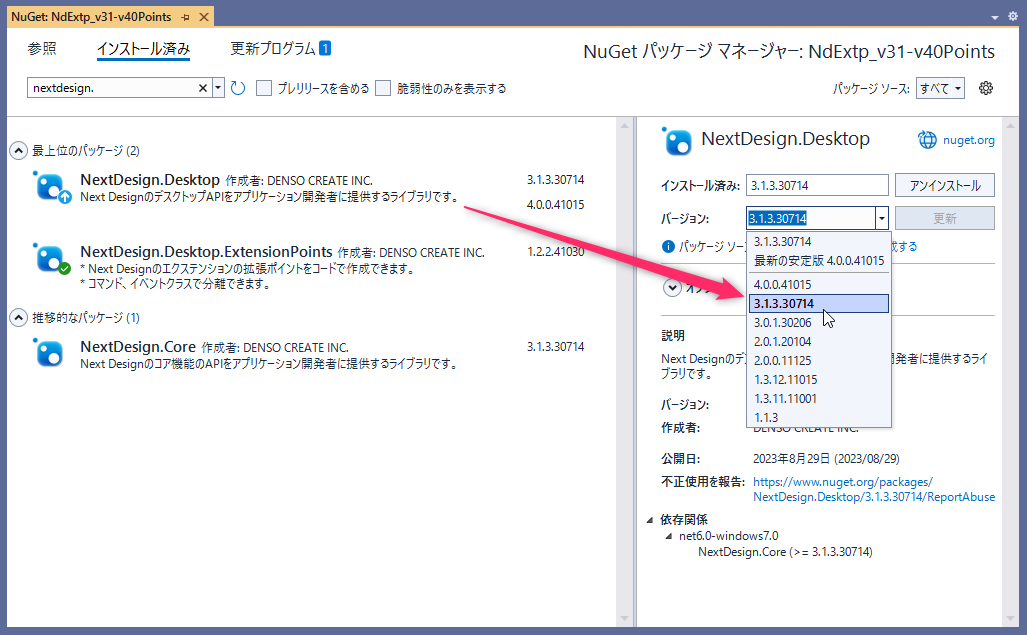
-
Run the build and verify that it succeeds.
supplement
EXTENSIONS WITH THE ABOVE CHANGES WILL WORK WITH BOTH V3.1 AND V4.0.
That is all.