Next Design V4.0 (4.0.11.50320) Release Notes
Next Design, a next-generation design tool that revolutionizes system/software development, has undergone a major upgrade with new features that further improve design productivity. The new tool accelerates system/software development with a number of new features that dramatically increase productivity, including improved operability and expressiveness to meet the needs of designers, and improved reusability of process assets by combining profiles and supporting customization.
Table of Contents
New Features and Improvements
Operability and expressiveness to meet on-site needs
Next Design has been made even easier to use in response to the needs of designers. The operability and expressiveness of Next Design as a design tool have been greatly improved, including improved work efficiency through the simultaneous display of multiple models in multi-tabs, improved visibility through related highlighting and overhead display in diagrams, and facilitated communication through coloring and note-taking in the tree grid.
Multi-tab floating display
- Tabbed display of multiple models allows quick switching between models for different processes.
- D&D THE MODEL FROM THE NAVIGATOR OR EDITOR INTO THE TAB AREA AND IT WILL BE DISPLAYED IN A NEW TAB.
- Floating displays allow you to make the most of a multi-display environment.
- You can check not only the model but also the trace page and the class diagram of the metamodel at the same time.

Improved diagram visibility and operability
- Highlighting selected related lines and skipping over intersections allows the user to see at a glance where they are connected, even if the path of the related lines is complex.
- ALIGNMENT GUIDES IN THE ER DIAGRAM NOW SUPPORT EVEN SPACING AND CAN BE POSITIONED WITH KEYSTROKES, ALLOWING YOU TO POSITION SHAPES AS YOU WISH.
- When pasting an image into a shape, the shape is now resized to match the aspect ratio of the image, maintaining the appearance of the image.
- When zooming in/out on a diagram with the mouse wheel, you can zoom in/out without moving the mouse position when the mouse is within the display area. (Sequence diagrams, feature trees, and class diagrams are also supported.)

More user-friendly model editing operations
- Drag and drop models to the top of the editor to open them in an intuitive manner.
- Text replacement in rich text type fields is also supported and can be replaced along with other text.
- You can now pin recently used projects, allowing you to quickly open frequently used projects, even if you are using numerous projects.

Expanded means of expression such as coloring and note-taking
- You can also set colors on models outside of diagrams to highlight or color-code models.
- The tree grid allows notes to be written in cells and line numbers to be displayed, facilitating communication in reviews.
- Notes can also be used in the Feature Tree and Configuration Editor cells.

Accelerate organizational operation of profiles
Profiles are process assets that consolidate knowledge from the field. By simply combining profiles defined for each process or product line, such as requirements definition, design, and testing, into parts, the necessary profile definitions at the start of a project can be done quickly and easily. It also supports customization of design item names, etc., to suit the site and to follow profile revisions by the organization, thereby accelerating the organizational profile operation cycle.

Profile definition by combining components
- By combining profiles into components for each work process or product line, you can quickly and easily define the profiles needed for your project.
- You can manage multiple versions of a profile and specify which version of the profile to use for each project.
- Profiles can also be published in shared folders, making it easy to distribute profiles throughout the organization.
Customize profiles to suit your site
- Componentized profiles can be reused in multiple projects while customizing them to suit the site, thereby absorbing differences from project to project.
- By customizing the profile, it is possible to match the names of design items and select information to be designed.
- It also supports merging of profiles, allowing for flexible modification of profiles.
Maintain customization and keep up with profile revisions
- When the profile you are using is revised to a newer version by your organization, you can easily update your field profiles.
- The content that is customized for the site is maintained and can be followed to reflect profile revisions by the organization.
- Before reflecting profile revisions in a project, you can check the profile change differences and determine when to reflect them.
Enhanced support for large-scale, parallel development
System/software development is becoming larger and larger by the day. Based on feedback from the needs of large-scale, parallel development sites where Next Design is used, we have greatly improved the functionality as well as the performance to realize stress-free operability.
Model file hierarchization
- By hierarchizing numerous model files in subfolders, you can organize model files by process, function, and other units.
- In conjunction with the model file hierarchy, the Project Navigator context menu [Import Model Files] and [Register Model Files by Reference] have been merged into [Register Model Files].
- If the selected files are located under the Models folder, the files are imported without changing their location.
- However, if the selected file is under the Model folder and has already been registered as a reference, it will remain registered as a reference and will not be imported.
- If the selected file is outside the Models folder, you can choose to import or register it as a reference.
- If the selected files are located under the Models folder, the files are imported without changing their location.

Improved trace page performance
- Trace page performance has been greatly improved, allowing stress-free operation even on large projects.

Importing Another Project
- All models from different projects can be imported at once, making it easy to migrate models during change development.

Enhanced Git integration
- Improved the logic of NDMerge to merge collections in a more natural order.
- Supports cherry-picking operations, allowing the user to apply a specified commit from the commit history to the current project.
- Useful optional settings such as "verify merge inconsistencies on commit" have been added to simplify commonly performed operations.

Numerous other enhancements
Export to Excel file
- Tree grid views and product line configurations can be exported to Excel files for data utilization.

MODEL UPDATE ON EA IMPORT
- RE-IMPORTING THE UPDATED EA FILE WILL REFLECT THE UPDATES TO THE IMPORTED MODEL.

Enhanced security for on-premise floating licenses
- Server connection information can be hidden by distributing a file with embedded server connection information to users for license registration.
- ONLY SPECIFIC PCS CAN BE ALLOWED TO USE THE LICENSE, AND USE OF THE LICENSE ON UNAUTHORIZED PCS CAN BE RESTRICTED.
- A secondary server can be configured so that applications can continue to be used even if one of the servers fails.

IMPROVED ER DIAGRAM FUNCTIONALITY
- You can now change the padding (distance between the boundary of the selected shape and its child shapes) of a shape selected on a diagram.
Improved model editor functionality
- In the context menu of the form and tree grid, profile-related menu items have been combined into one group and moved under "Profile".
- In the context menu of the form and tree grid, items that did not have access keys now have access keys.
- Models that are not displayed in the Model Navigator can now be duplicated from the editor.
- Elements selected in one editor can now be quickly selected in the other editor.
- [When "Show in Main/Sub Editor" is executed, if the element is displayed in the target editor, the element is now selected without switching the editor display target.
- The following behavior has been improved when a sub-editor or inspector is displayed during a difference comparison.
- When a subeditor is displayed during a difference comparison, the comparison target (before changes) and comparison display (color-coded) are now turned off, and the current model and subeditor are displayed.
- When the inspector is displayed during a difference comparison, the inspector is now displayed at the same time, maintaining the display status of the compared object (before the change) and the comparison display (color-coded).
Improved rich text functionality
- The rich text editing component has been revamped to improve quality. The following changes have been made
- Line spacing on the model editor is now 1.25 times higher than before.
- The image formats that can be inserted into rich text have been changed as follows
- Before change:bmp,jpg,jpeg,png,tif,tiff,gif,ico,wdp,hdp,wmf,emf
- After change: bmp,dib,jpg,jpeg,png,gif,tif,tiff,emf,wmf
- The behavior when the tab key is pressed has been changed as follows
- Before change: If the caret position is at the beginning of a line, insert an indent; otherwise, insert a tab.
- After change: If the caret position is at the beginning of the line and there is a string behind, insert an indent; otherwise, insert a tab.
- The method of moving tables has been changed.
- Before change: Drag and drop the move icon that appears in the upper left corner of the table.
- After the change: With the entire table selected, drag and drop the selected area to move it.
- Multiple locations cannot be selected at the same time during rich text editing.
- When outputting documents in HTML format, the line spacing height is now similar to the appearance in the model editor. (In Word and PDF formats, the line spacing height is the same as before.)
- When splitting cells in a rich text table, it is now possible to specify the number of columns and rows in a dialog.
- Shortcut keys have been added for editing rich text.
- WHEN SETTING A VALUE FOR A RICH TEXT TYPE FIELD IN THE API, THE TEXT FORMAT VALUE IS AUTOMATICALLY SET JUST BY SETTING THE HTML FORMAT VALUE. WHEN SETTING A VALUE FOR A RICH TEXT TYPE FIELD IN THE API, THE TEXT FORMAT VALUE IS NOW AUTOMATICALLY SET AS WELL AS THE HTML FORMAT VALUE. THIS ELIMINATES THE NEED FOR EXTENSION DEVELOPERS TO CONSCIOUSLY ALIGN THE TEXT FORMAT VALUES OF RICH TEXT TYPE FIELDS.
Improved profile definition functionality
- In conjunction with the addition of display names for profiles, the root element of the Profile Navigator has been changed to display the display name of the profile. (The root package for a profile can be found in the inspector.)
- When deleting an inheritance relationship of a class, if the field has multiple inheritance, an error is notified and the inheritance relationship cannot be deleted.
- When moving a field to a parent class, if the field has multiple inheritance, an error is notified and the field cannot be moved.
- On the Class Diagram and Profile Navigator, when a class is selected and Bulk Delete is executed, all inheritance relationships directly owned by the class to be deleted are now deleted, instead of deleting the derived class.
- On the Class Diagram and Profile Navigator, when a package is selected and batch delete is executed, if a class in the package has a derived class outside the package, the inheritance relationship that serves as a contact point with the package is now deleted instead of deleting the derived class.
- Bulk deletion of types and packages no longer deletes the derived class, which may cause multiple inheritance of fields with the same field name during bulk deletion, in which case the user is notified of the multiple inheritance and the bulk deletion process is canceled.
- In the document form, when I try to delete a list element, I get the error message, "You cannot delete a list element. Please delete the parent listing." message appeared and I could not delete it.
- The context menu [Export] of the Project Navigator is now available even in the profile protection state.
- When adding a new mapping definition to a lifeline in a sequence diagram, the default value of "Mapping to" in the dialog has been changed to "Class".
Improved license registration functionality
- Offline License Activator, an offline activation tool, can now be activated directly from the offline license registration/deactivation dialog on Next Design.
SUPPORT FOR THE LATEST .NET8
- THE APPLICATION FRAMEWORK HAS BEEN UPDATED TO .NET8 TO KEEP UP WITH THE LATEST EXECUTION ENVIRONMENT.
API FUNCTIONALITY ADDITIONS/IMPROVEMENTS
-
API ADDITIONS AND CHANGES HAVE BEEN MADE TO IMPROVE EXTENSIBILITY THROUGH EXTENSIONS. PLEASE SEE THE FOLLOWING PAGE FOR DETAILS.
Fixed Issues and Constraints
We have corrected problems and limitations in this version to provide more stable quality of the application. Please refer to the following page for details of the fixed issues and limitations.
NOTES ON V4.0 UPDATE
THE FOLLOWING IS AN EXPLANATION OF PRECAUTIONS ASSOCIATED WITH UPDATING FROM V3.1 TO V4.0. IF YOU CONTINUE TO DEVELOP EXTENSIONS FOR V3.1 WITHOUT UPDATING TO V4.0, YOU MAY STILL NEED TO TAKE ACTION. PLEASE CHECK THE FOLLOWING INFORMATION.
a) Those updating to V4.0
THERE ARE UPDATES TO EXTENDED CONTENT, CHANGES TO THE USE OF ON-PREMISE FLOATING LICENSES, AND CHANGES TO THE BEHAVIOR OF SOME APIS. PLEASE SEE THE NEXT PAGE FOR DETAILS.
b) Those who continue to use V3.1
IF YOU WISH TO CONTINUE DEVELOPING EXTENSIONS FOR V3.1 WITHOUT UPDATING TO V4.0 IN ORDER TO CONTINUE USING V3.1, YOU MAY NEED TO CHANGE THE SETTINGS OF YOUR EXTENSION DEVELOPMENT PROJECT. PLEASE SEE THE FOLLOWING PAGE FOR DETAILS.
The update can be performed at any time at the customer's discretion.
How to Update
DOWNLOAD AND INSTALL THE INSTALLER FROM THE FOLLOWING LINK. WHEN ACCESSING THE SITE, PLEASE ENTER YOUR DENSO CREATE ACCOUNT STARTING WITH "A" AND ITS PASSWORD, WHICH IS PROVIDED TO REGISTERED USERS.
(Because the required components have changed in this update, the update cannot be performed from the Next Design menu.)
That is all.