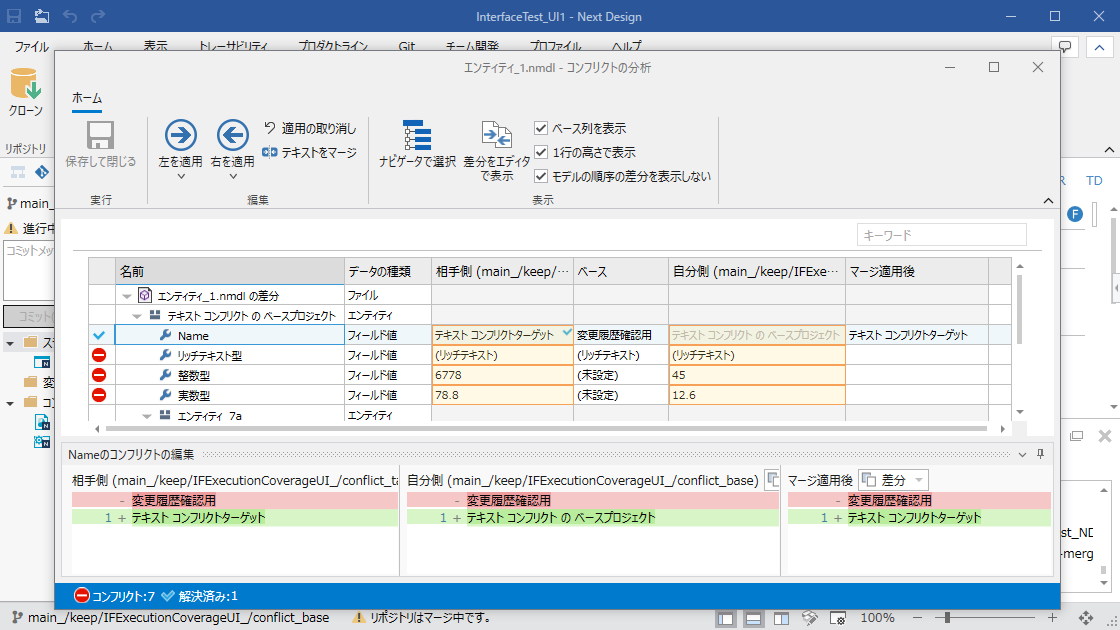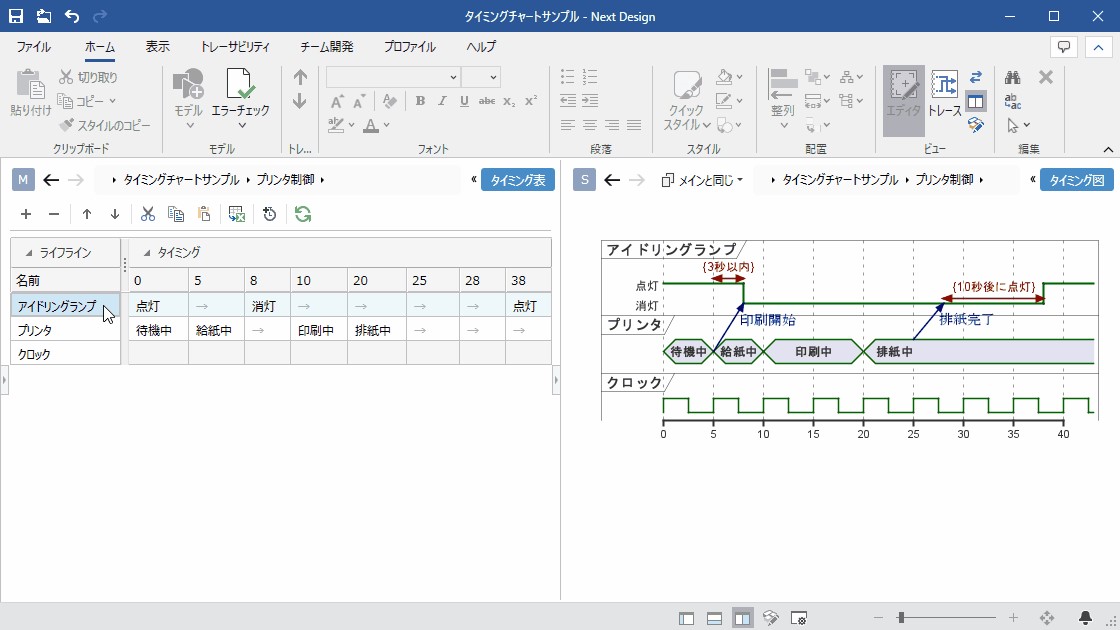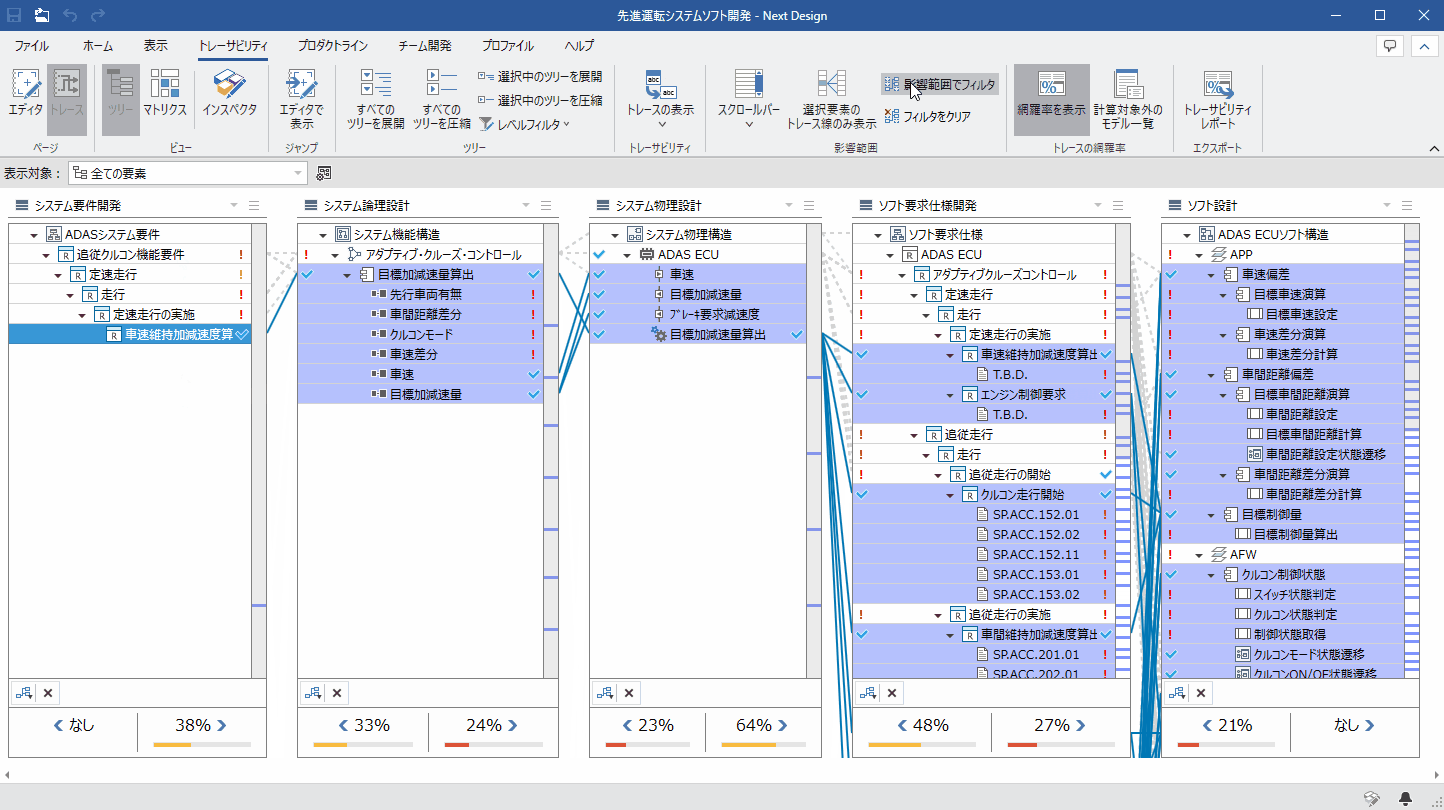Next Design V3 (3.0.2.30215) リリースノート
Next Design V3 では、バージョン管理ツールのGit と密接に連携し、複数の設計者による設計変更点をツール上で簡単に確認しマージできるようになりました。これにより、設計ツールでありながらソースコードと同様の分散開発のスタイルが実現できます。
Next Design の UI で Git の操作を直感的に行えるようになる、組込みソフトウェア開発で頻繁に利用されるタイミングチャートに対応するなど、開発現場からの要望に応えた新機能を数多く搭載しました。
新機能と改善の概要
- Git連携を大幅強化
- トレース記録の視認性の向上
- 組み込み開発頻出のチャートに対応
- ツリーグリッドの使い勝手向上
- 数多くの機能で使い勝手を向上
- エクステンションによる拡張性の向上
- その他の改善
- 修正した問題と制約事項
- V2.0 から V3.0 へのバージョンアップ時の注意点
機能詳細
Git連携を大幅強化
-
システム開発で頻出する Git 操作を Next Design 上で完結できるようになりました。
- 使用可能になった Git 操作は下記です。
- プロジェクトの変更管理
- Gitリポジトリで管理されたプロジェクトで変更されたファイルを一覧することができます。
- 変更されたファイルをリポジトリのインデックスに登録(ステージング)できます。
- インデックスに登録した変更を取り消し(ステージングの解除)できます。
- ステージングしたプロジェクトの変更内容をGitリポジトリに格納(コミット)できます。
- プロジェクトの変更内容を取り消してもとに戻すことができます。
- リモートリポジトリとの同期
- ローカルのGitリポジトリの変更内容をリモートのGitリポジトリに反映すること(プッシュ)ができます。
- リモートのGitリポジトリの変更内容をローカルのGitリポジトリに取り込むこと(プル)ができます。
- ブランチ操作
- 新しいブランチを作成できます。
- 現在のブランチを切り替えることができます。
- 現在のブランチに別のブランチの変更をマージできます。
- 現在のブランチ名を変更することができます。
- 現在のブランチ以外のブランチを削除することができます。
- 差分比較
- 現在のプロジェクトとGitリポジトリ上のHEADを比較して、Next Designのエディタ上で差分を確認することができます。
- 現在のプロジェクトとGitリポジトリ上の任意のコミット履歴のプロジェクトを比較して、Next Designのエディタ上で差分を確認することができます。
- コミット履歴から2つのコミットを指定してコミット間の差分を確認することができます。
- その他の機能
- 同じGitリポジトリ上で管理された Next Designプロジェクト以外のファイルについてもGit操作ができます。
- リボンメニューから、リモートのGitリポジトリのクローンを作成できます。
- プロジェクトの変更管理
- 使用可能になった Git 操作は下記です。
-
3-way マージでコンフリクトを解消できるようになりました。
- 差分比較と同様に Next Designのエディタ上で差分を確認しながらコンフリクトを解消することができます。
-
Next Design のインストール時に、マージツール(NDMerge)も合わせてインストールされるようになりました。
トレース記録の視認性の向上
-
トレースの表示対象を絞り込んで、視認性よくトレーサビリティ結果を確認できるようになりました。
- トレースページで次の操作ができるようになりました。
- 表示する対象モデルを指定する
- 表示するトレース線を指定する
- 選択した要素の影響範囲のモデルのみを表示する
- 選択した要素の影響範囲のトレース線のみを表示する
- すべてのレーンのツリーを一括で圧縮・展開する
- トレースツリーで次の操作ができるようになりました。
- 表示する対象モデルのキーワードフィルタ
- トレースのないモデルのフィルタ
- キーワード検索
- トレースツリーでスクロールバーに影響箇所が表示されるようになりました。
- 「無効なトレースを表示」をオフにした場合、非表示となったトレース線で結ばれていた要素のハイライト表示がされなくなりました。
- トレースページで次の操作ができるようになりました。
-
プロダクトを適用した時のトレーサビリティ結果を確認できるようになりました。
- トレースページでの挙動を次の通り変更しました。
- 無効な要素を隠したとき、トレースページからも非表示になります。
- 無効な要素のアイコンがトーンダウンされます。
- 無効な要素が網羅率の計算から除外されます。
- トレースページでの挙動を次の通り変更しました。
-
トレーサビリティレポートに、トレース設定情報とプロダクト適用状態が反映されるようになりました。
-
トレース設定情報をユーザー設定ファイルに保存できるようになりました。
- トレース設定情報をインポート/エクスポートできるようになりました。
組み込み開発頻出のチャートに対応
- タイミングチャートに対応しました。
- タイミング表で設計した結果をタイミング図として表示できます。
- タイミング図にタイトルを表示したり、区間をハイライトしたりすることができます。
ツリーグリッドの使い勝手向上
-
ツリーグリッド、およびフォームのグリッドコントロールで次の操作ができるようになりました。
- 選択中のフィールドの値のコピー&ペースト
- オートフィル
- 上のセルをコピー
-
ツリーグリッド、およびフォームのグリッドの操作性を向上させました。
-
ツリーグリッドの列フィルタ機能を次の通り拡充しました。
- 対象列のセルの値をドロップダウンリストから選択できます。
- AND/OR/完全一致 を使用できます。
- ビュー切り替え時にフィルタが破棄されます。
-
ツリーグリッドを表示させたときの応答性能が向上しました。
-
参照型フィールドに値を貼り付ける時、多重度制約やパス制約が評価されるようになりました。制約に違反した場合、エラーを通知します。
-
ツリーグリッドで選択肢列フィルタとキーワード列フィルタを切り替えられるようになりました。
-
ツリーグリッドで、選択したノードの子ノードの表示情報を子ノードに再帰的に反映できるようになりました。
数多くの機能で使い勝手を向上
-
エディタのビューの切り替えボタンが折り畳めるようになりました。
-
部分ロード中に差分比較ができるようになりました。
-
継承先のクラスに、継承元のクラスのビュー定義を複製できるようになりました。
-
次のナビゲータでファインダによる要素の検索ができるようになりました。
- モデルナビゲータ
- プロファイルナビゲータ
- プロダクトラインナビゲータ"
-
ダイアグラムの自動ルーティング機能の有効/無効の設定を、ユーザー設定ファイルに保存できるようになりました。
-
ダイアグラムでスマートガイドが適用される範囲が狭くなりました。これにより、シェイプの位置の微調整がしやすくなります。
-
パッケージに対して、インスペクタからタグ付き値を設定できるようになりました。
-
インスペクタで [プロパティ] タブを操作するときの操作性を向上させました。
-
いくつかの操作にショートカットキーを割り当てました。また、コンテキストメニューにショートカットキーを表示するようになりました。
-
いくつかのUI要素の意匠を洗練させました。
エクステンションによる拡張性の向上
APIの追加/変更
-
新たに追加したAPIは下記です。
-
エディタページに関するAPI追加
- IEditorPage.UpdateEditors メソッド
-
差分比較に関するAPI追加
- IWorkspace.OpenDiff メソッド
- IWorkspace.CloseDiff メソッド
- IDiff.ComputeModels メソッド
- IDiff.ComputeModels-2 メソッド
- IEditorPage.IsDiffHighlightVisible プロパティ
- IDisplayMode.IsDiffViewVisible プロパティ
-
ERダイアグラムに関するAPI追加
- INode.CompositeNodes プロパティ
- INode.ShowPorts メソッド
- INode.HidePorts メソッド
- INode.ShowCompositeNodes メソッド
- INode.HideCompositeNodes メソッド
- IShape.IsVisible プロパティ
-
情報ウィンドウに関するAPI追加
- IInfoView.ScrollToBottom メソッド
-
プロジェクトファイルに関するAPI追加
- IWorkspace.OpenProject メソッド
- IWorkspace.ReloadProject メソッド
- IWorkspace.ProjectAutoReload プロパティ
- OpenProjectOptions.ReadOnly プロパティ
- OpenProjectOptions.AddToRecentFiles プロパティ
-
-
変更したAPIは下記です。
-
IProject.ImportProfile メソッド
- プロジェクトと異なる保存形式のプロファイルをインポートできるようになりました。
-
IMetamodels.AddProperty メソッド
- リッチテキスト型のフィールドを追加できるようになりました。
-
IApplication.ExecuteScript メソッド
- 指定するC#スクリプトファイル内でロードするライブラリのパスに相対パスを指定できるようになりました。
- 指定するC#スクリプトファイルの拡張子に".csx"を指定できるようになりました。
-
ICommandManager.ExecuteCommand メソッド
- システムコマンドの呼び出しができるようになりました。
-
INavigator.Items プロパティ
- プロジェクトナビゲータのすべての管理要素を取得できるようになりました。
-
INavigator.SelectedItems プロパティ
- プロジェクトナビゲータで選択している要素を取得できるようになりました。
-
ITraceLane.FindNode メソッド
-
ITraceNode.SourceNodes プロパティ
-
ITraceNode.TargetNodes プロパティ
-
ITraceNode.Children プロパティ
- ツリーのフィルタや関連フィルタが適用された状態の情報にアクセスできるようになりました。
-
その他の改善
- プロジェクトのデータバージョンを11.1に更新しました。
修正した問題と制約事項
本バージョンで、問題や制約事項の修正を行い、より安定した品質でアプリケーションをご利用いただけるようになりました。 修正した問題と制約事項の詳細は、下記ページからご確認ください。
V2.0 から V3.0 へのバージョンアップ時の注意点
V2.0 で作成したプロジェクトを V2.0 でご利用いただくためには、下記注意点に記載の対応が必要となります。