Next Design V3.1 (3.1.5.30821) リリースノート
Next Design V3.1 では、モデリングツール Enterprise Architect で作成された UML/SysML 図をインポートできるようになり、既存の設計資産を有効活用できます。
また、シーケンス図やリッチテキストの操作性を向上するなど、開発現場からの要望に応えた新機能を搭載しました。
新機能の概要
- Enterprise ArchitectからのUML/SysML図のインポートに対応 (*)
- シーケンス図の編集性の向上
- リッチテキストの操作性の向上
- 状態遷移表の編集性の向上 (*)
- 機能強化されたスクリプトエディタ (*)
- 特定タイミングでの自動エラーチェック (*)
- その他の機能改善
(*) 拡張コンテンツによる機能
機能詳細
Enterprise ArchitectからのUML/SysML図のインポートに対応
- 拡張コンテンツ:EAIntegration により、モデリングツール Enterprise Architect で作成されたクラス図やシーケンス図、ステートマシン図など、計17種類の UML/SysML 図を Next Design にインポートできるようになりました。インポートされた図の各要素は位置関係も維持されて編集できるため、既存の設計資産を有効活用できます。
- 連携可能な図についてはこちらを、本拡張コンテンツの詳細はこちらをご参照ください。
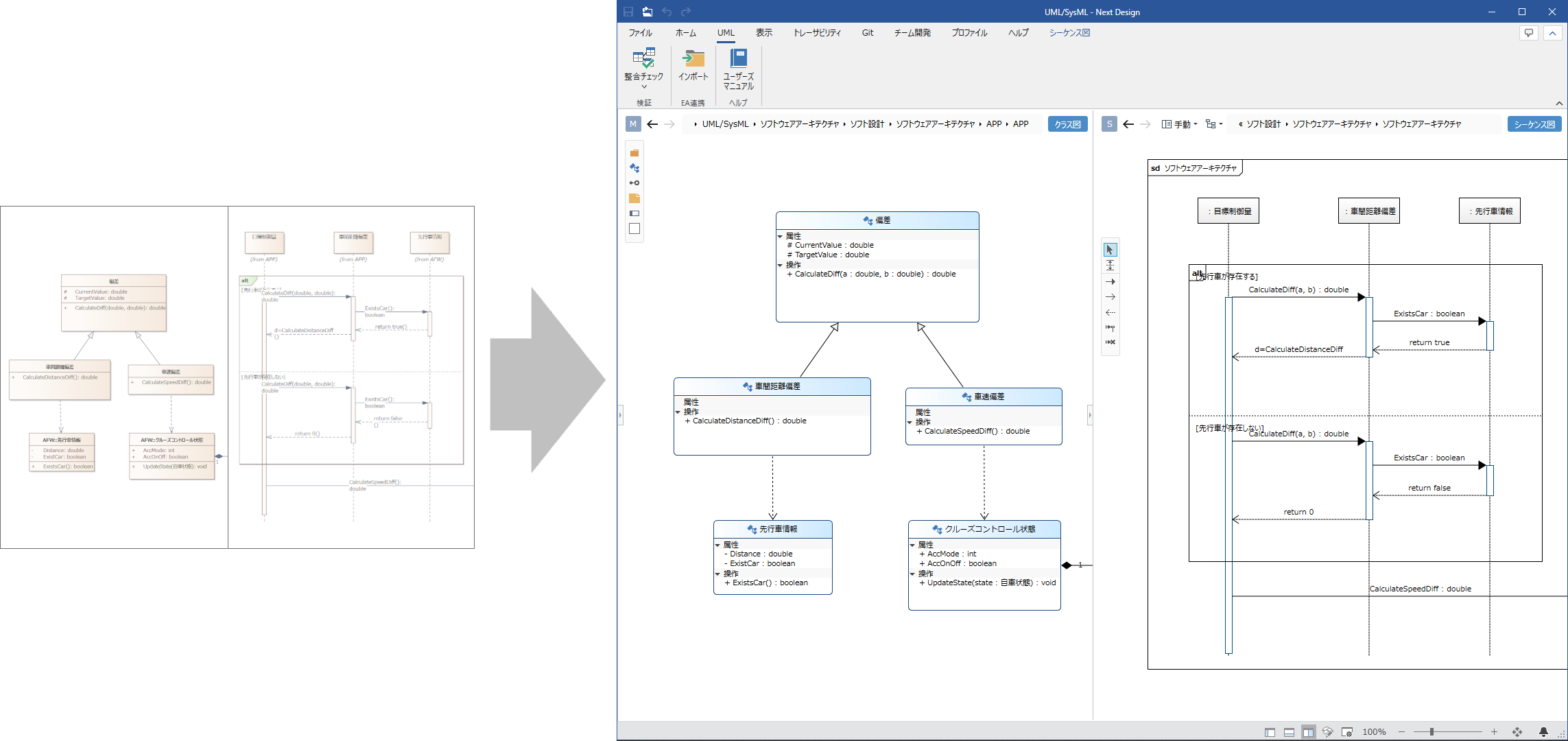
シーケンス図の編集性の向上
- シーケンス図の要素をまとめて移動できるようになりました。これにより既存のシーケンス図の途中に新たに要素を追加するなどの編集作業を効率よく行えます。
- シーケンス図での選択・移動操作を次のように改善しました。
- Ctrl+A キーを押下した時、メッセージに限らず編集可能な要素をまとめて選択するようになりました。
- マウス左ボタンを押下しながらドラッグ時、メッセージに限らず編集可能な要素をまとめて選択するようになりました。
- Shift キー+マウス左ボタンを押下しながらドラッグ時、矩形範囲に完全に含まれる要素のみを選択できるようになりました。
- 選択した要素をドラッグして移動時、異なる種類の要素も同時に移動するようになりました。
- シーケンス図で複合フラグメントを移動した時、その複合フラグメントに内包される複合フラグメントも同時に移動するようになりました。
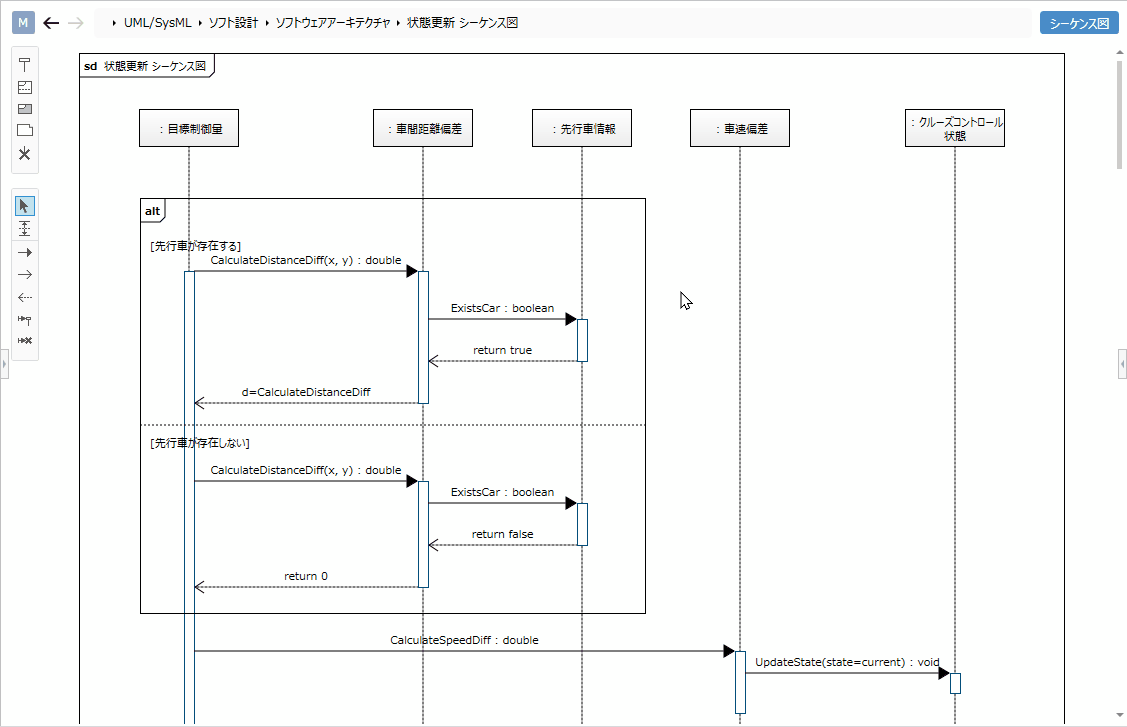
リッチテキストの操作性の向上
- リッチテキスト中の画像を別画面で拡大表示できるようになりました。これにより画像の細部も確認できます。
- サイズが大きな画像を追加する際に追加先の画面幅に応じてサイズが自動調整されるようになりました。これにより大きな画像も扱いやすくなります。
- 画面幅に収まっていない画像のサイズを画面幅に合わせたり元のサイズに戻したりできるようになりました。これにより画像のサイズ調整をすばやく行えます。
- リッチテキストのUIを次のように改善しました。
- リッチテキストを右クリック時のコンテキストメニューを追加しました。
- リッチテキスト中の表の編集に利用するリボンのボタン配置を見直しました。
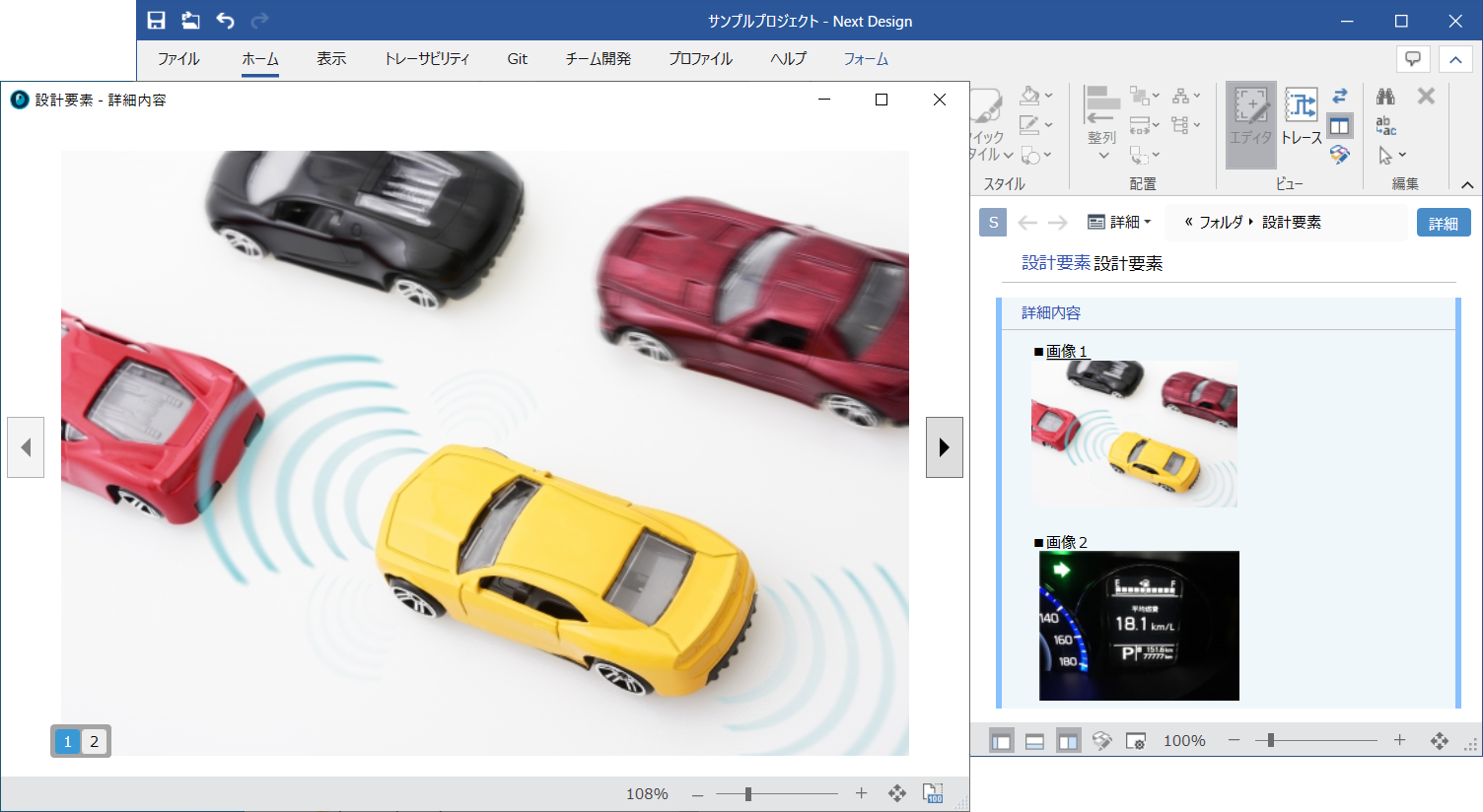
状態遷移表の編集性の向上
- 拡張コンテンツ:UML/SysML パッケージで状態遷移表の行列入れ替えができるようになり、[状態-トリガ] の表示と [トリガ-状態] の表示に対応しました。これによりトリガが多い状態遷移表でも編集がしやすくなります。
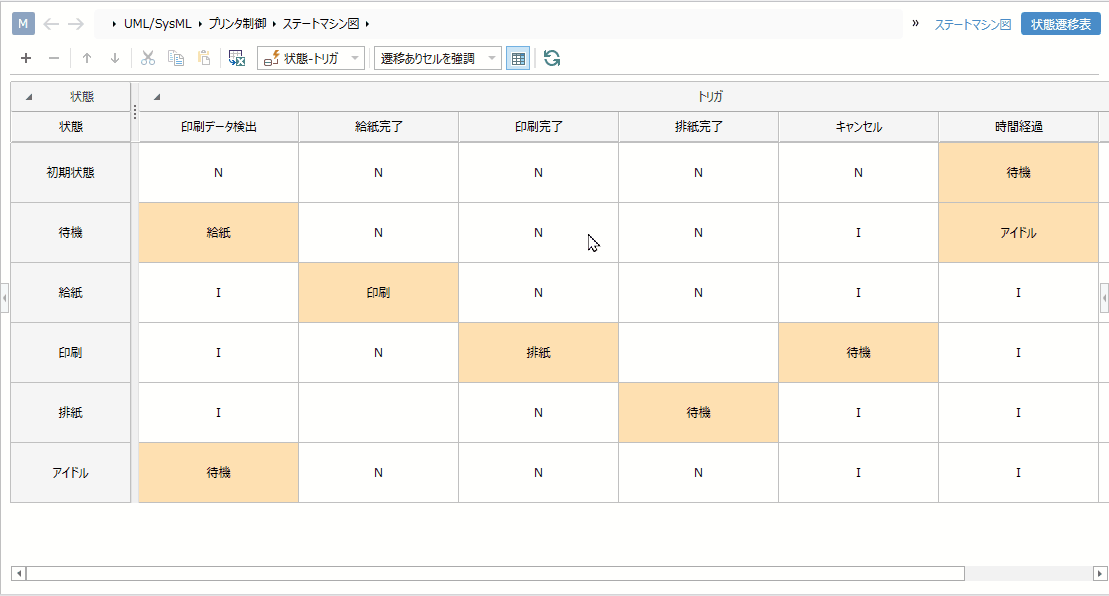
機能強化されたスクリプトエディタ
- 拡張コンテンツ:ScriptEditor により、強力なインテリセンス機能やスクリプトのファイル管理機能が追加され強化されたスクリプトエディタを利用できるようになりました。これにより、スクリプト開発やAPI動作確認の生産性が向上します。
- 詳細はこちらをご参照ください。
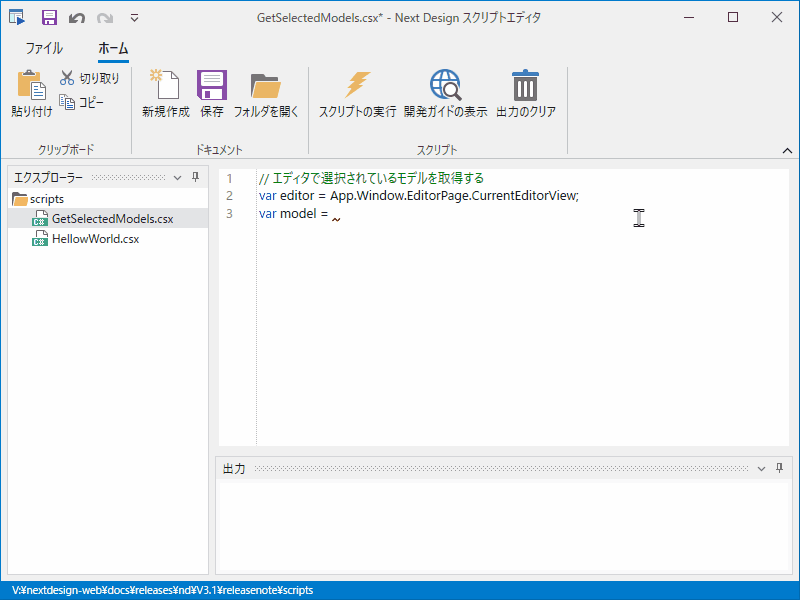
特定タイミングでの自動エラーチェック
- 拡張コンテンツ:EnhancedErrorChecker により、ユーザーが指定したタイミングで自動的にエラーチェックできるようになりました。これによりプロジェクトファイルの保存時などにエラーに気づくことができ手戻りを抑えられます。
- 詳細はこちらをご参照ください。
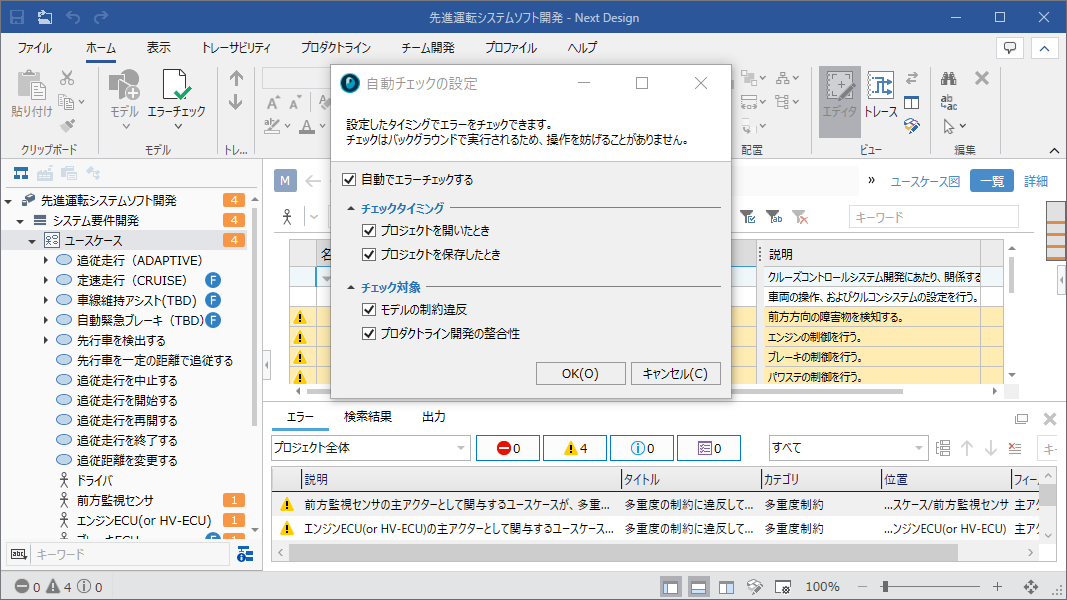
その他の機能改善
操作性の改善
- ERダイアグラムでのコネクタのルーティングがより自然になるように改善しました。
- ベジエ曲線のルーティング時の経路を変更し、極端に離れた位置に制御点が配置されるようなことが無くなりました。
- 直線の形状のコネクタを再ルーティングする際、その直線が折れ線だった場合にはその向きの折れ線であることを維持しつつ形状を直線に近づけるようになりました。
- トレースページでの次の操作時の性能を改善しました。
- ツリー形式のトレースページでマウスホイールを使用して連続的にスクロールする。
- マトリクス形式のトレースページでズーム倍率を連続的に変更する。
- プロジェクトを差分表示する際、関連の接続先に対する変更差分がモデル参照コントロールでも確認できるようなりました。これにより、変更箇所を把握しやすくなりました。
- NDGit の差分の一覧ウィンドウとコンフリクトの分析ウィンドウで、クラス型のフィールドに保持されているモデルに差分がある場合にそのフィールドに保持されている順序通りに表示するようになりました。これにより該当モデルを把握しやすくなりました。
最新の動作環境に対応
- アプリケーションのフレームワークを .NET6 に更新しました。
- 最新バージョンの Subversion 1.14 に対応し、TLS 1.3 を利用したセキュアな環境でもご利用いただけるようになりました。
最新のプレビュー版を評価
- 拡張機能のパッケージソースとして [プレビュー版] を追加しました。プレビュー版として先行公開していく新しい拡張コンテンツをいち早くお試しいただけます。
エクステンション機構の強化
- APIの追加・変更を行い、エクステンションによる拡張性を向上させました。詳細は下記ページをご確認ください。
- スクリプトで利用できるC#言語仕様のバージョンを10.0に更新し、より新しいC#言語仕様を使用できるようになりました。
- エクステンションの参照ライブラリの探索パスから次の条件に合致するフォルダを除外しました。これによりエクステンションの格納先フォルダ配下にDLLが大量にあってもアプリケーションの起動時間が劣化しにくくなります。
- フォルダ名が "." から始まるフォルダ
- フォルダ内に "*.exe" のファイルが含まれるフォルダ
- 拡張機能の管理のパッケージ一覧に使用中の Next Design のバージョンで利用可能なパッケージのみを表示できるようになりました。
パッケージのアップデート
- 拡張コンテンツ:タイミングチャートパッケージ用に英語版のプロファイルとサンプルを含めたパッケージを追加しました。
- 次の拡張コンテンツとツールを .NET6 対応に更新しました。
- UML/SysML パッケージ
- タイミングチャートパッケージ
- NDGit
- エクステンション開発プロジェクトテンプレート
- ExtensionPoints ライブラリ
- NDExt コマンドラインツール
- NDMerge コマンドラインツール
修正した問題と制約事項
本バージョンで問題や制約事項の修正を行い、より安定した品質でアプリケーションをご利用いただけるようになりました。
修正した問題と制約事項の詳細は下記ページからご確認ください。
V3.1 アップデートに伴う注意点
エクステンションを開発されている方への注意点がございます。ご確認ください。
a) V3.1 へアップデートする方
V3.1 をご利用いただくためには、下記ページに記載の対応が必要です。
b) V3.1 へアップデートせず、V3.0 を継続利用する方
V3.1 へのアップデートを行わず V3.0 向けにエクステンション開発を継続する場合、エクステンション開発プロジェクトの設定変更が必要です。 (ビルド済みのエクステンションをそのまま使用する場合は変更不要です)
設定変更が必要となるのは次の場合です。
- 次のプロジェクトテンプレートを利用してプロジェクトを作成
- Next Design Extension プロジェクトテンプレート
- Next Design Extension (Extension Points) プロジェクトテンプレート
- NDExt コマンドを使ってプロジェクトを作成
設定変更の詳細は下記ページをご確認ください。