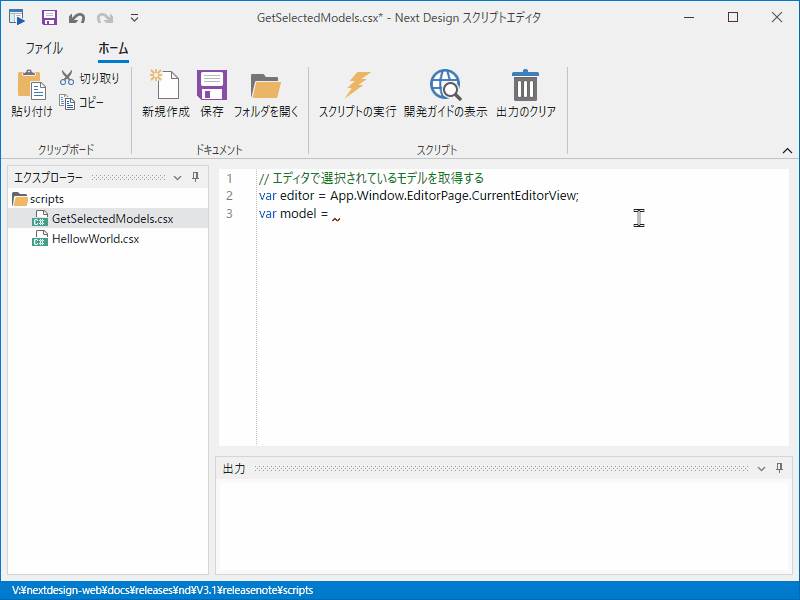Summary
ScriptEditor provides the following features not available in the standard script editor to improve productivity in script development and API operation checks.
- When writing scripts, the IntelliSense function displays a list of available APIs, making script writing more efficient.
- When you mouse over the API you have described, a tooltip provides help on the API.
- If there is an error in the script, a warning is displayed in real time.
- Script file management functions make it easy to edit multiple scripts and share scripts among members.
Products covered
Next Design all editions
How to install
Go to Manage Extensions in Next Design and install the following packages
- ScriptEditor
For instructions on how to install the extension, please refer to the manual below.
User's Manual > Next Design Extensions > Installing Official Extensions
Document
For more information on this extension, please click here.
Conditions of use
The extension NDInterop must be installed. See here for details.
Latest version
1.1.1
Supported Versions
For supported versions of Next Design and extended content, please click here.
Release date / Update date
3/31/2025
Languages supported
Japanese / English