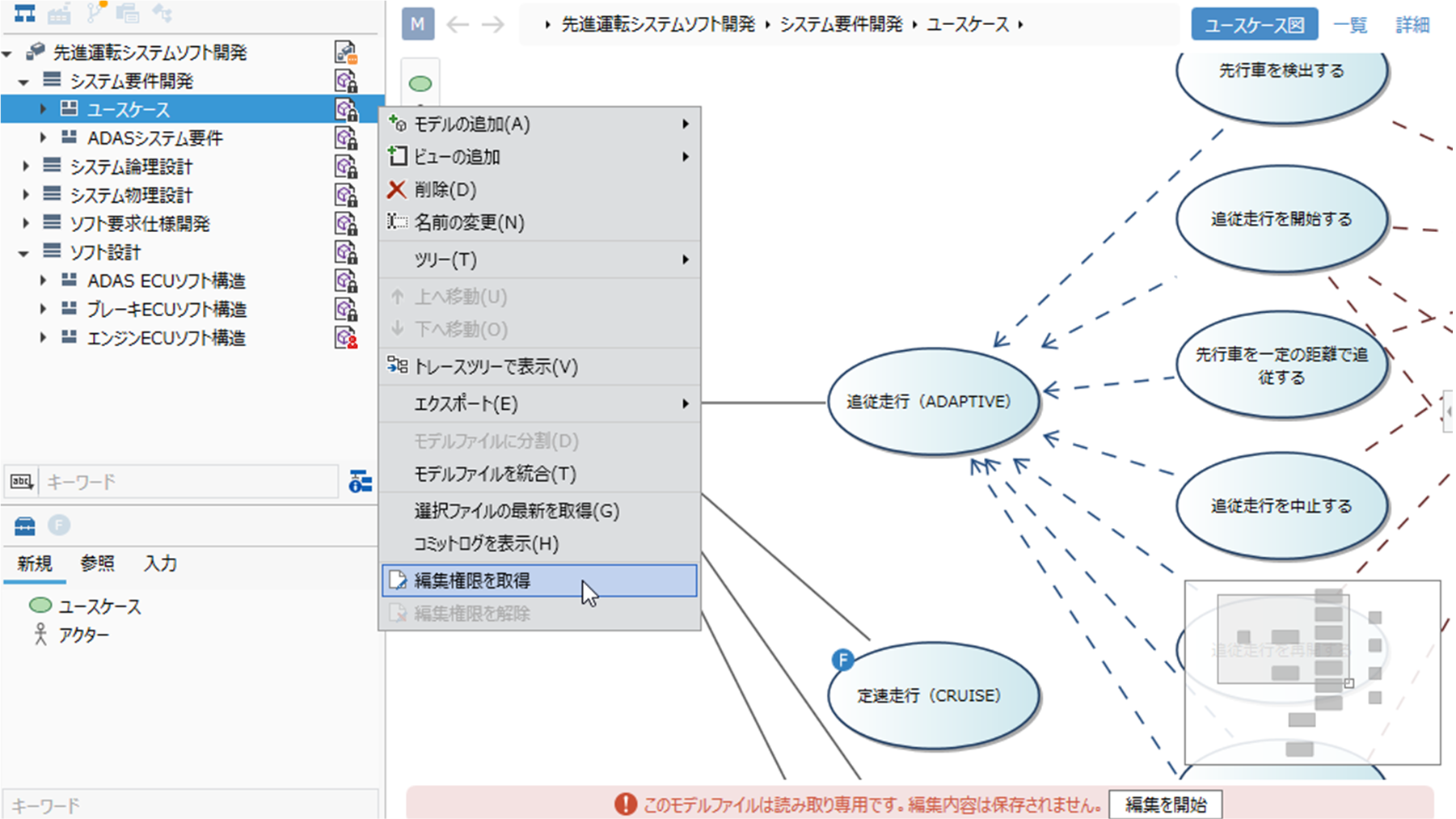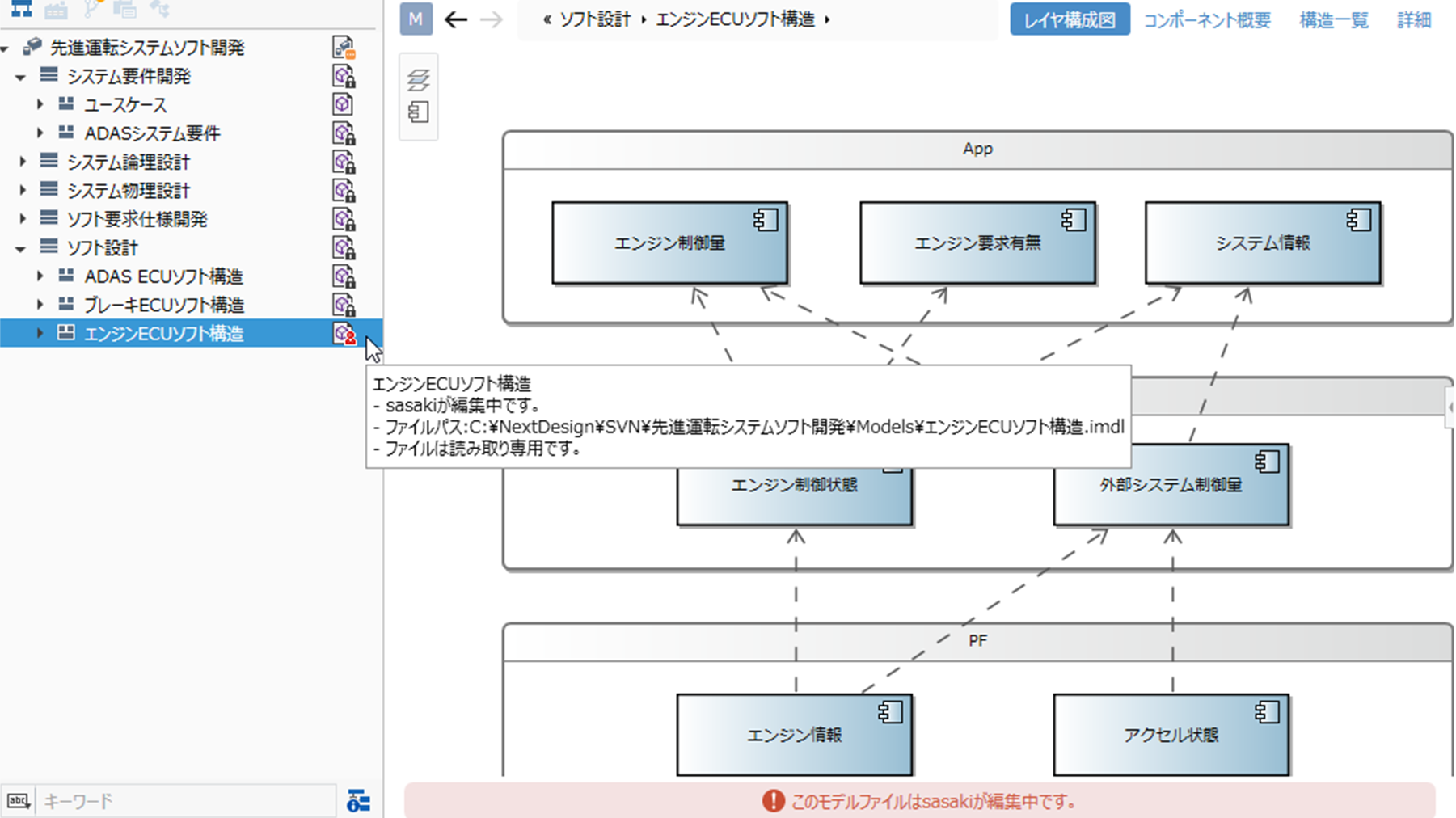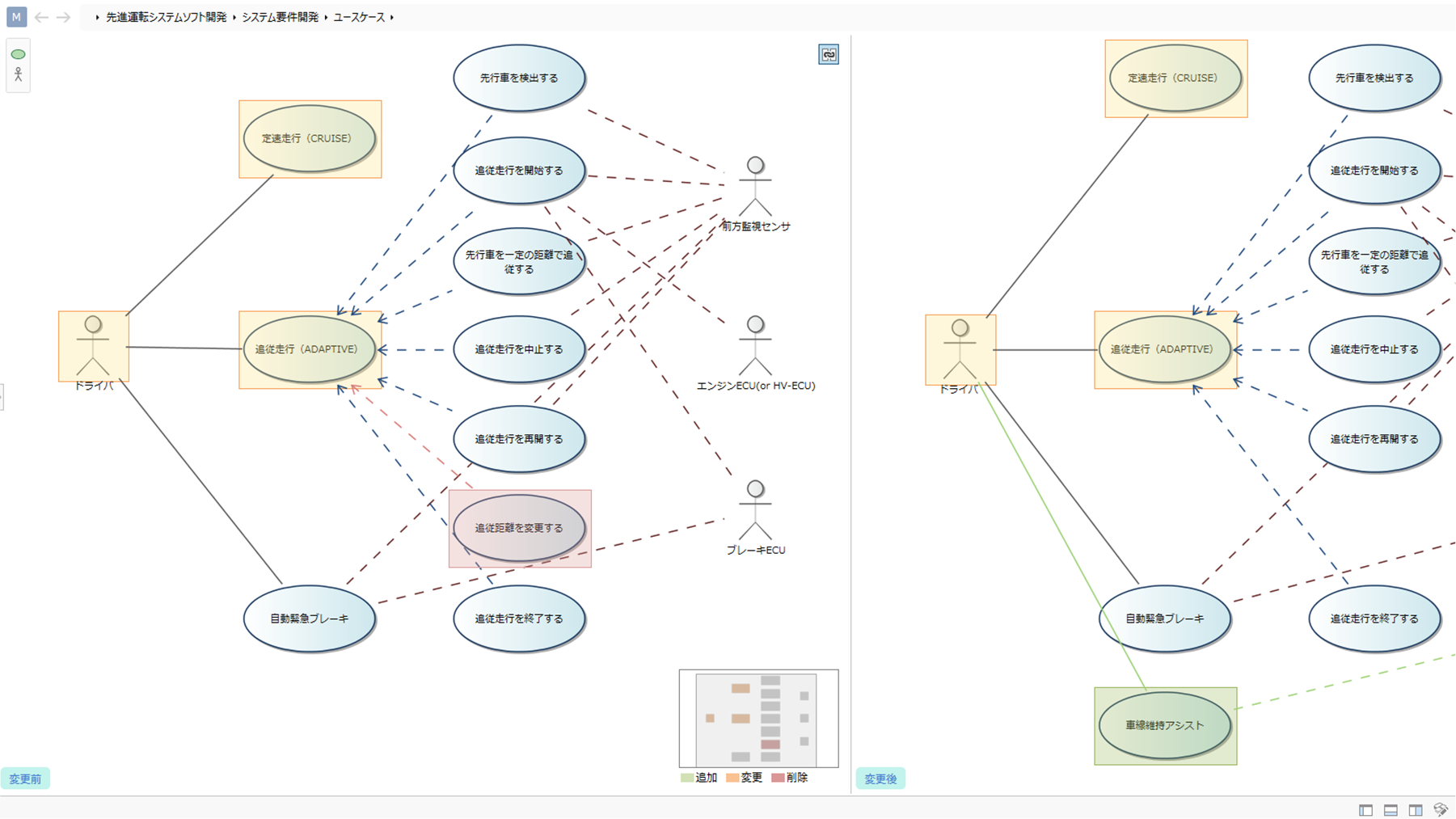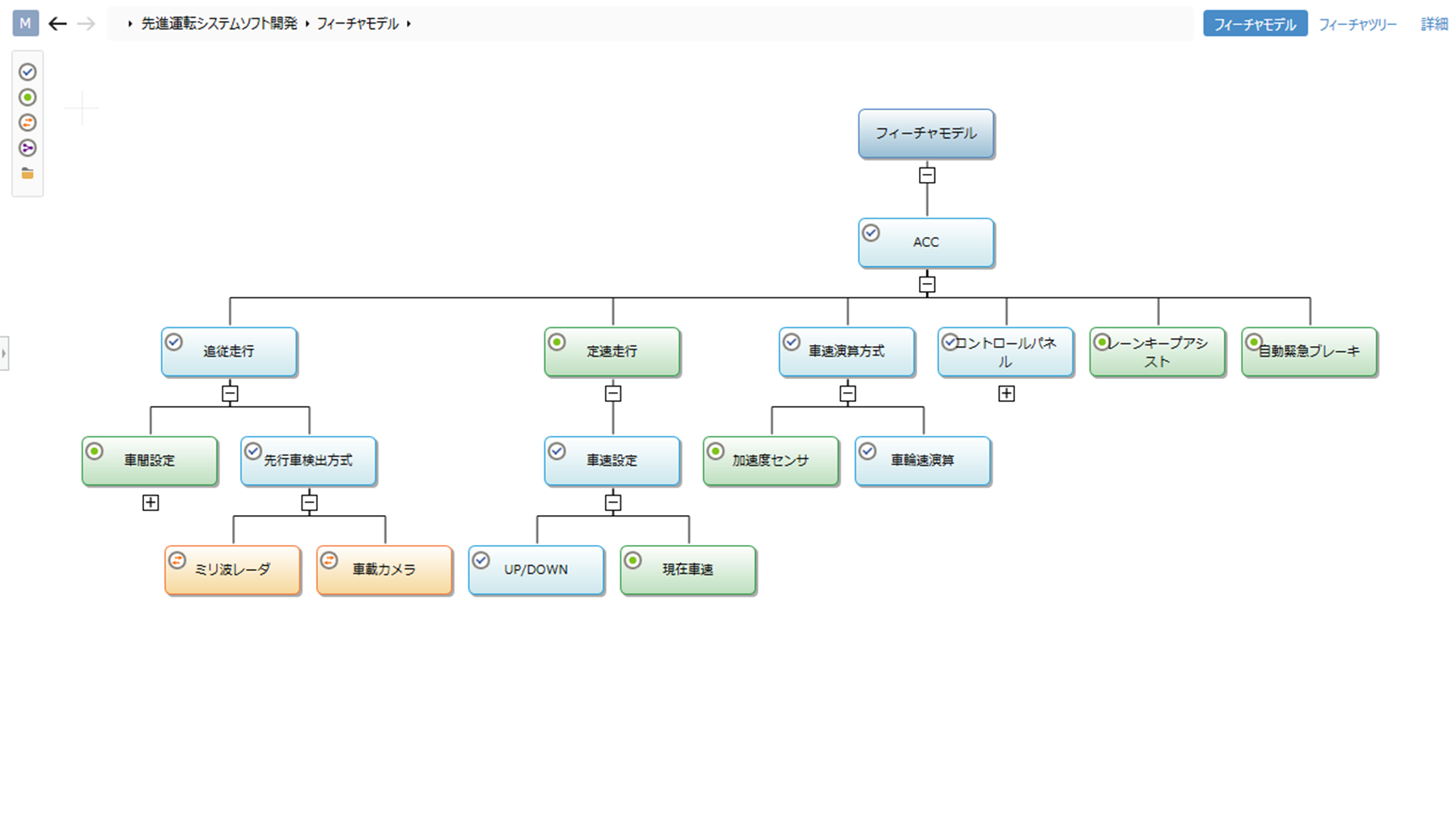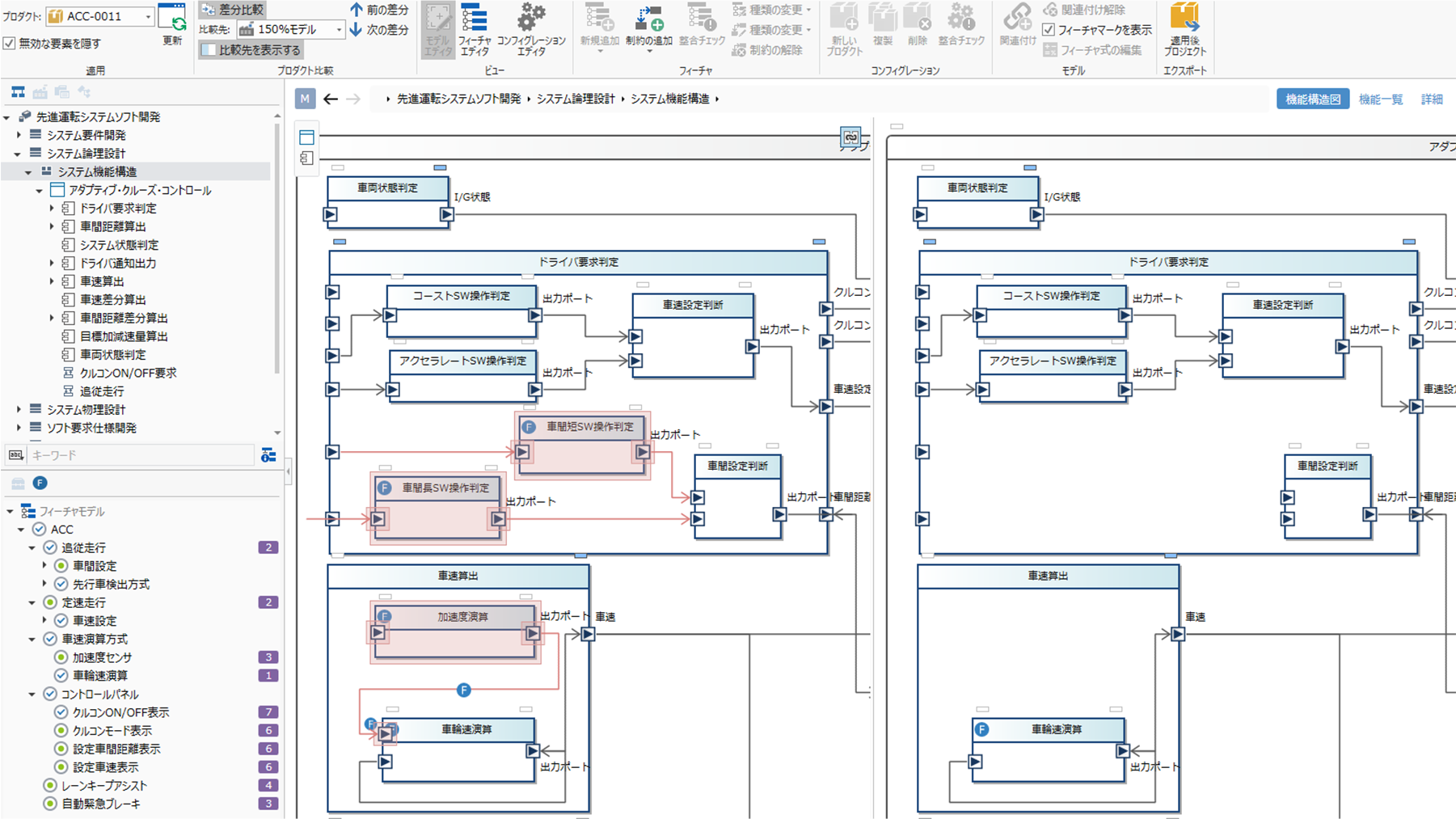Editions are available according to the scale and purpose of development.
The Professional Edition supports distributed development by multiple teams, while the Enterprise Edition supports variation development and ultra-large-scale development.
Each edition is available in two types: Architect, which allows customization of the design tools, and Designer, which allows design on the customized design tools. Architect is intended for use by upper-level designers and process definers, while Designer is intended for use by design members in the field.
Click here to see the difference between Enterprise and Professional editions.
-
Professional Edition
This edition supports development by multiple teams.
It is equipped with Subversion integration, design file splitting and integration functions, and development support functions for multiple teams that straddle companies, departments, etc. -
Enterprise Edition
This edition supports the development of multiple product variations, very large scale project development, and organizational operations.
In addition to the functions of the Professional Edition, the following features are included.
Product line development function that supports definition of variability by feature model and switching of variability for each product.
A partial loading function that improves work efficiency when distributing development of very large projects among multiple teams.
Organizational profile operation functions, such as combining profiles, customizing for each site, and following profile revisions
Three-way merge function that allows users to resolve conflicts during distributed development while confirming the changes made.
List of Functions
List of Next Design (latest version) features by edition.
| Category | Feature | Description. | Pro | Ent. |
|---|---|---|---|---|
| Meta-model definition *1 | Adding and Deleting Entities | New entities can be added or deleted. | ◯ | ◯ |
| Adding and deleting elements to and from entities | You can add or delete new fields to an entity. | ◯ | ◯ | |
| Related definitions between entities | You can define relationships (traceability relationships) between entities. | ◯ | ◯ | |
| View definition *1 | Document | Word-like document representation. | ◯ | ◯ |
| Tree Grid | It allows for Excel-like listing and hierarchical viewing of design information. | ◯ | ◯ | |
| ER Diagram | Diagrammatic representation provides a bird's-eye view of the relationships among design information. | ◯ | ◯ | |
| Tree Diagram | By partially collapsing the design information in the tree structure, you can focus on the area you want to see. | ◯ | ◯ | |
| Sequence Diagram | The exchange of design information can be expressed in chronological order. | ◯ | ◯ | |
| Use of custom shapes and icons | You can customize the look and feel of design information using any image. | ◯ | ◯ | |
| Profile Operation | Profile Componentization | Profiles can be exported and packaged. | ◯ | ◯ |
| Importing profiles | A copy of the componentized profile can be imported and diverted to the project. | ◯ | ◯ | |
| Reuse of profiles (reference, customize, update) | You can refer to and customize componentized profiles and keep up with profile updates. | - | ◯ | |
| Standard Diagram Support | UML/SysML | Representations such as requirements, structure, and behavior diagrams according to UML/SysML | ◯ | ◯ |
| Mind Map | Mind mapping, a method of expression to organize thoughts, can be expressed | ◯ | ◯ | |
| GSN (Goal Structuring Notation) | GSN can be expressed that can be used to describe a dependability case. | ◯ | ◯ | |
| Flowchart | A series of flowcharts can be used to represent a series of processing steps and other flows. | ◯ | ◯ | |
| PFD (Process Flow Diagram) | The diagrammatic method for process design, PFD, can be expressed. | ◯ | ◯ | |
| Model Editing | Unlimited undo redux | The number of times a provenance entry operation can be undone/redone is unlimited. | ◯ | ◯ |
| Model editing by drag & drop | Shapes can be placed and moved with the mouse. | ◯ | ◯ | |
| Editing assistance such as quick styles, search and replace, etc. | Edit model rings and model appearance intuitively and efficiently. | ◯ | ◯ | |
| Traceability display between editors | Traceability of design information between main and sub windows can be displayed. | ◯ | ◯ | |
| Batch editing of models | Information on selected models can be edited at once. | ◯ | ◯ | |
| traceability | Traceability Tree | Trace information across the model can be displayed in a tree view and listed. | ◯ | ◯ |
| Filtering of trace information | Traceability can be confirmed with high visibility by filtering the display target. | ◯ | ◯ | |
| Traceability Matrix | Trace information between models can be displayed in a matrix format to check for completeness. | ◯ | ◯ | |
| Traceability Report | Traceability can be output in tabular form to an Excel file. | ◯ | ◯ | |
| Trace exclusion setting | You can enter the reason for excluding the tracing information if it is not tied. | ◯ | ◯ | |
| Document Output | Word output | Design information can be documented as a Word file. | ◯ | ◯ |
| HTML output | Design information can be documented as HTML files. | ◯ | ◯ | |
| PDF output | Design information can be documented as a PDF file. | ◯ | ◯ | |
| Image output | Design information can be documented as an image file. | ◯ | ◯ | |
| Team Development | Multiple file splitting | Design files can be divided into arbitrary units (e.g., by design responsibility). | ◯ | ◯ |
| Consolidation of split files | Split design files can be merged. | ◯ | ◯ | |
| Partial loading of model files | Only the model files specified when opening a project can be loaded. | - | ◯ | |
| Configuration Management Tool Linkage | Exclusion control is performed on NextDesign in conjunction with configuration management tools. | ◯ | ◯ | |
| Model Difference Display | View project files before and after changes, or differences between any revisions. | ◯ | ◯ | |
| Extensions | Extension Development | Can develop extensions using languages such as C#, JavaScript, etc. | ◯ | ◯ |
| Running extensions | Extensions can be loaded and run in NextDesign. | ◯ | ◯ | |
| Extension execution via CLI | Extensions can be run with the command line tool. | ◯ | ◯ | |
| Distribution by package | Download cloud-delivered extensions and profiles. | ◯ | ◯ | |
| Product Line Development | Feature Model Definition | Feature relationships between products can be modeled in a tree-like diagram. | - | ◯ |
| Multiple product registration and derivation | You can define product families and assign features to be used for each product. | - | ◯ | |
| Variant assignment to design data | Drag and drop to associate features with design information. | - | ◯ | |
| Export Design Data | Export design information for Fixed products. | - | ◯ | |
| Git integration | Switching file saving format | You can choose between binary and human readable file formats. | ◯ | ◯ |
| Logical merging of models *2 | Unique merge tools allow merging while maintaining logical alignment of models. | ◯ | ◯ | |
| Git operation on Next Design *2 | Basic Git commands such as commit and push can be operated from Next Design. | ◯ | ◯ | |
| Conflict resolution by 3-way merge *2 | Conflicts can also be resolved with a 3-way merge from Next Design. | - | ◯ |
1 Architect only
2 Use of extensions and tools provided