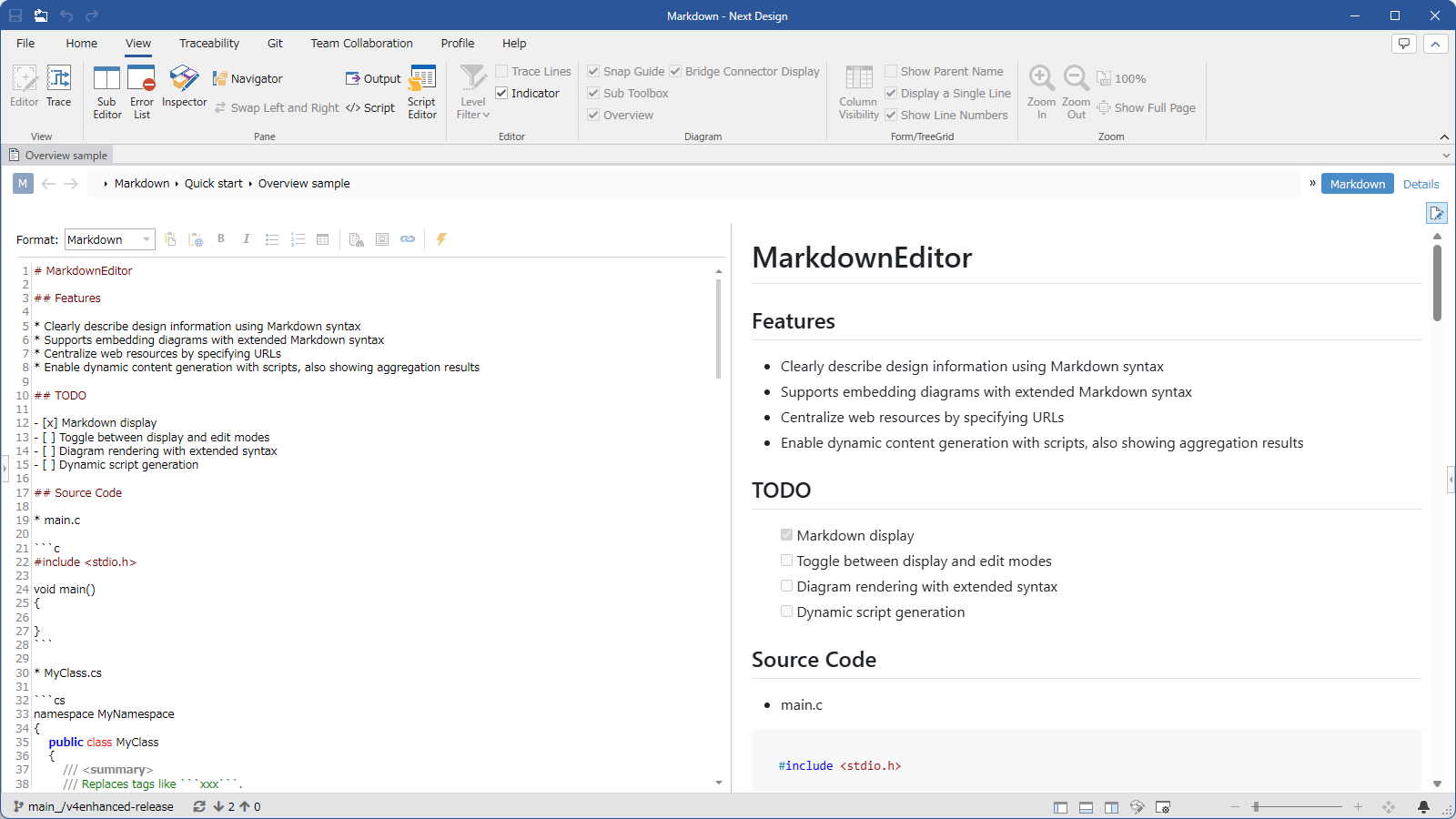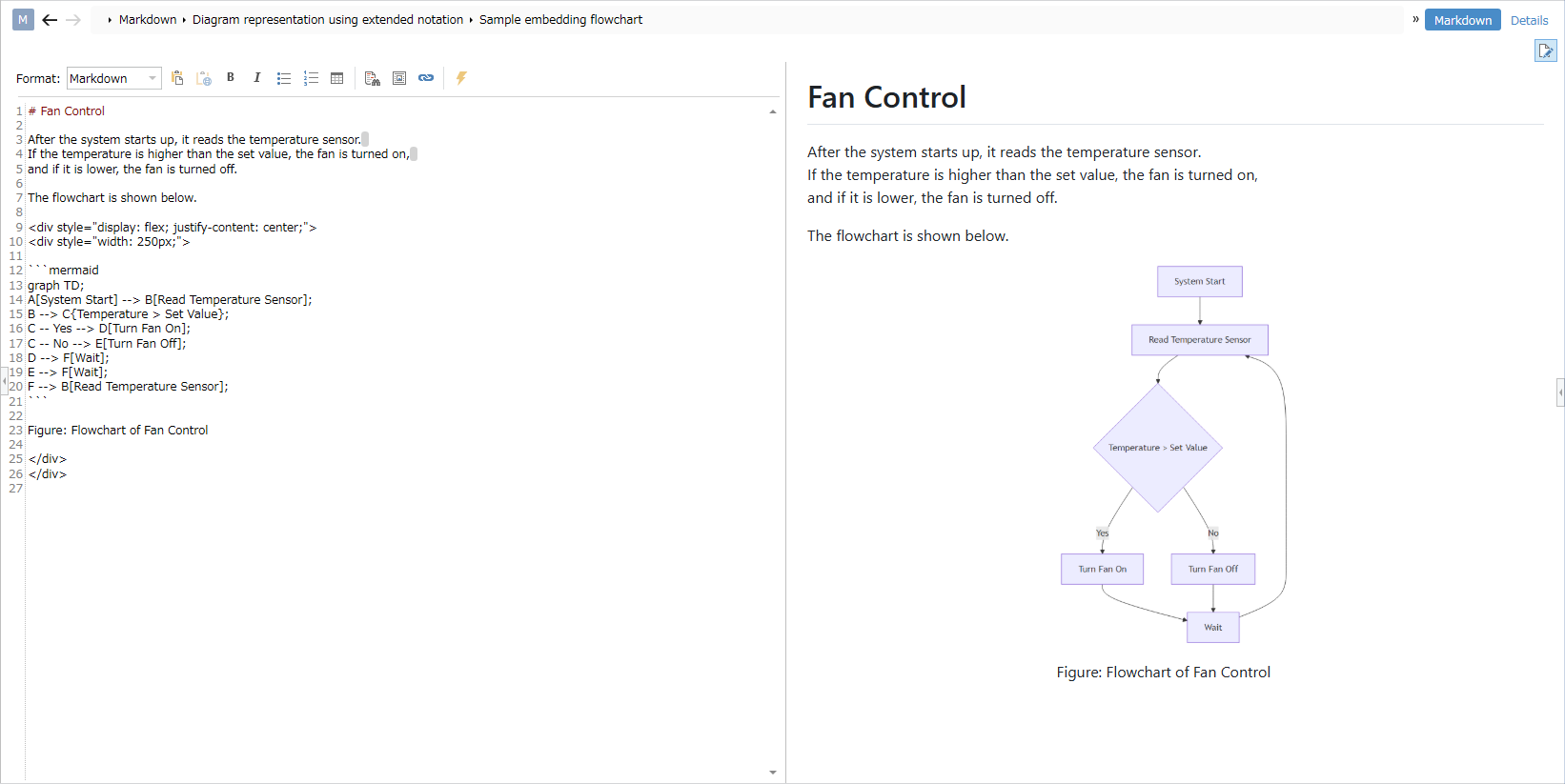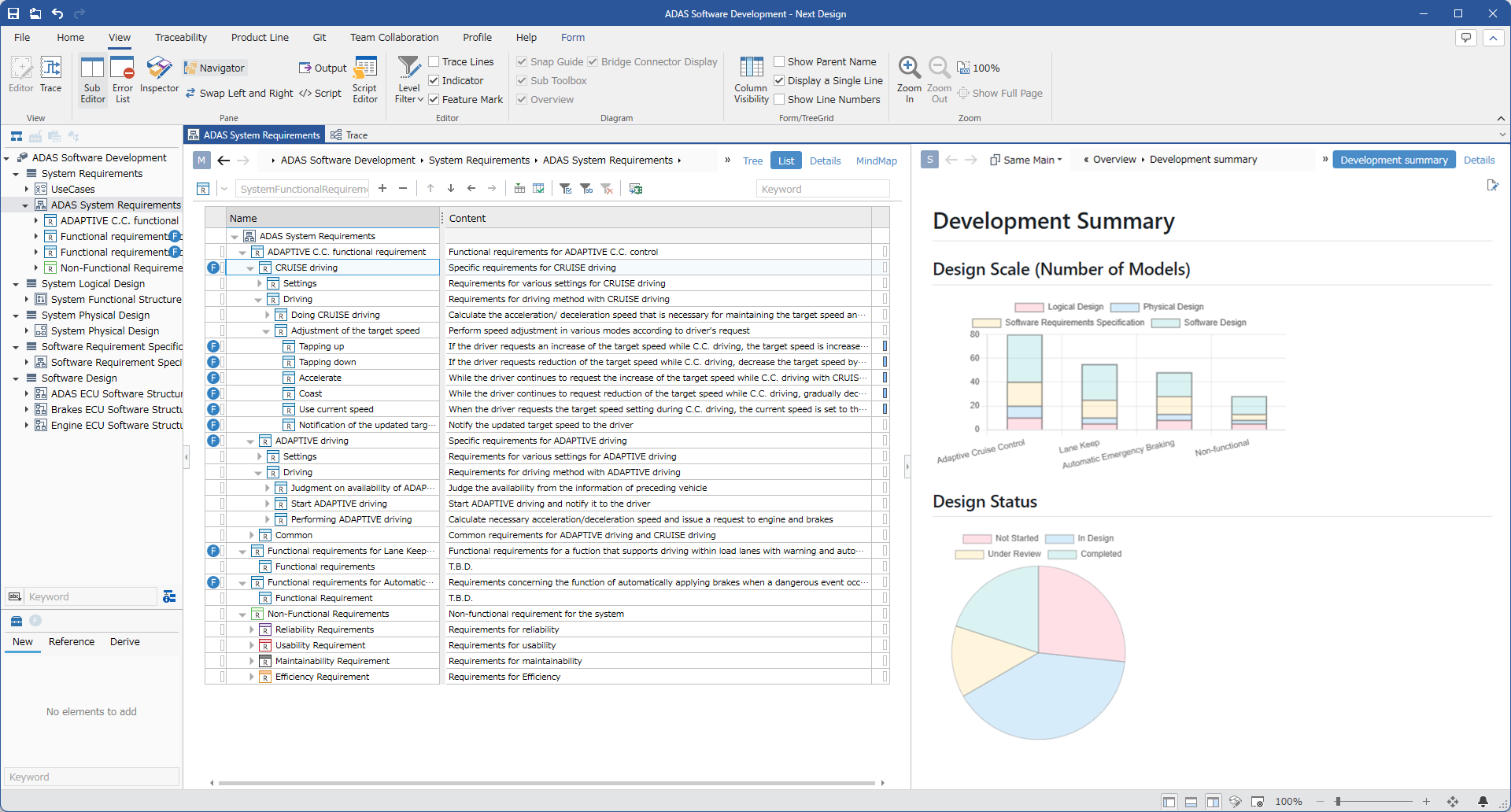User's Guide
Products covered
Next Design all editions
How to install
Go to Manage Extensions in Next Design and install the following packages
- MarkdownEditor
Please refer to the following manual for instructions on how to install extensions.
User's Manual > Next Design Extensions > Installing Official Extensions
Document
For more information on this extension, please click here.
Conditions of use
In order to use this package, additional software must be installed according to the functions used. For details, please click here.
Languages supported
Japanese / English