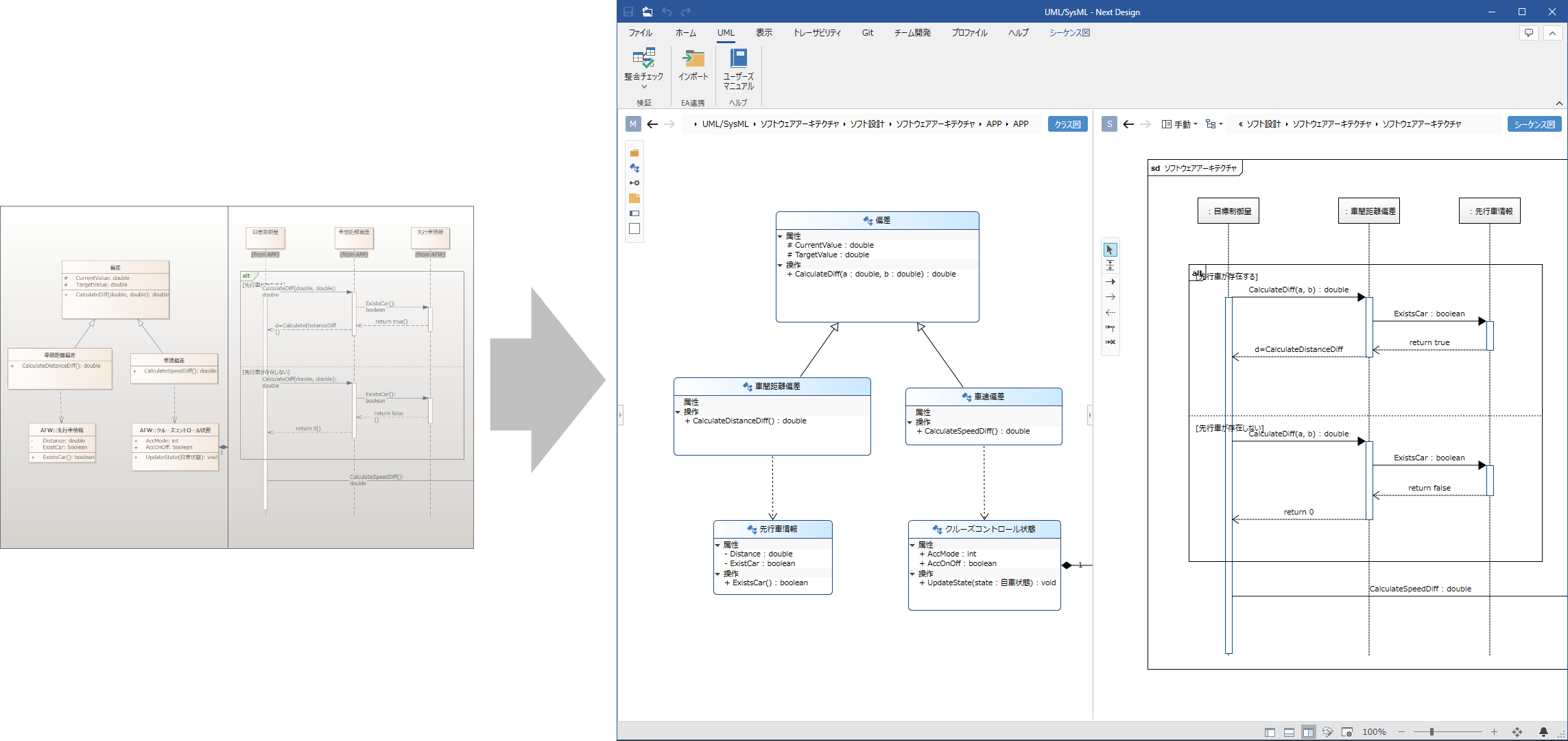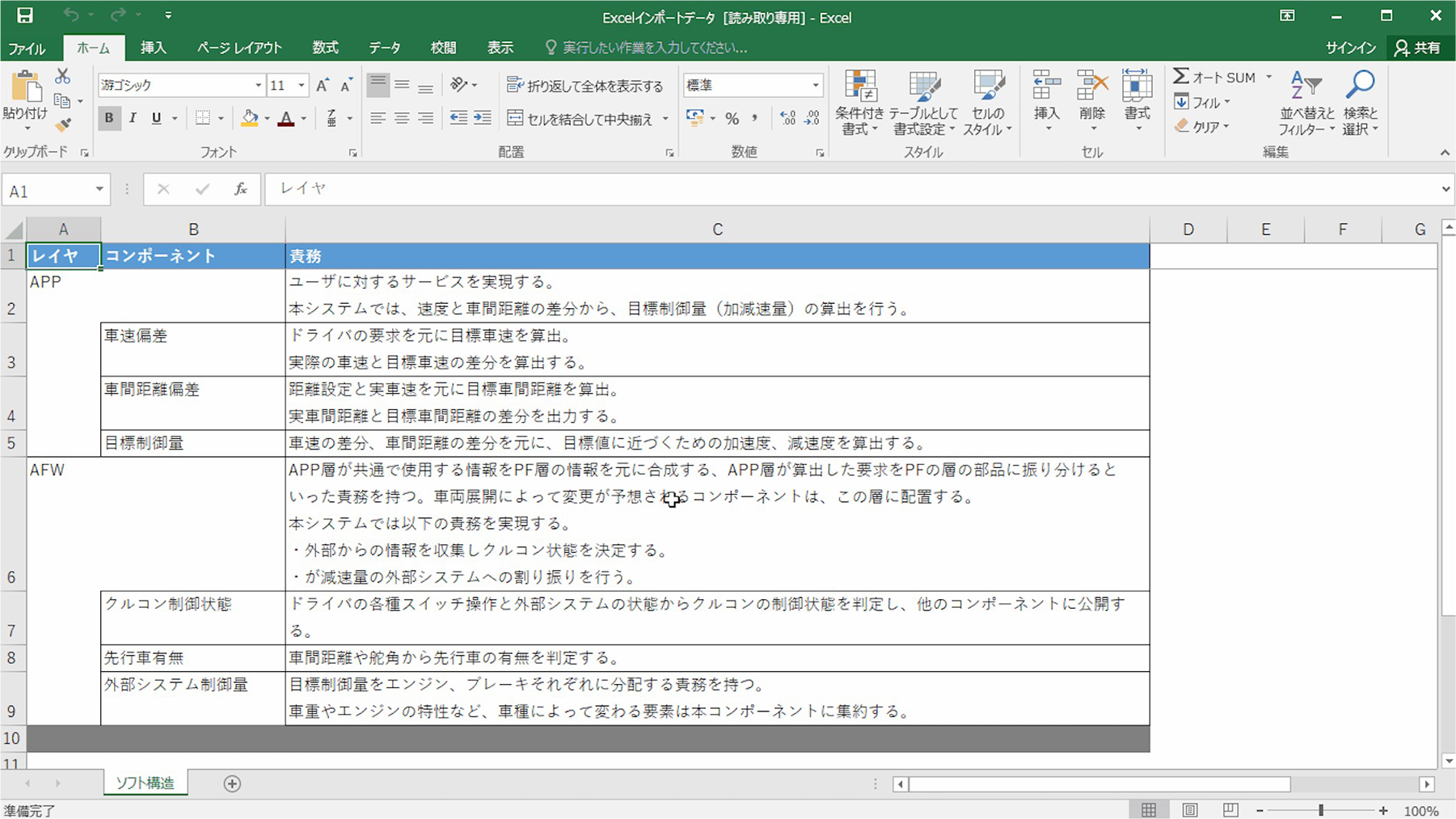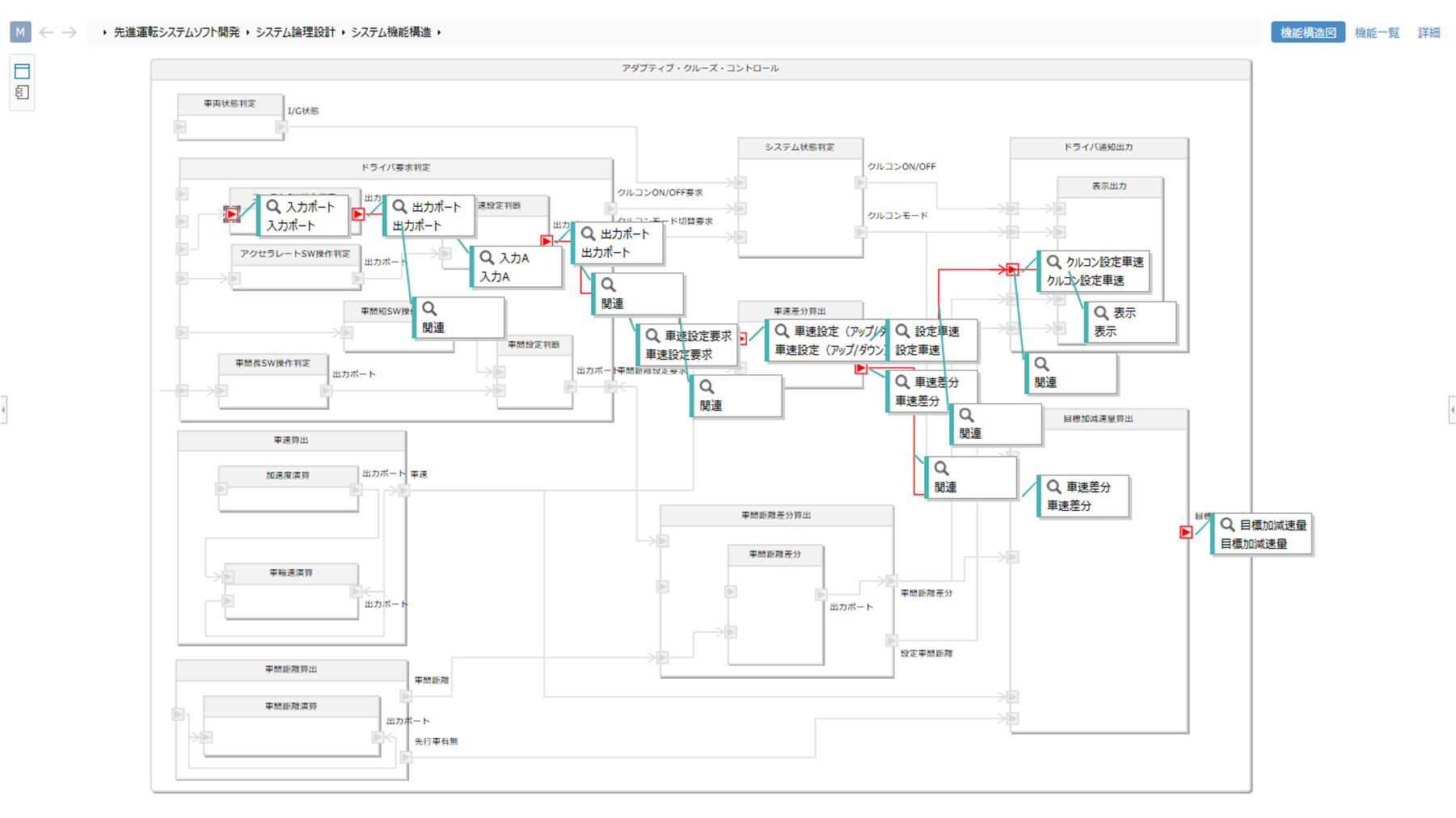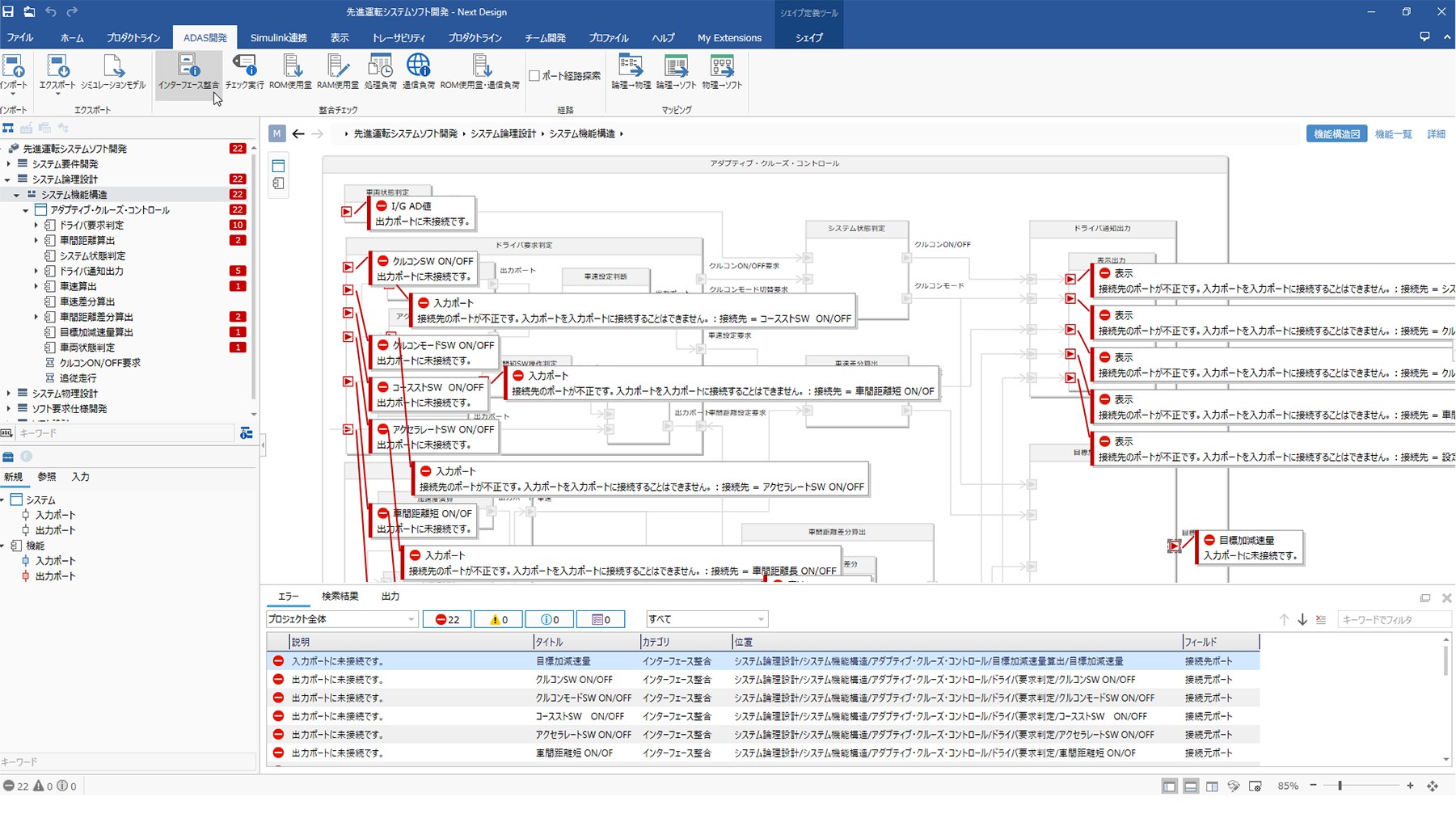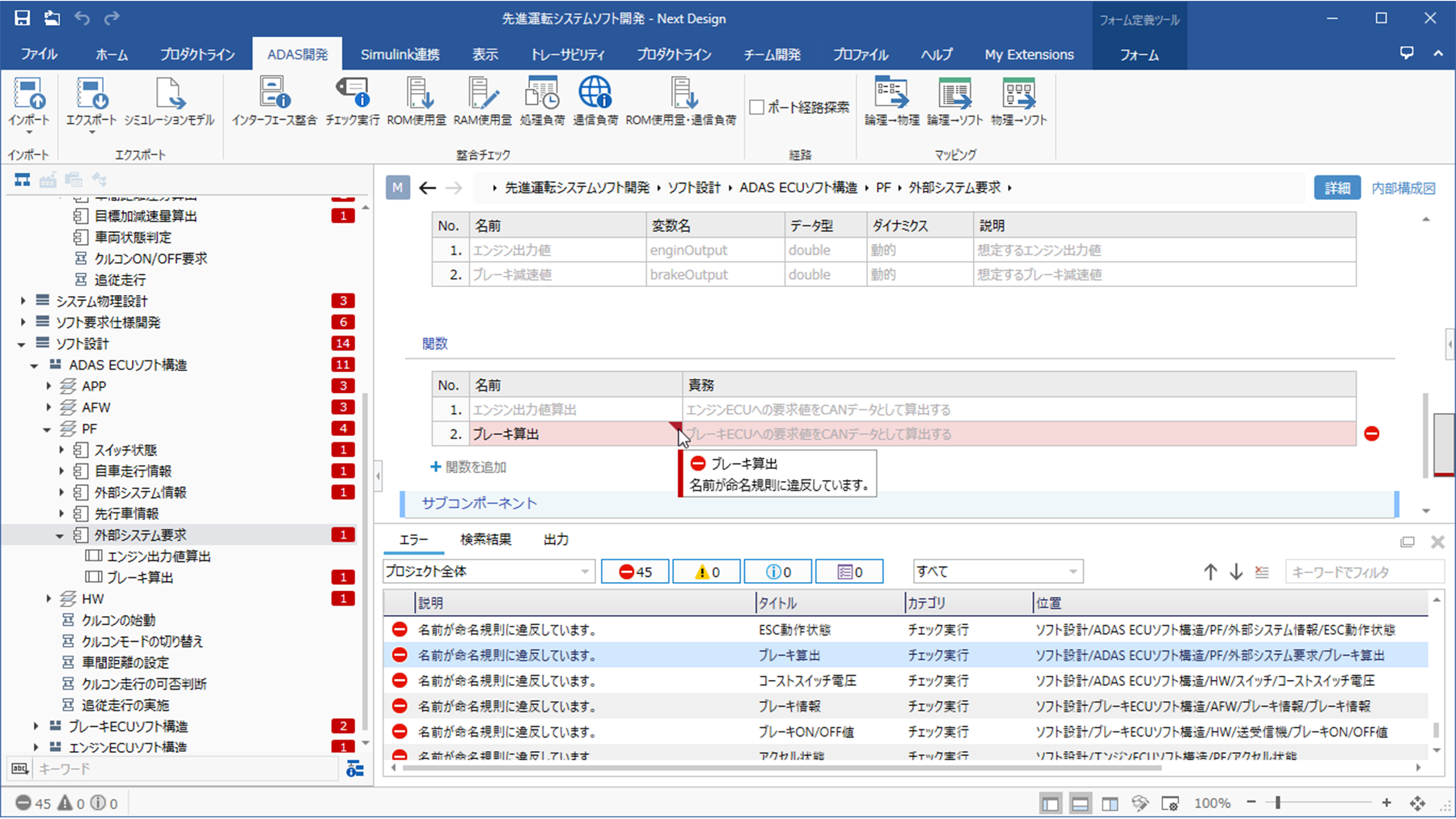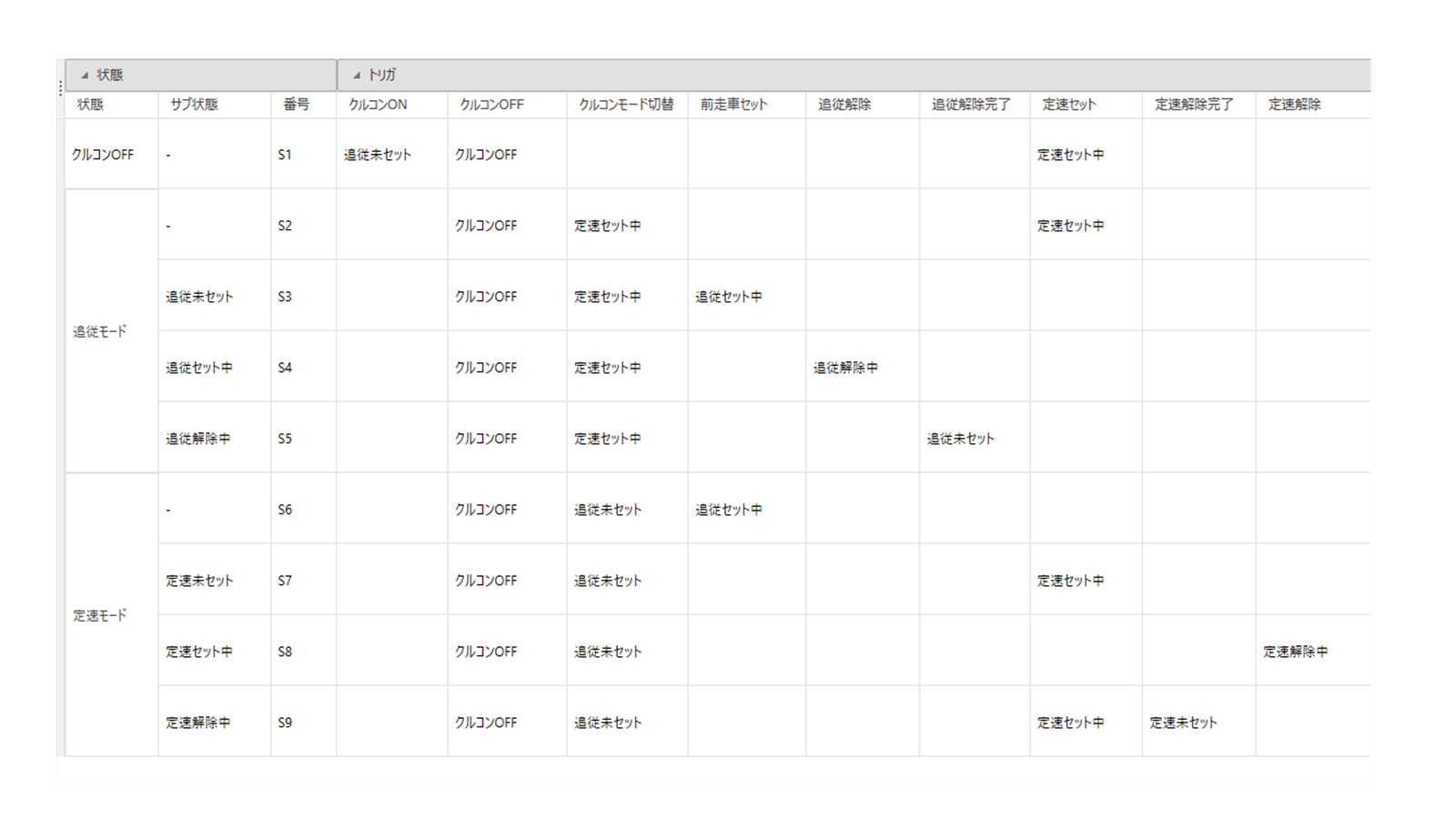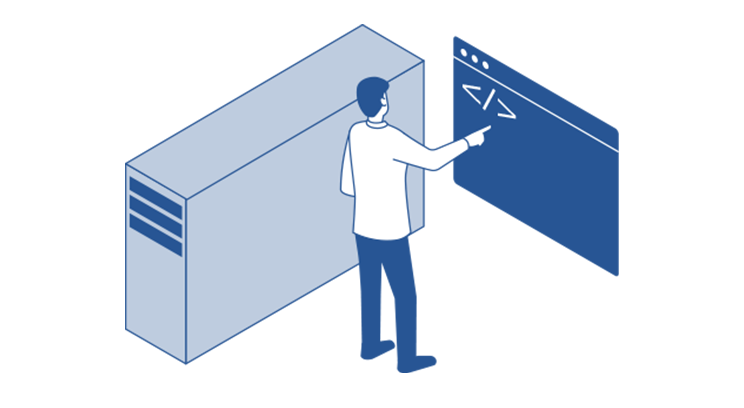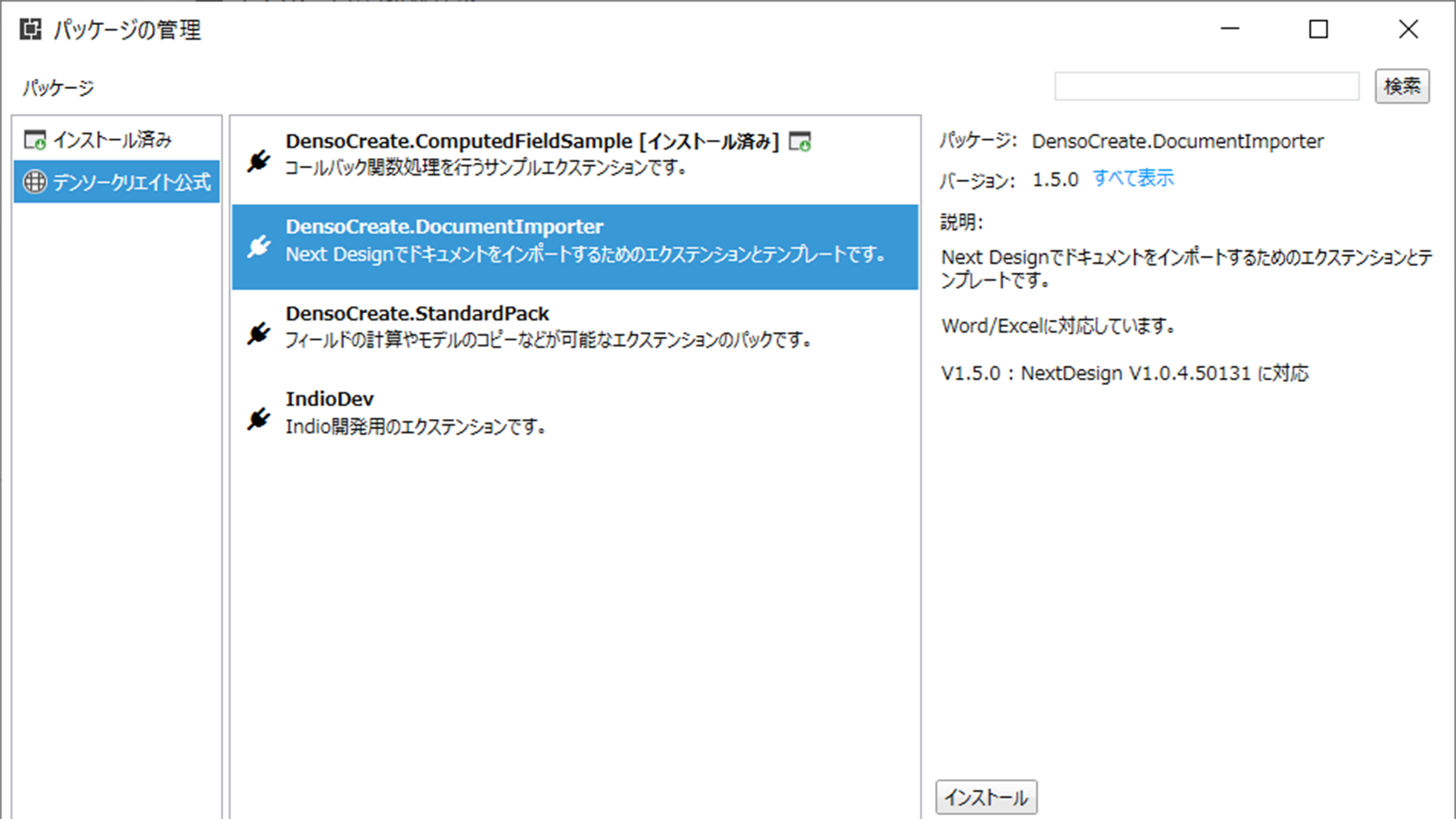Next Design can be further customised and made more efficient by developing 'extensions' that allow users to extend its functionality independently.
It can be used to improve QCD by importing existing assets from the development site, checking for violations of inherent design rules and inconsistencies between design information, and confirming the scope of influence. Additionally, by exporting design information through the extension, it is possible to generate code and link with simulators.
Extensions can be developed independently or as a paid service by requesting them from us. Please click here to learn more about our paid services .
Here are some examples of its application.
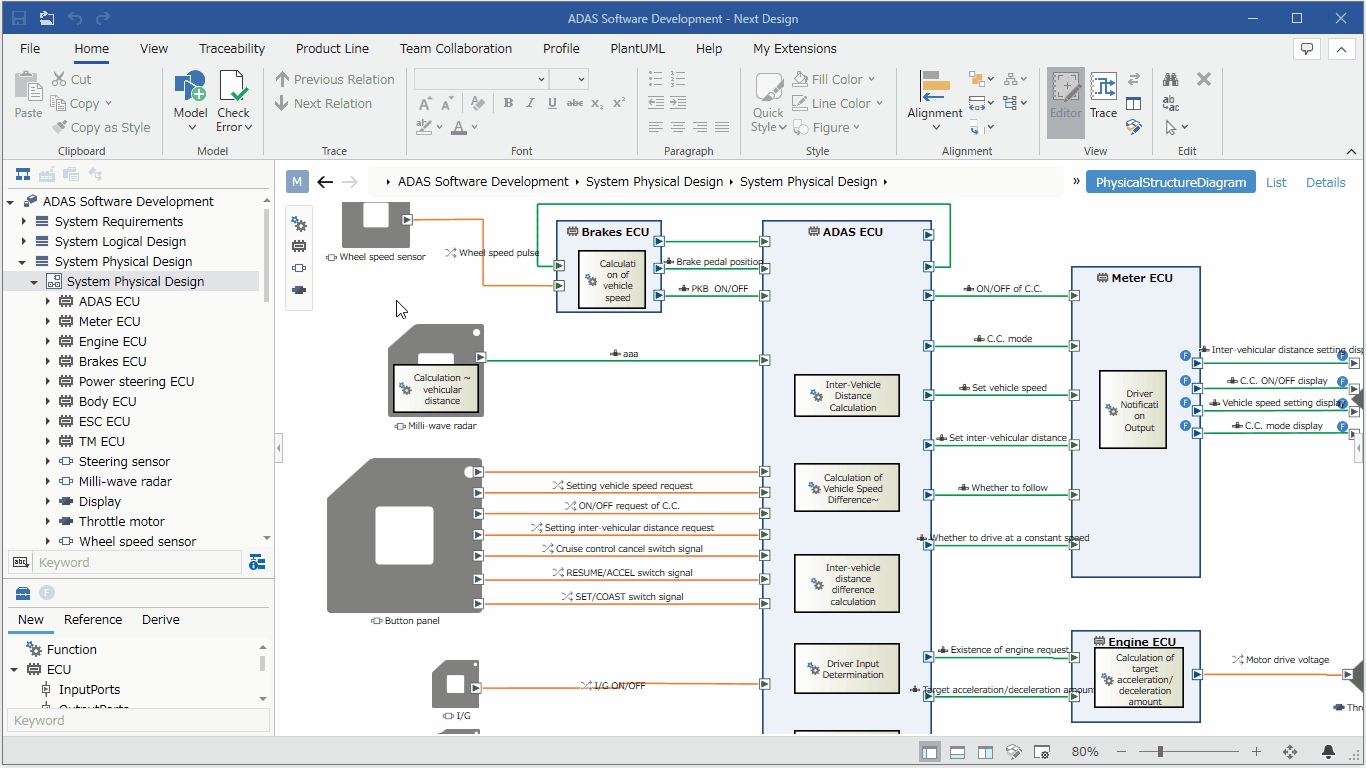
-
Integration with other tools
Connect with other tools via extensions. You can realize a tool chain that leverages the tools you already use.
For Enterprise Architect, we provide ready-to-use extensions. -
Digitisation of existing assets by importing
Existing assets created in Excel, Word, Enterprise Architect, and other development tools are imported into Next Design. Design results, which used to be pictures and text, can be quickly uploaded to digital transformationto support onsite implementation.
-
View data connections to see the extent of the impact
How far does the influence of the data you are trying to edit spill over? You don't have to search for design documents by keywords. By making use of the digitised design information and showing the connections without having to search for design documents by keyword.
-
Instant detection of inconsistencies in design information
Instantly detect any inconsistencies in design results at the touch of a button. The system can be used to communicate between teams and to check the acceptance of outsourced deliverables. The system can also be used to check the acceptance of commissioned deliverables. loading.
-
Checking the rules specific to the development site
It also automates consistency checks against naming and description rules. It is also possible for the designer to perform automatic checks while designing and errors as they design.
-
Develop your own UI to create a dedicated view for your use
You can add new views to Next Design by developing your own UI.
You can extend the look and feel of Next Design by developing specialised views such as decision tables and timing charts, which are not included in Next Design as standard.
You can customise Next Design to be a more development-specific design tool. -
Utilization of CI/CD by Next Design for CLI
Accelerate process automation through CI/CD with Next Design, a newly developed command-line version that also runs on Linux.
Extensions are also available to automate user-specific consistency checks, automatic conversions, exports, etc. -
Extensions delivered in the cloud
Extensions and project templates, samples, and Cloud delivery of profiles containing metamodels and view definitions. Extensions management features are included. This will be made available progressively via the cloud.
The features you deliver are version controlled, so you can update them with a single click. If there is an update, you can update it with one click.