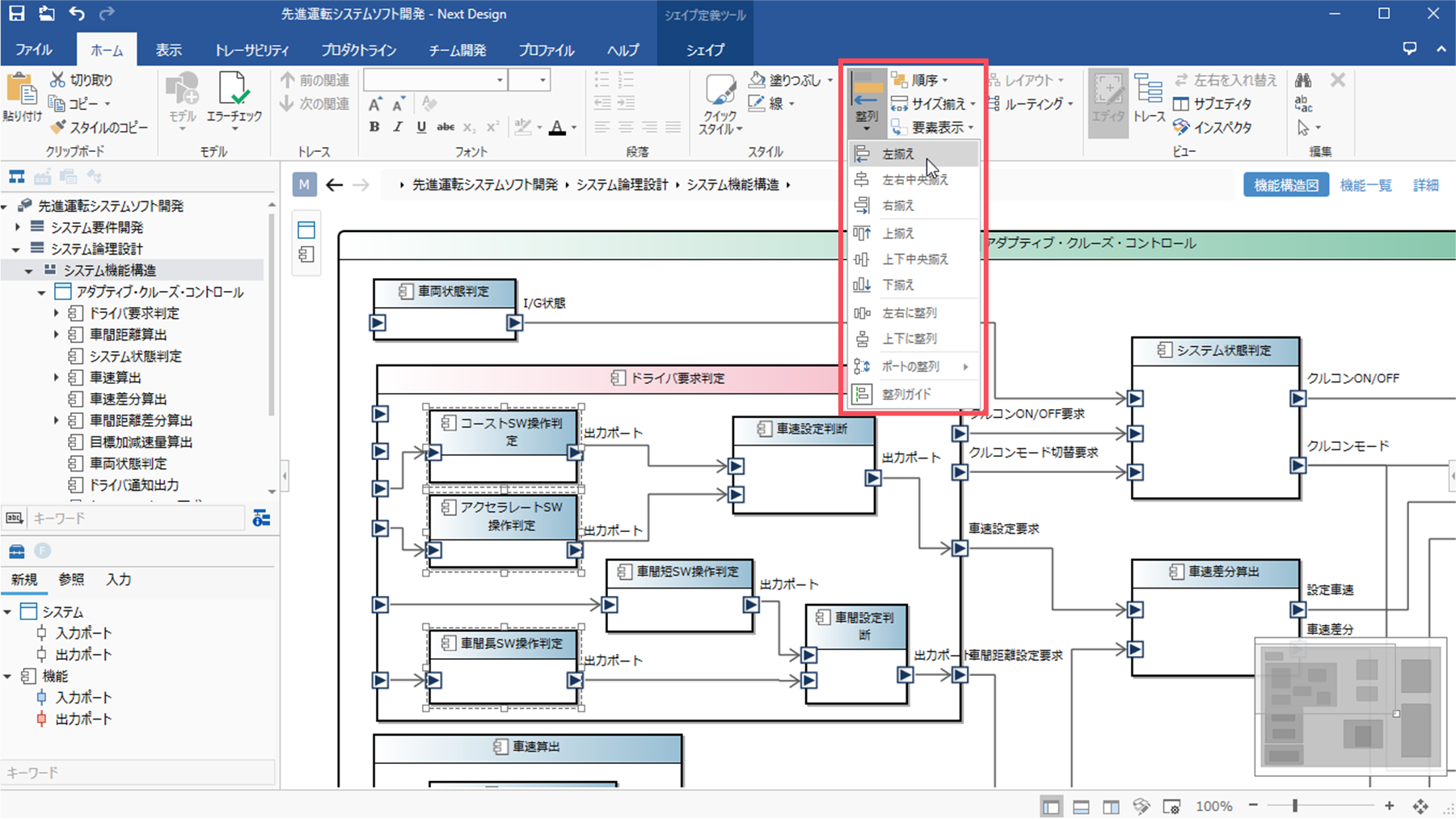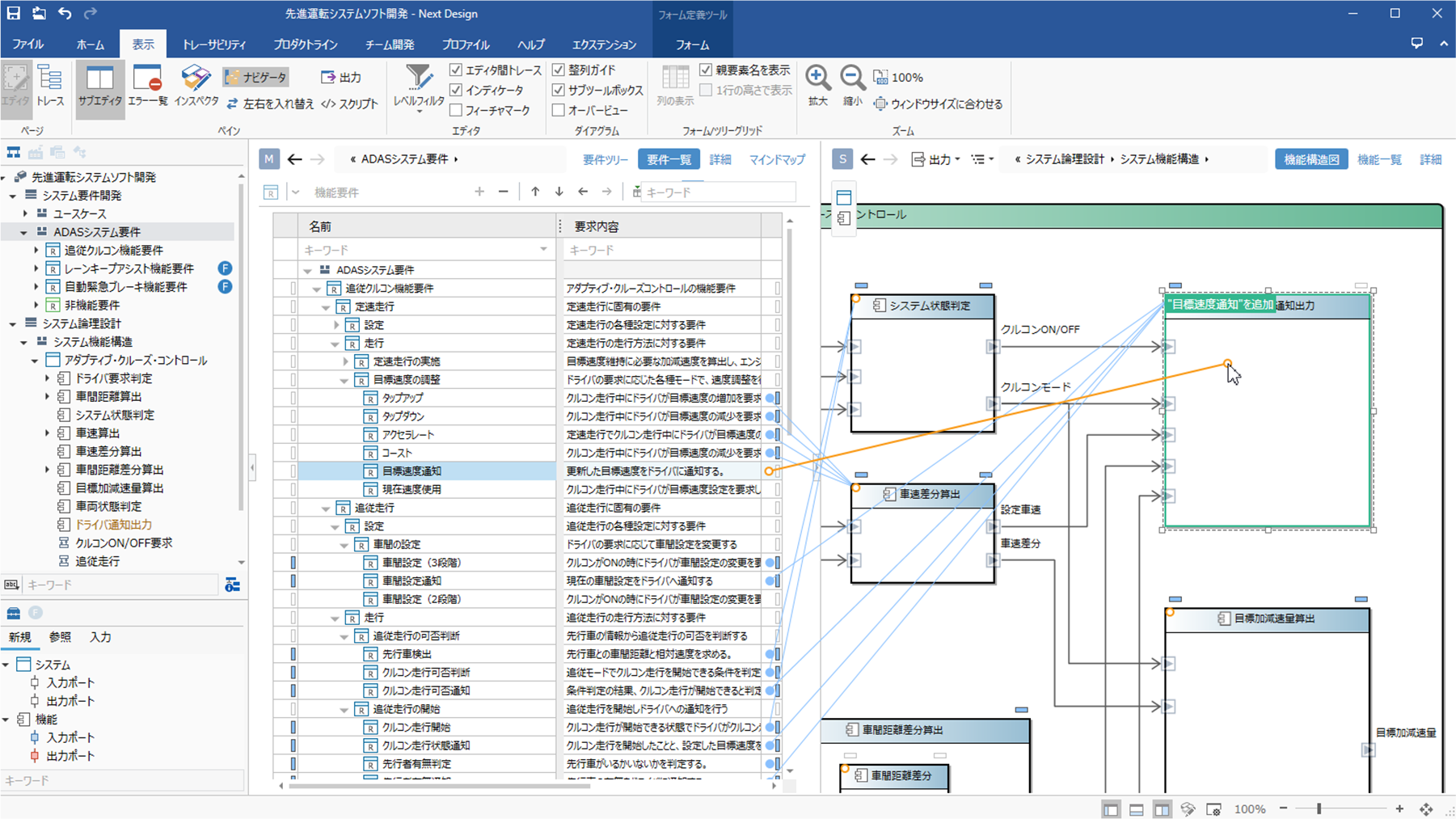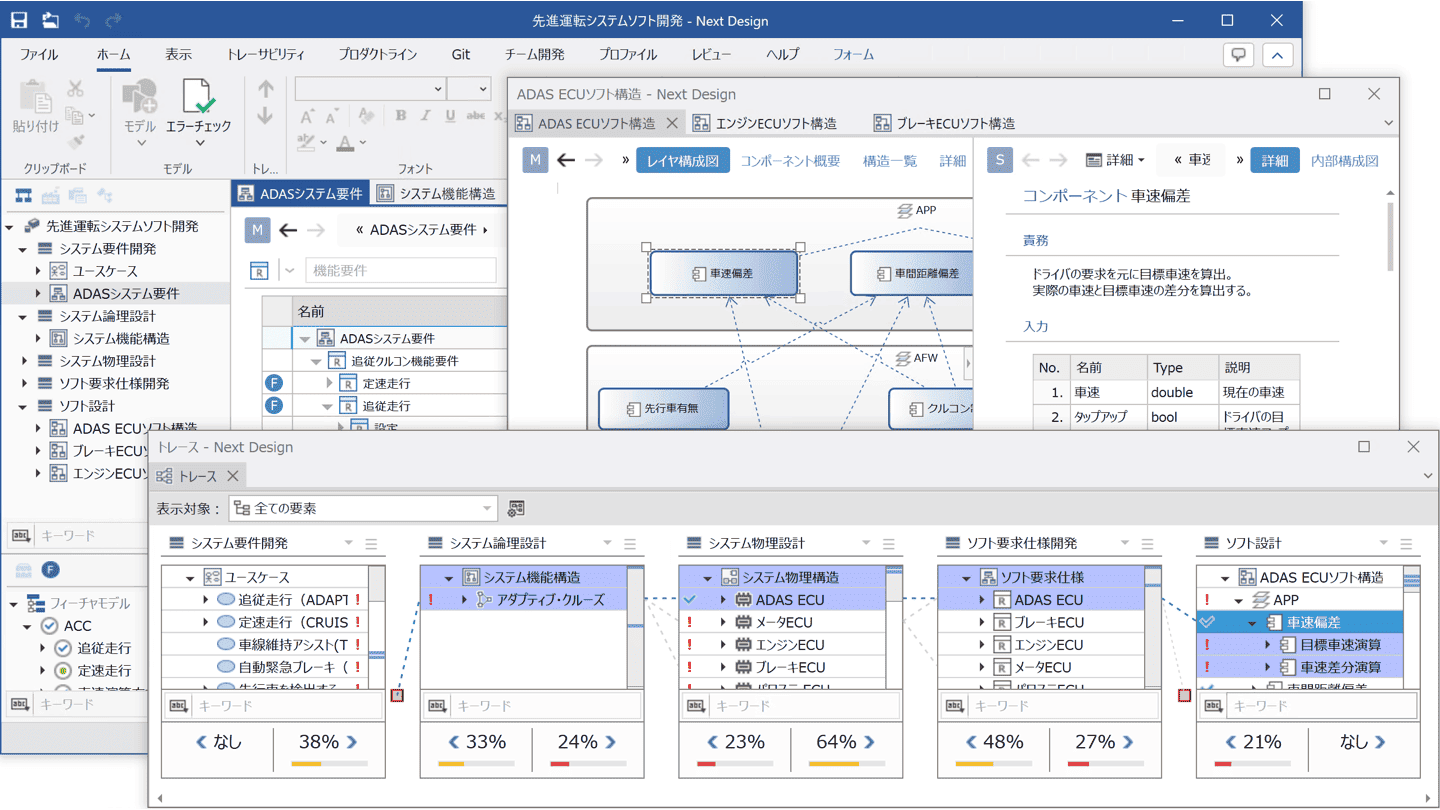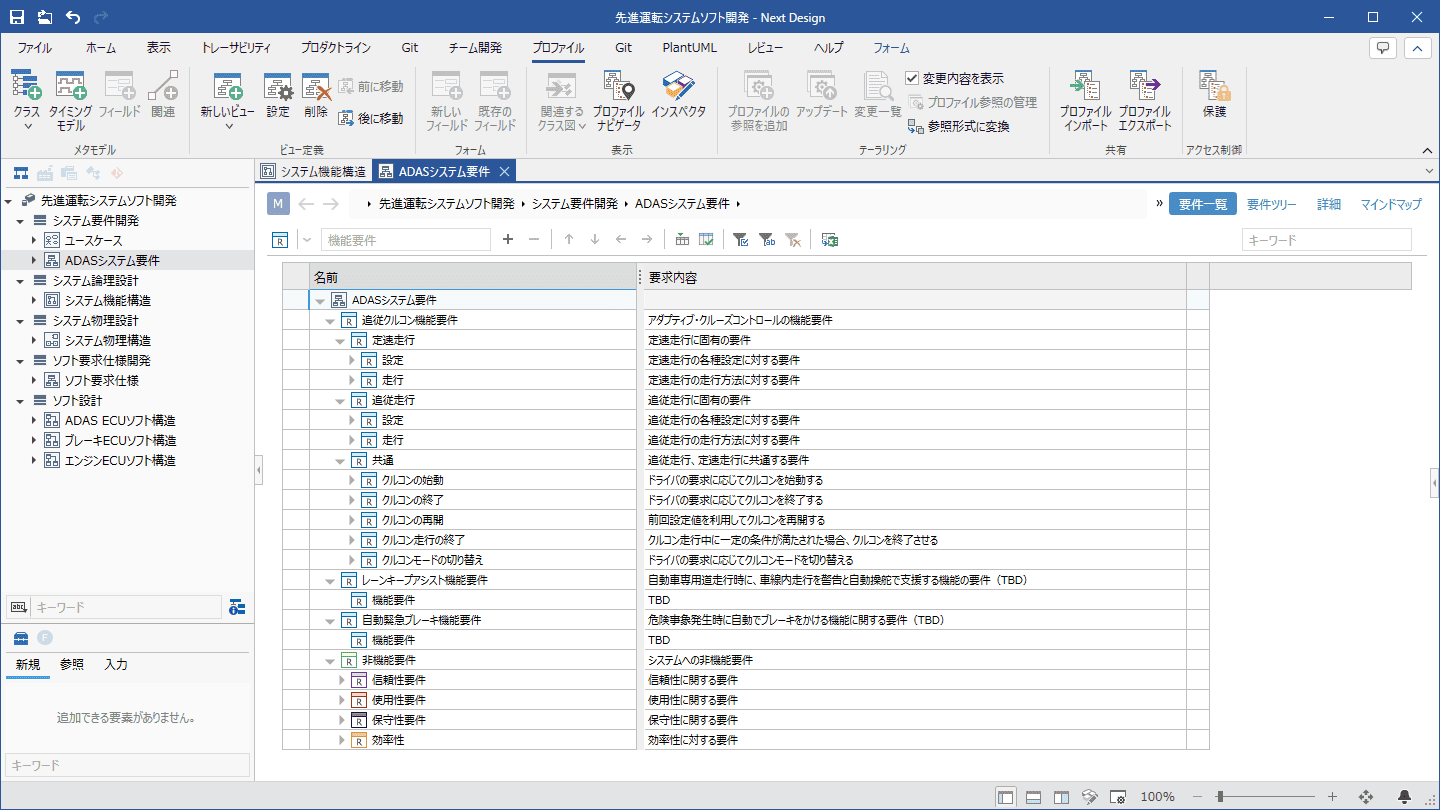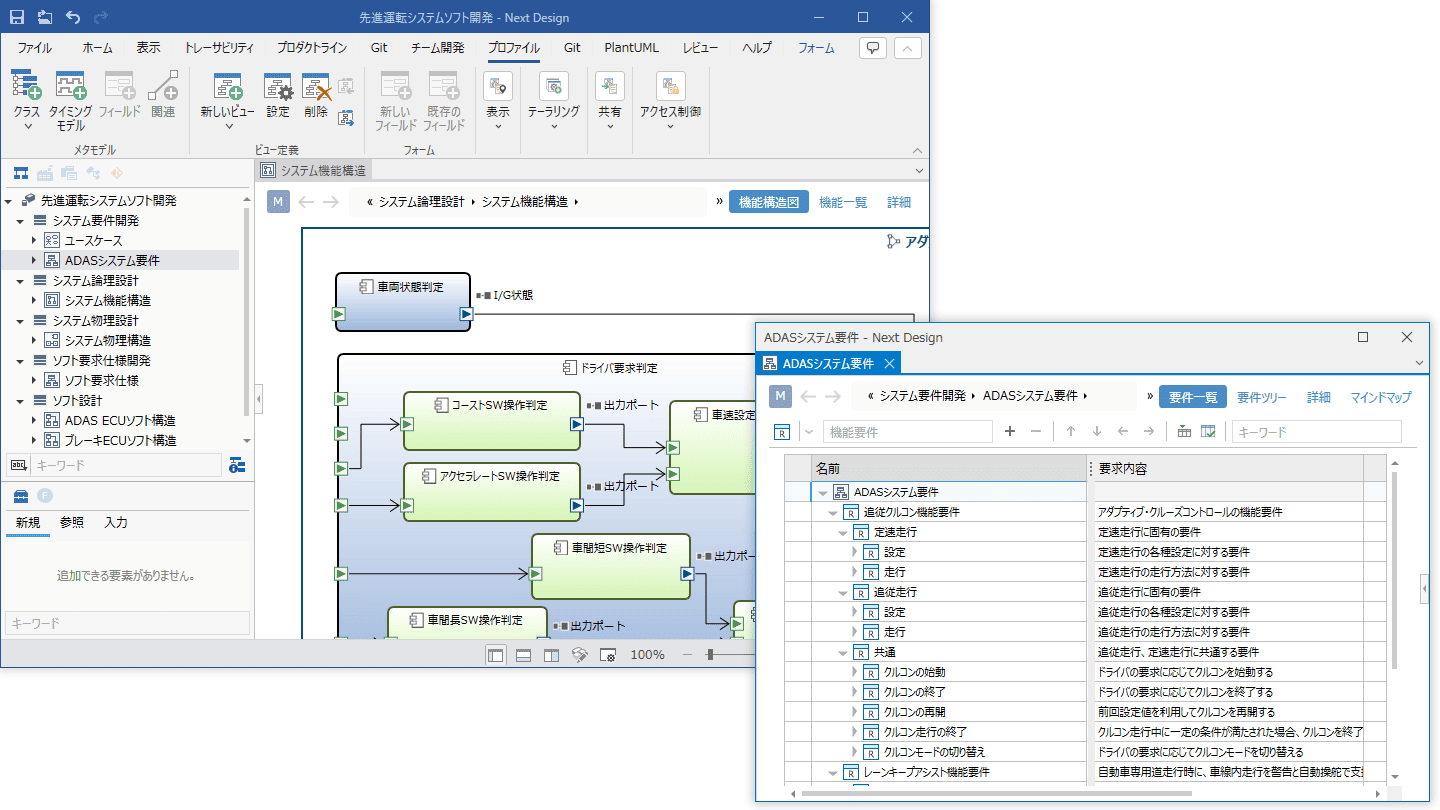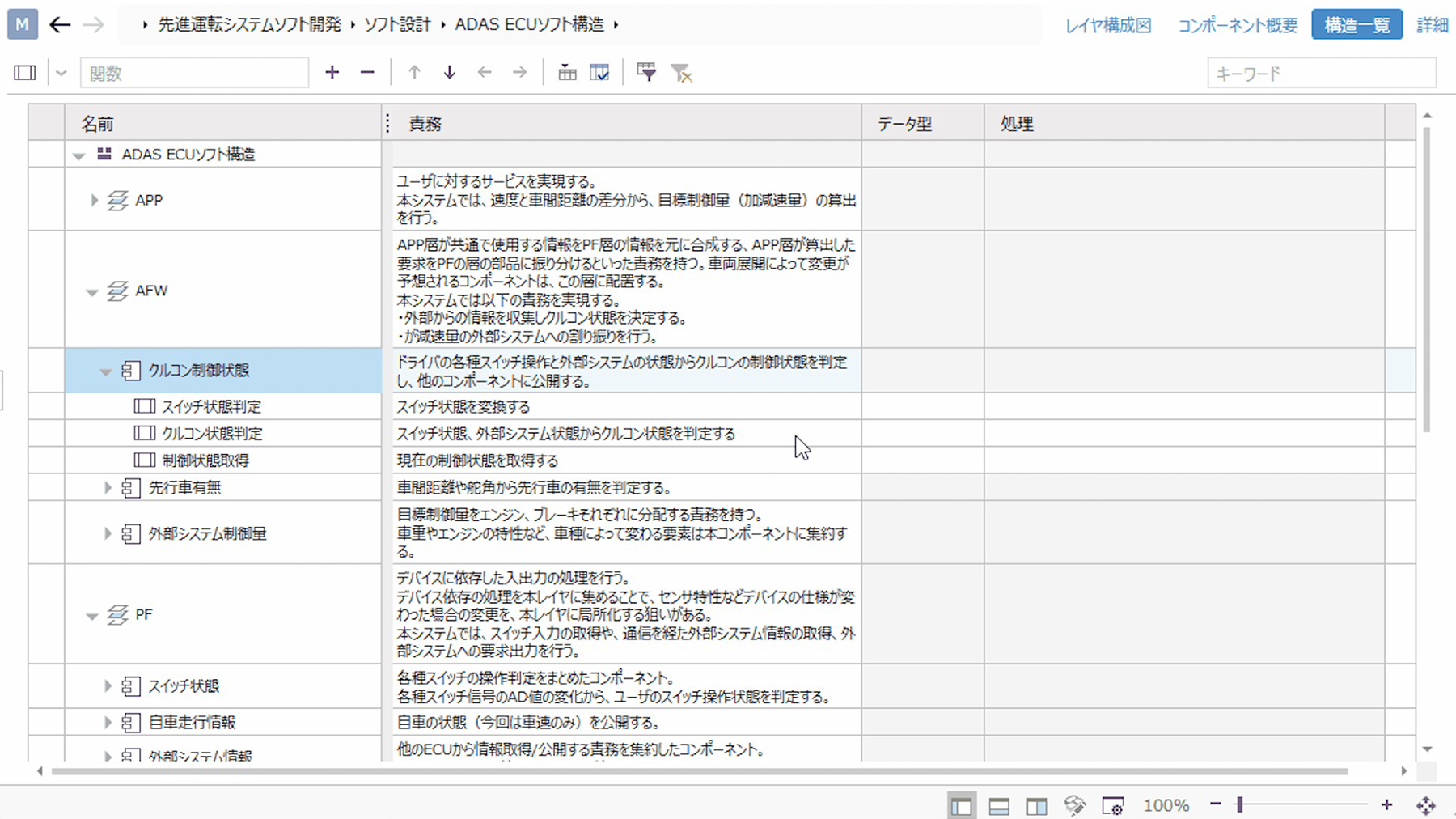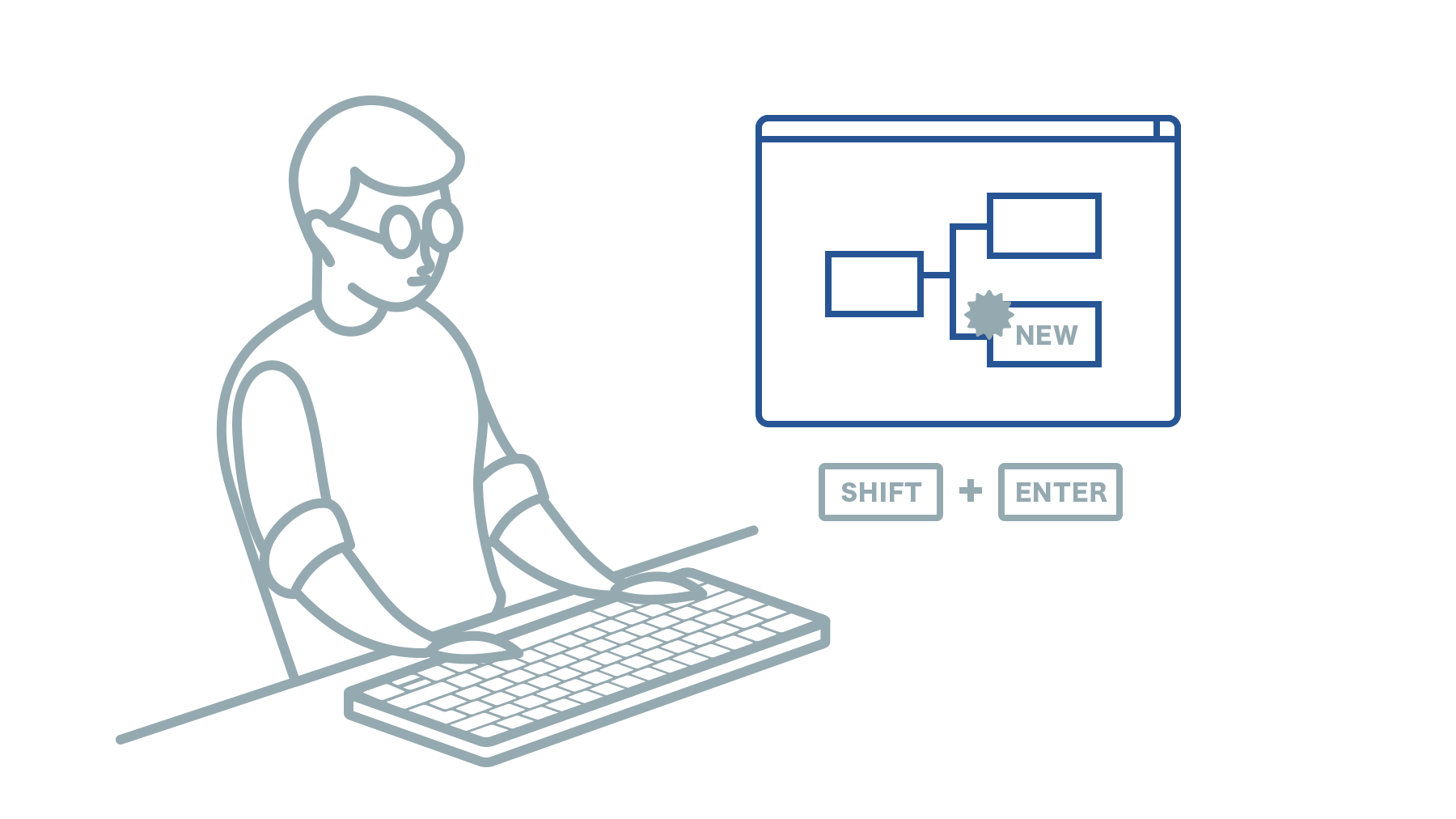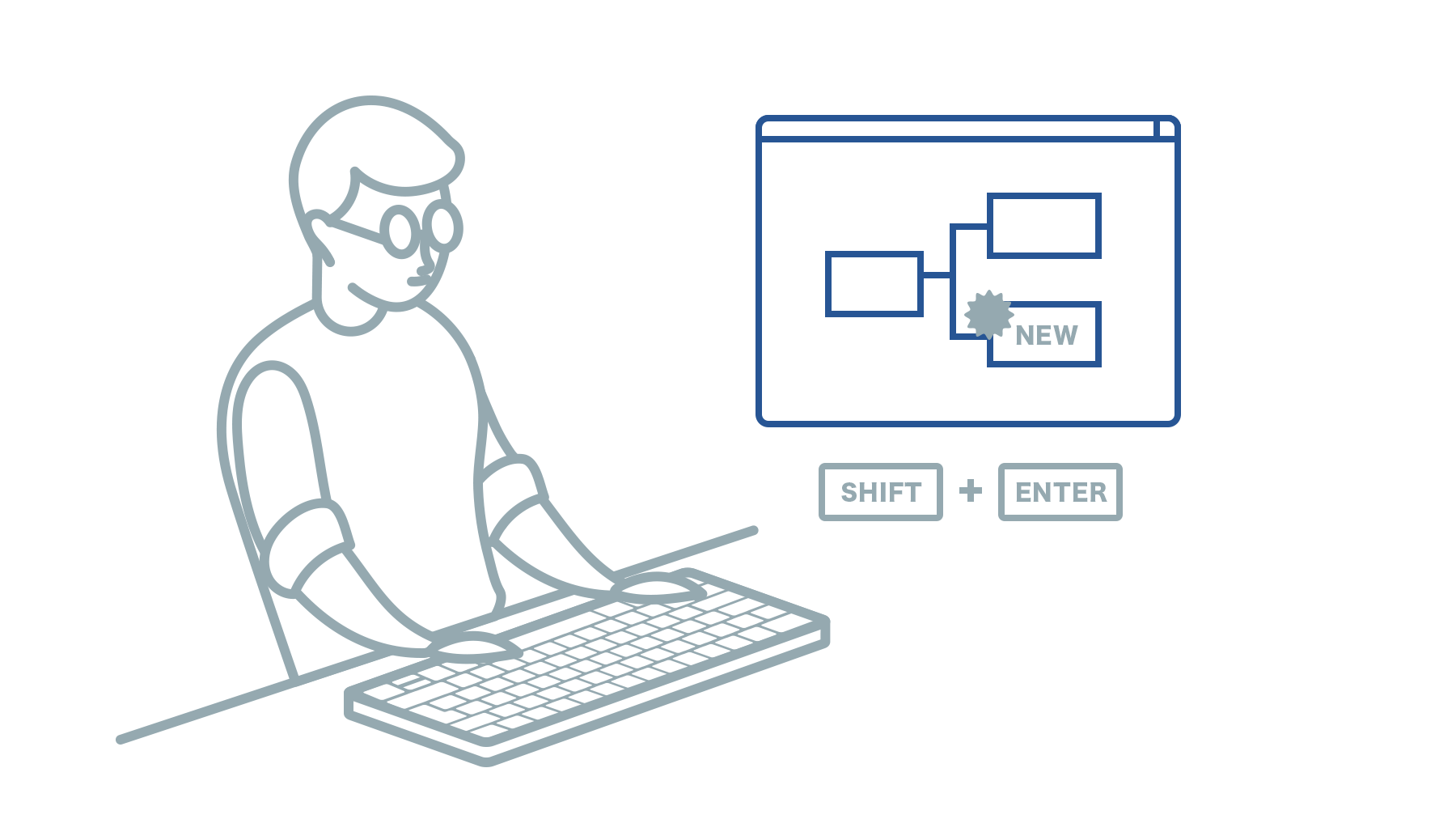Next Design offers efficient and intuitive editing, from modelling to the ease of changing the appearance. You can edit a single model or multiple models at once.

-
Intuitive editing that lets you do exactly what you want
Because it's a design tool you use every day, we've made it easy to use. The intuitive Word/Excel-like ribbon, the Quick styles to preview changes in appearance, and Diagrams can be resized while maintaining the spacing of the overall layout. Document forms and trees can be repositioned by drag-drop. Document forms and trees can be repositioned by drag-drop.
-
Ensure traceability while designing side-by-side with inputs from previous processes
Designs can be done naturally by lining up requirements and input specifications on the left and right screens.
Traceability to requirements is also clearly indicated by lines on the screen, so traceability can be ensured while designing.
While the model representation provides a bird's-eye view of the entire system, individual details can be documented on the other side. -
Multi-tab floating display for flexible display of multiple models
Tabbed display of multiple models allows you to quickly switch between models in different processes.
Floating display makes the most of a multi-display environment.
Intuitively open models by dragging and dropping them on top of the editor.
View not only models, but also trace pages and metamodel class diagrams at the same time. -
Batch editing of multiple models
The Inspector allows you to change the attributes and relationships of your design information models at once. The inspector allows you to change the attributes and relationships of models in the design information in one go, streamlining the editing process.
-
Import the contents of existing Office documents without modification
The rich text format allows for copy-pasting without changing the look and feel of the Office document.
This makes it easy to migrate from existing design documents. -
Crisp editing with just a keyboard
You can edit the tree view and document view You can edit the tree view and document view using the keyboard. From adding an element to entering detailed information with the keyboard.