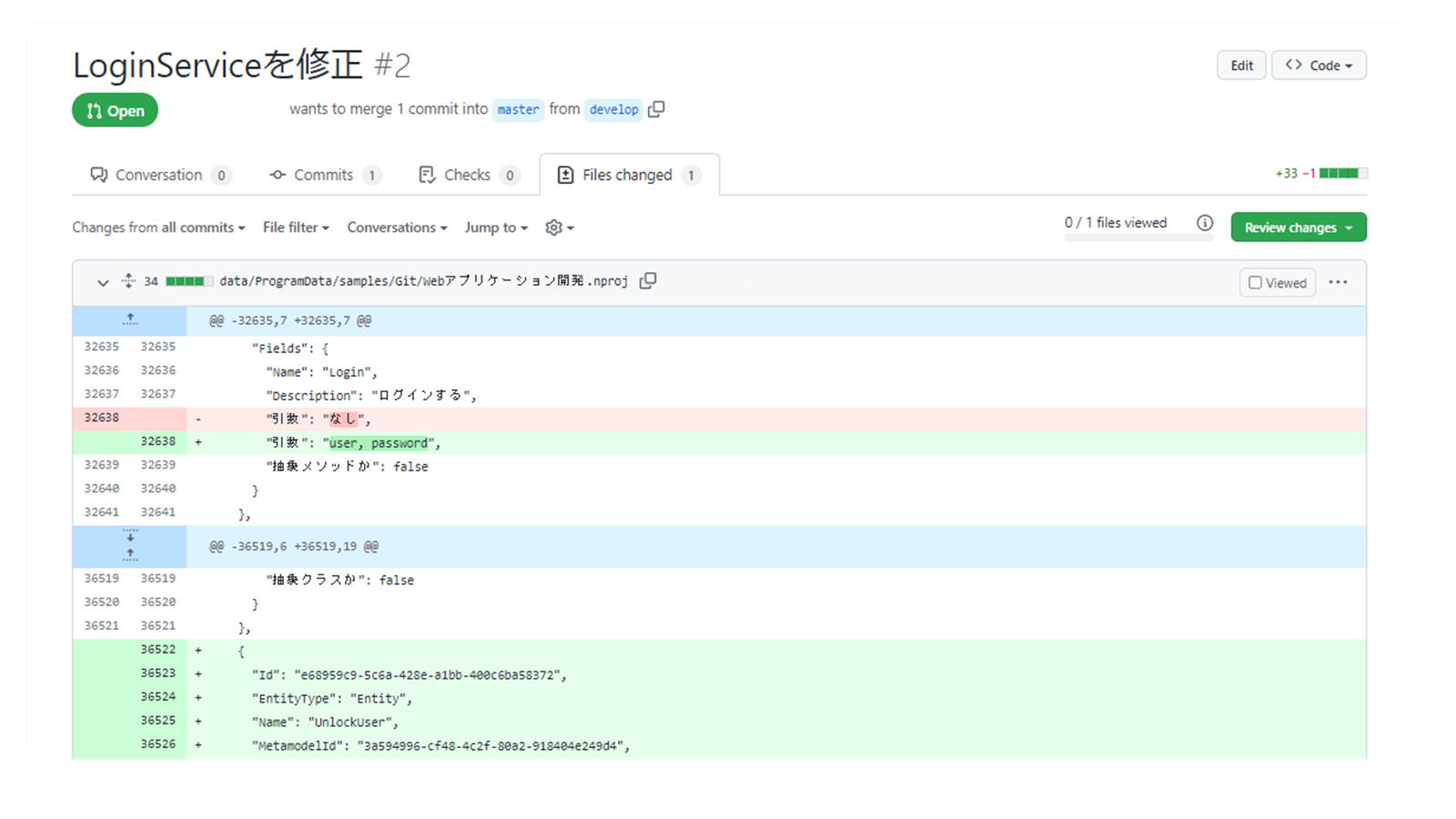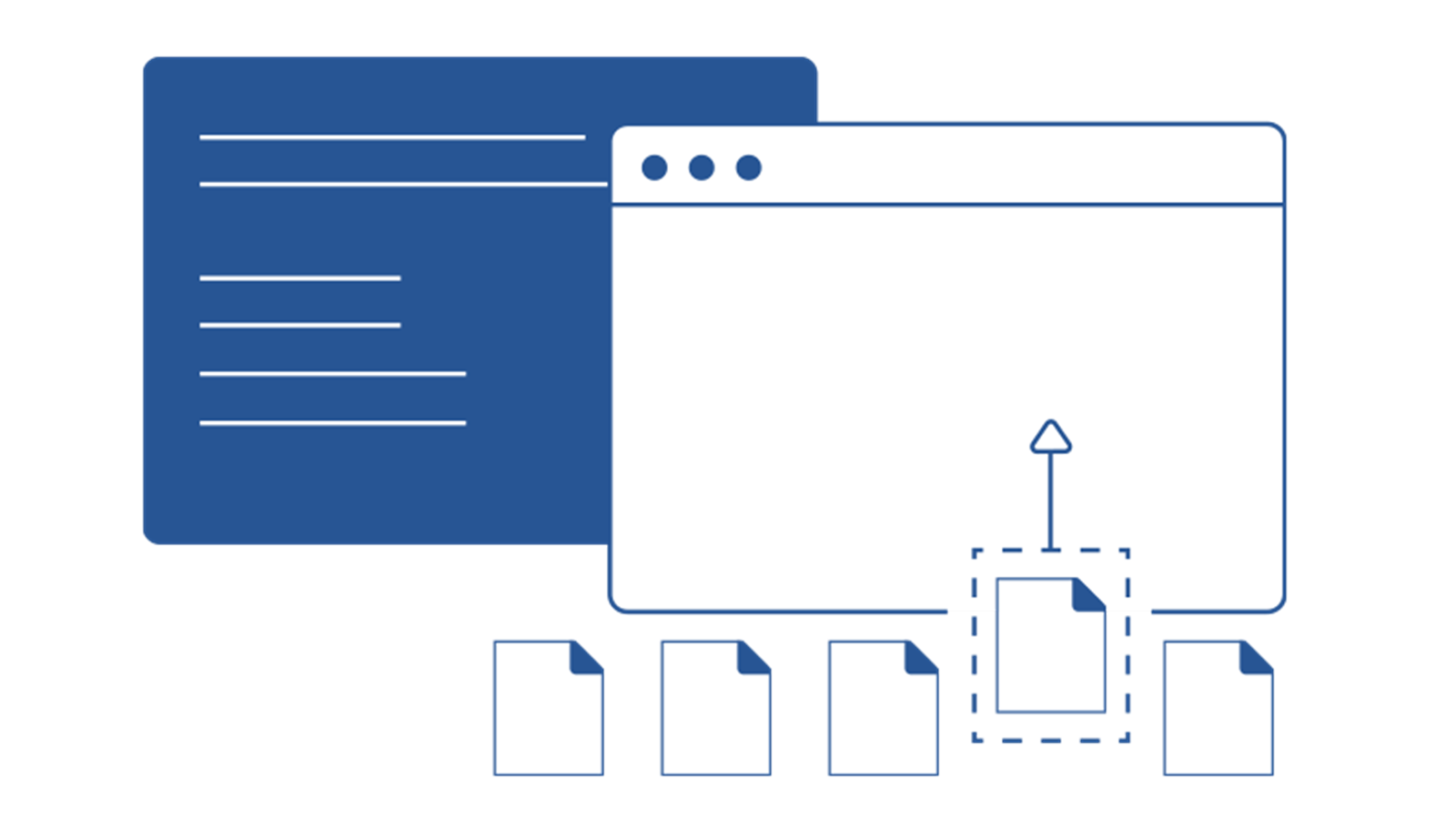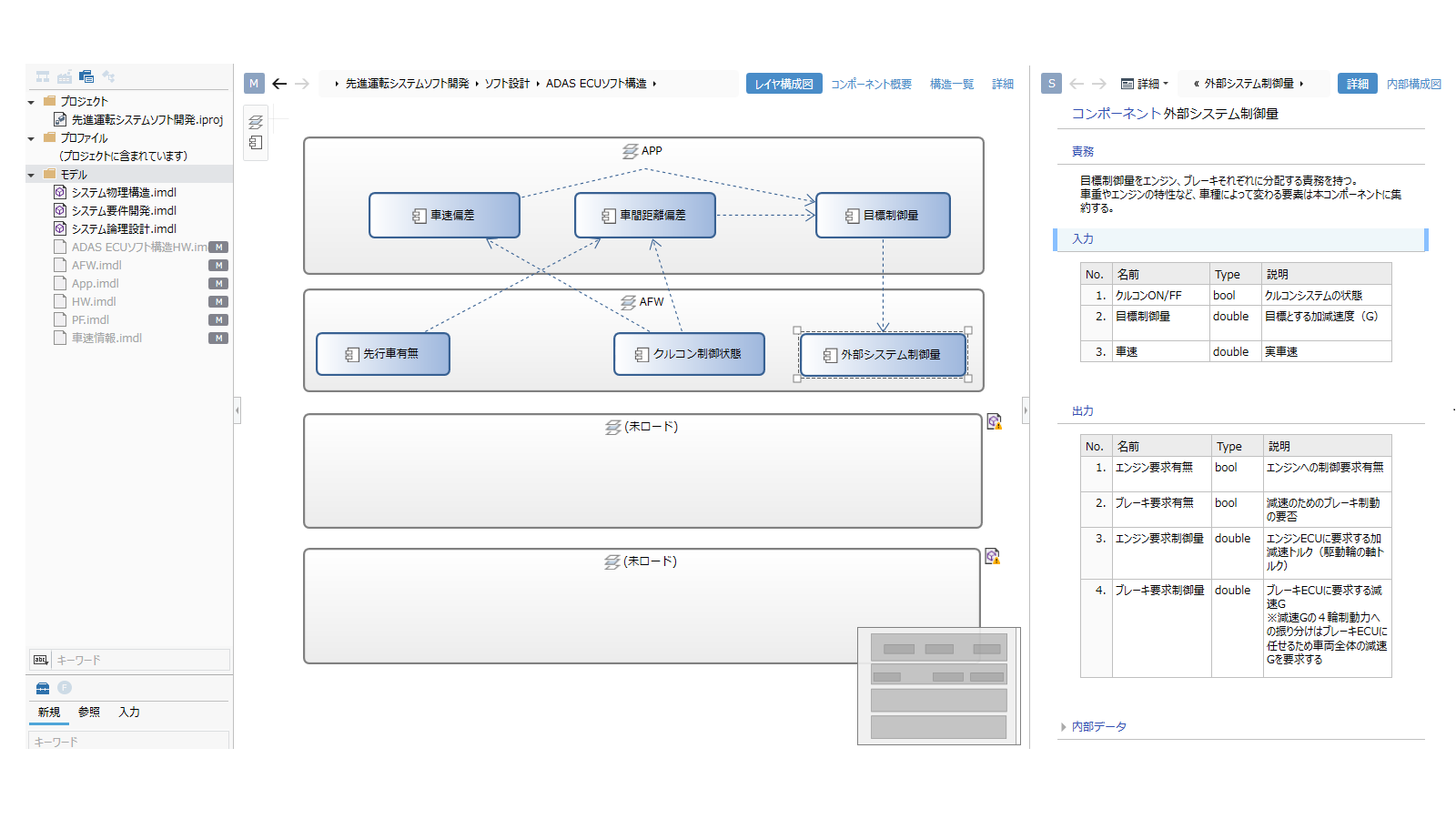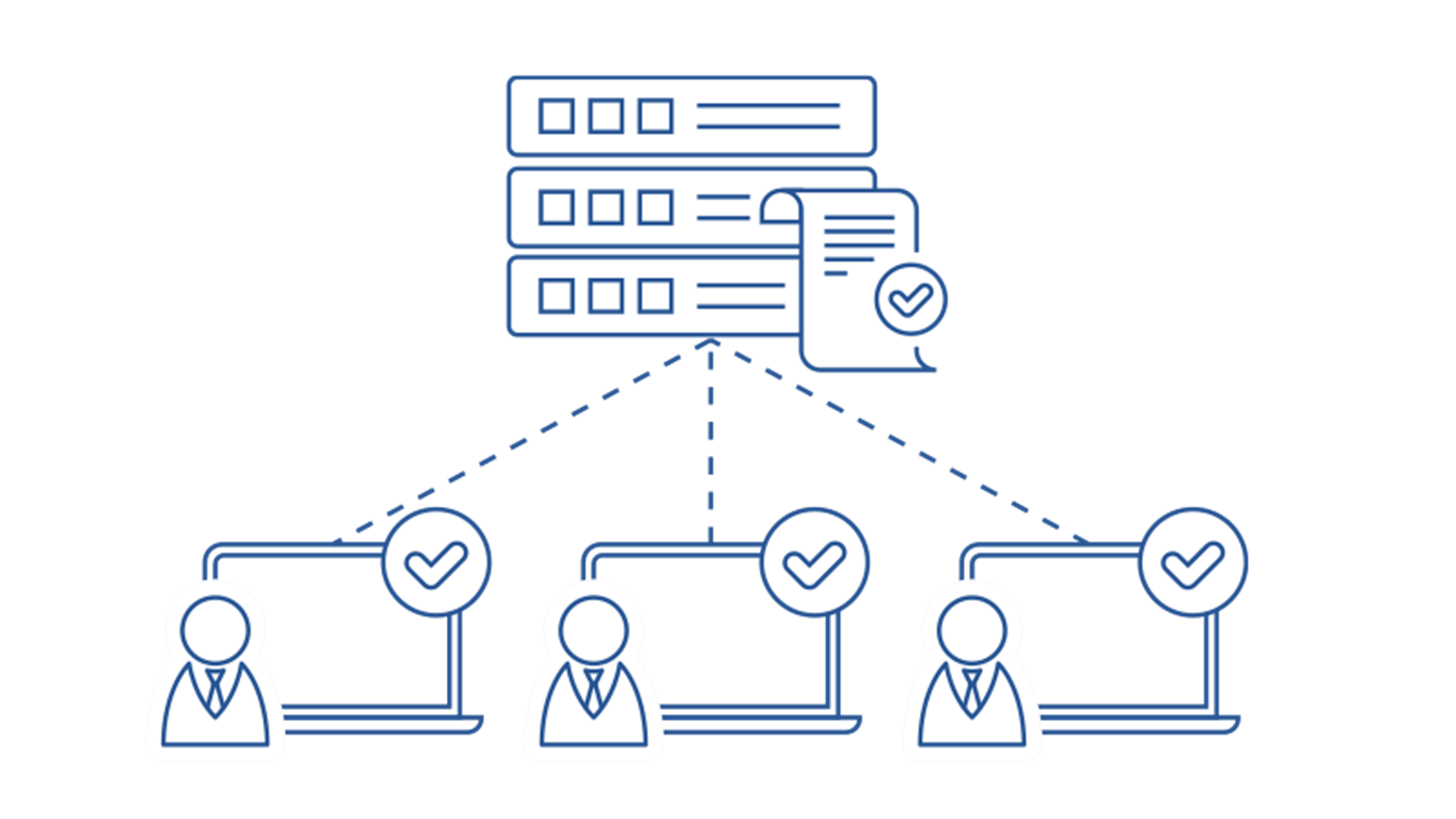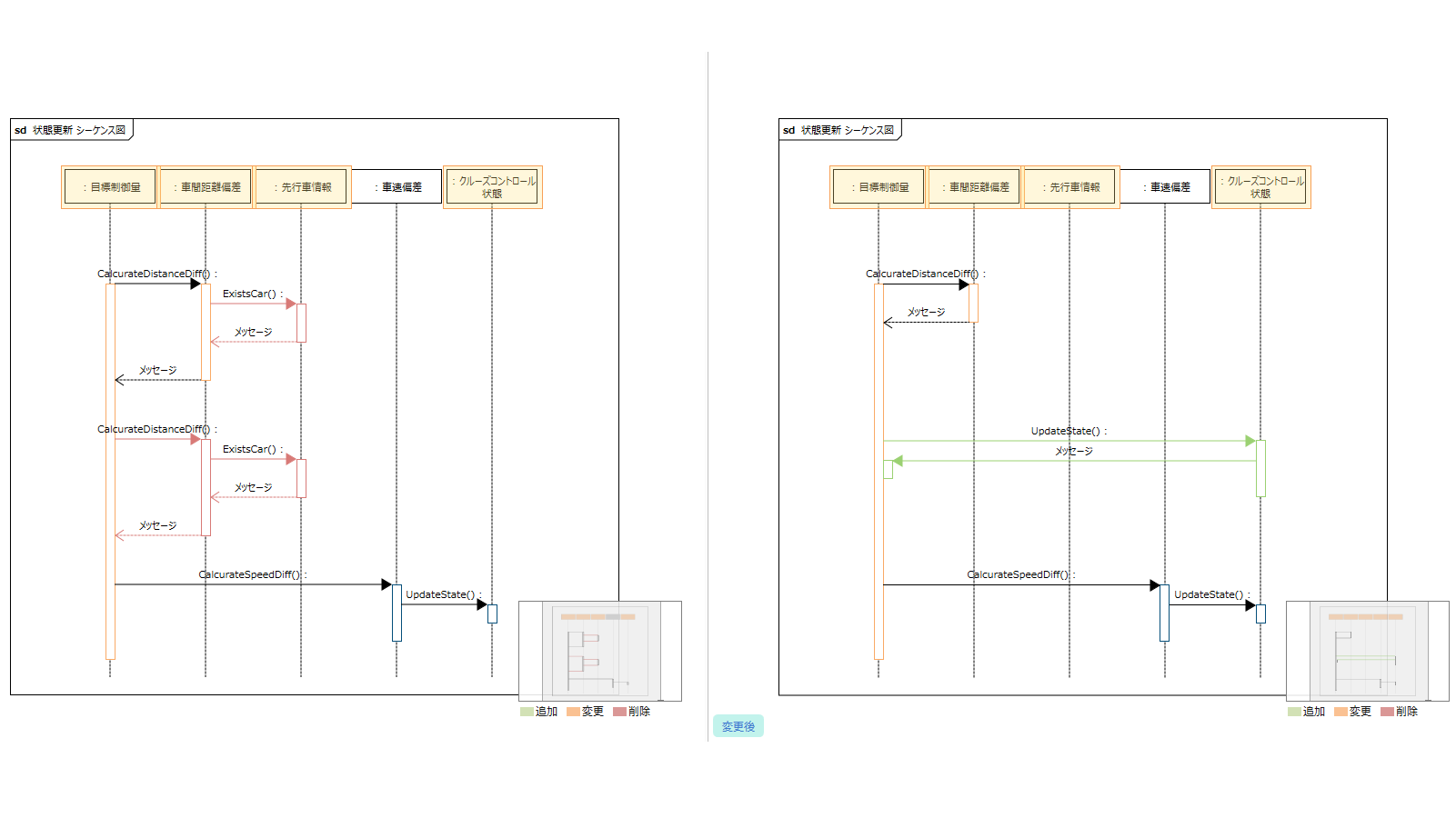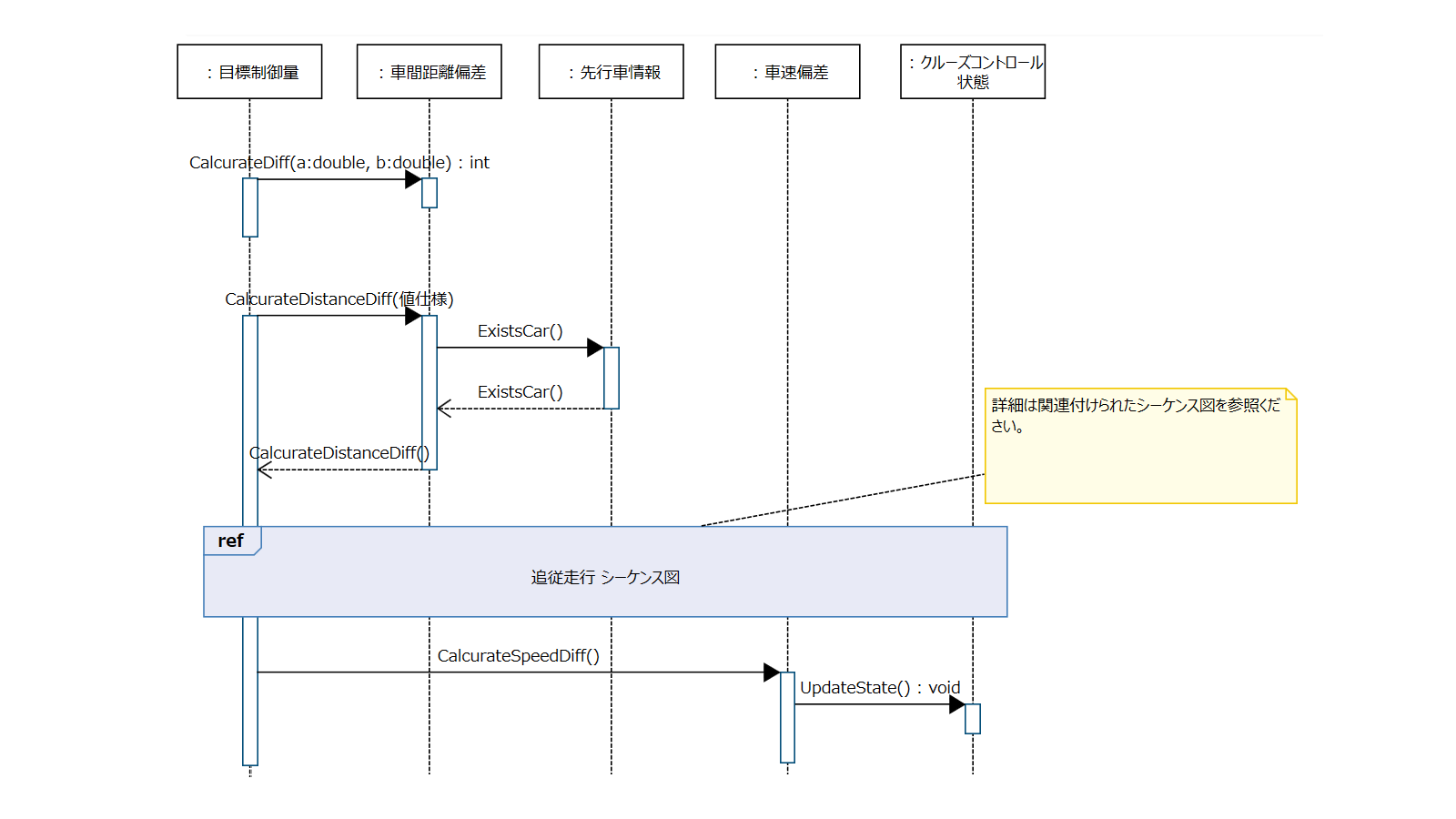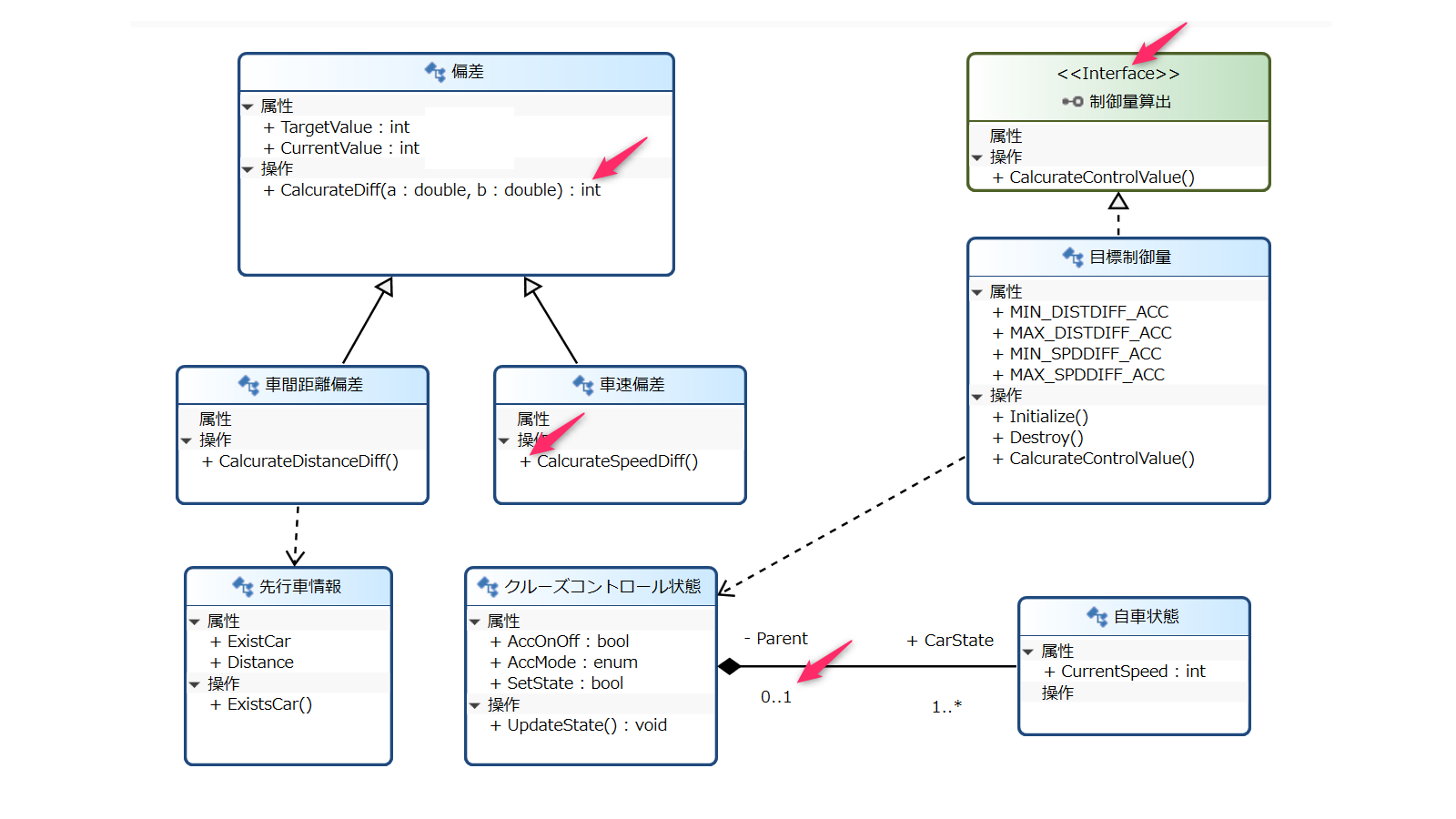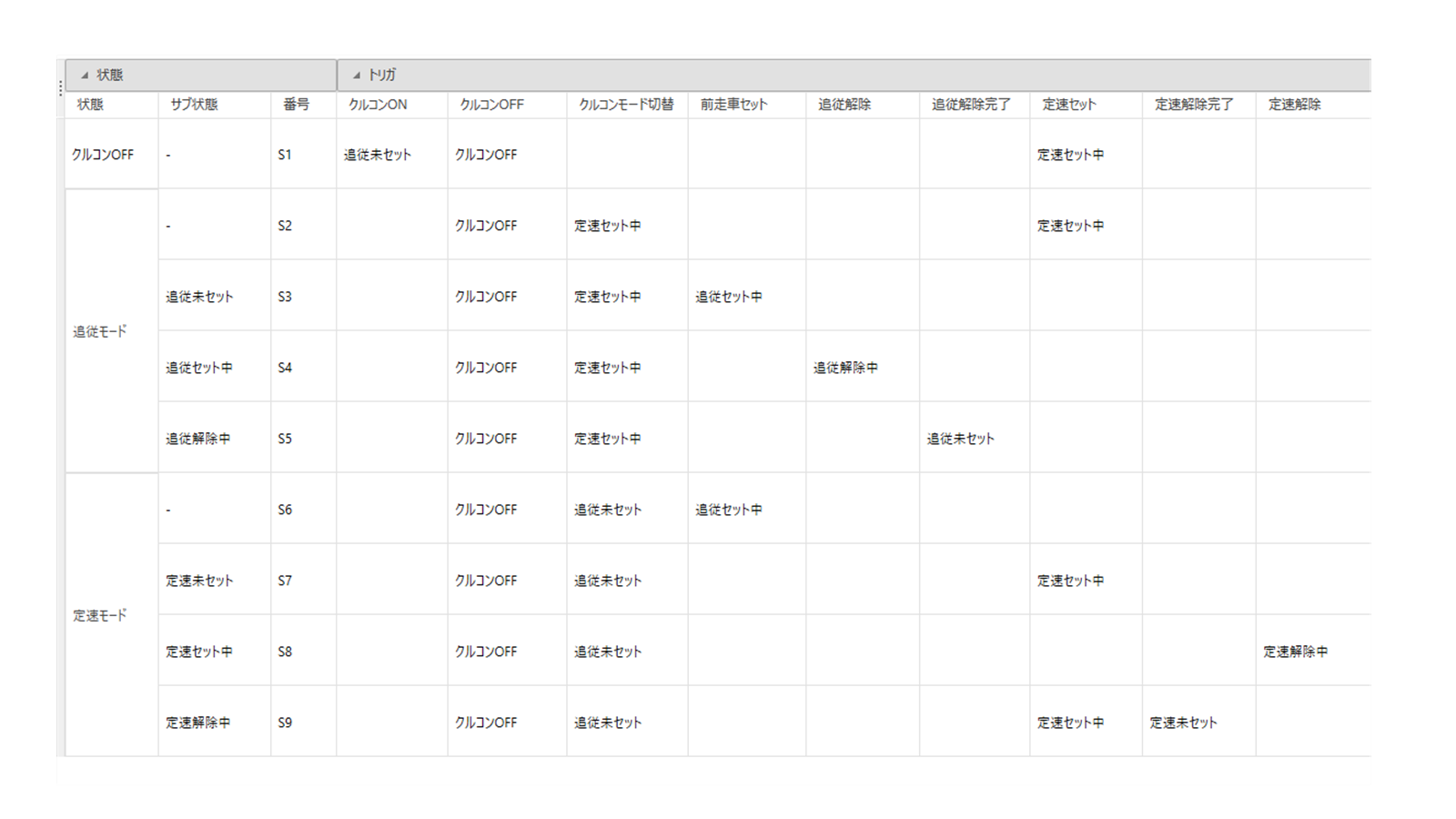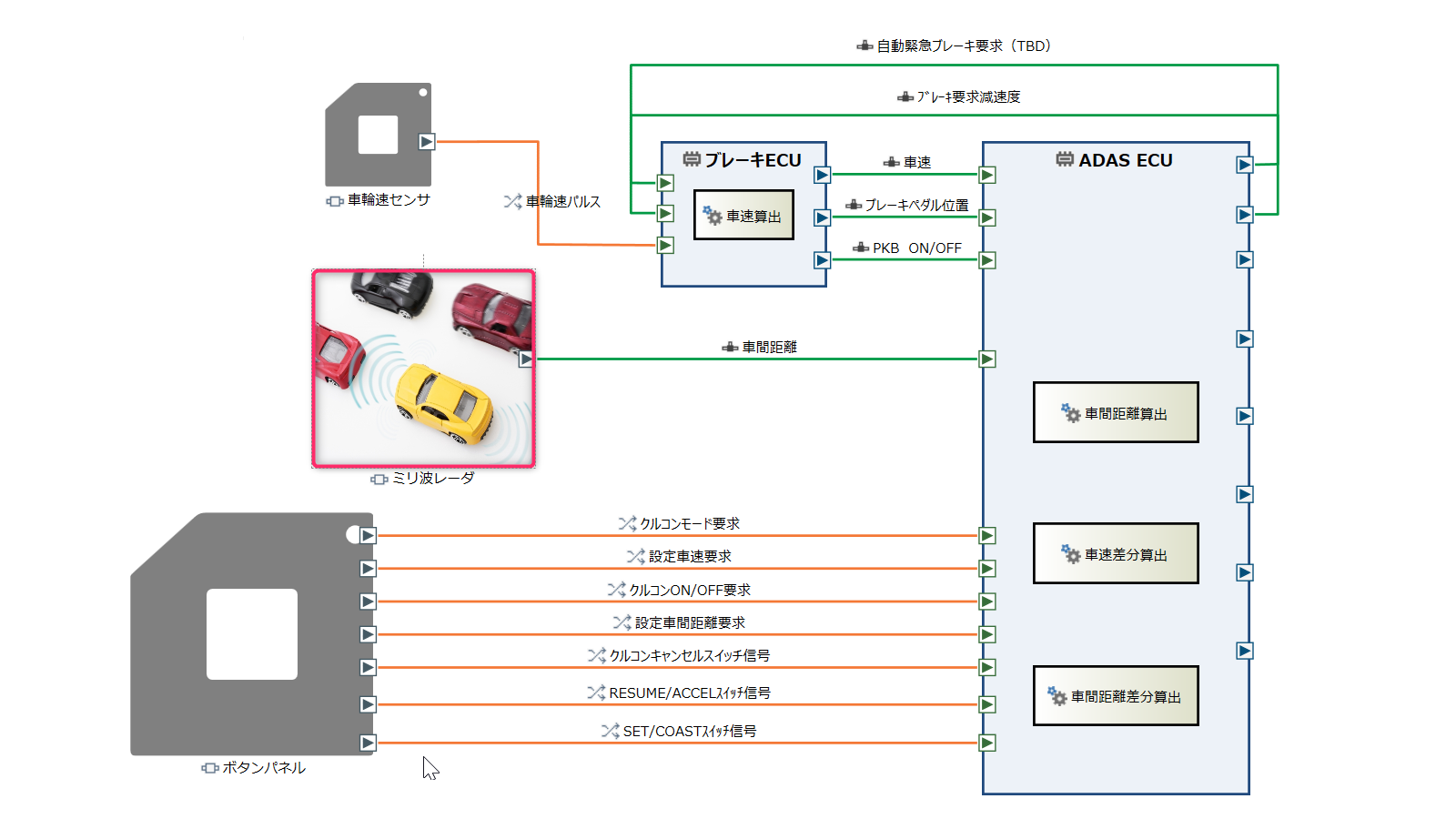NEW FEATURESNext Design V2.0's
New Features

Major version upgrade with support for distributed development with Git and new features for large-scale development
Next Design, the next-generation design tool that makes design truly digital transformation, has received a major upgrade with new features such as Git merge support to more powerfully support concurrent development sites.
Next Design has evolved with numerous enhancements, including support for Git, which is rapidly gaining popularity in the development field, new features to more powerfully support large-scale and increasingly complex development, and the addition of a floating license for more flexible operation.
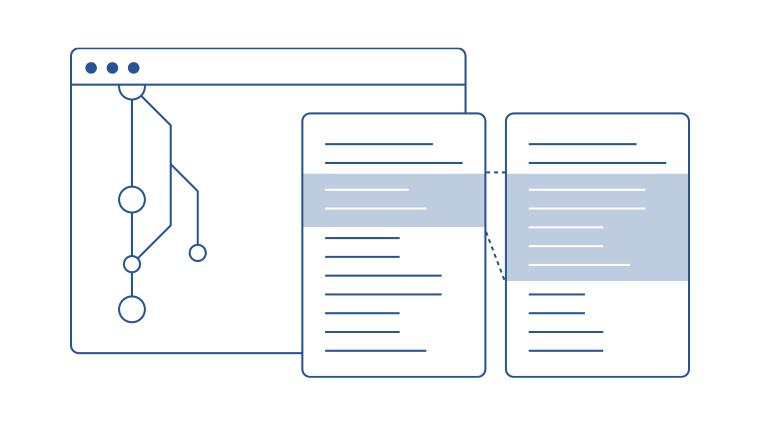
Support for distributed development using Git
- Unique Git merge tool to support team development
- Visualization of change differences in text format
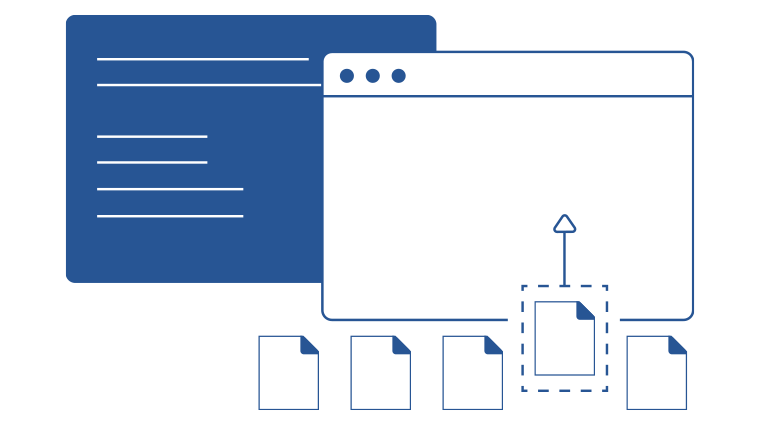
New features required for large-scale development
- Partial loading of large projects
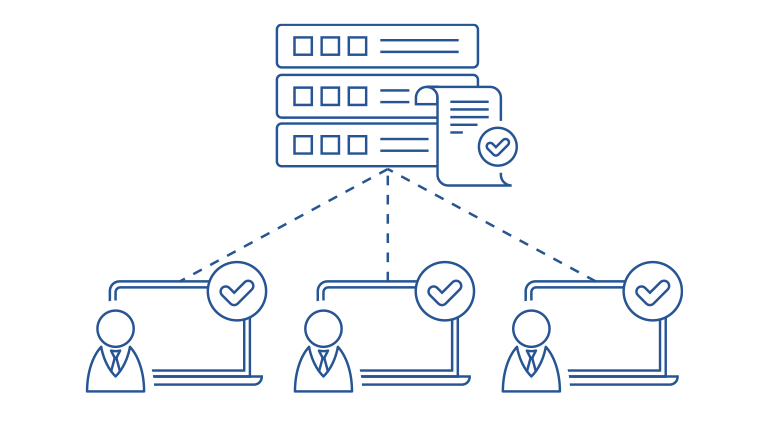
Floating license addition
- Supports on-premise and cloud computing
- Can be used with user license
What is Next Design?
Next Design is a next-generation design tool for system and software development.
The "meta-model," which defines the structure and relationship of design data for each process, and the "view definition," which is a diagram and document representation for expressing the meta-model, can be made into a dedicated design tool by adapting them to the viewpoints and applications of the development site.