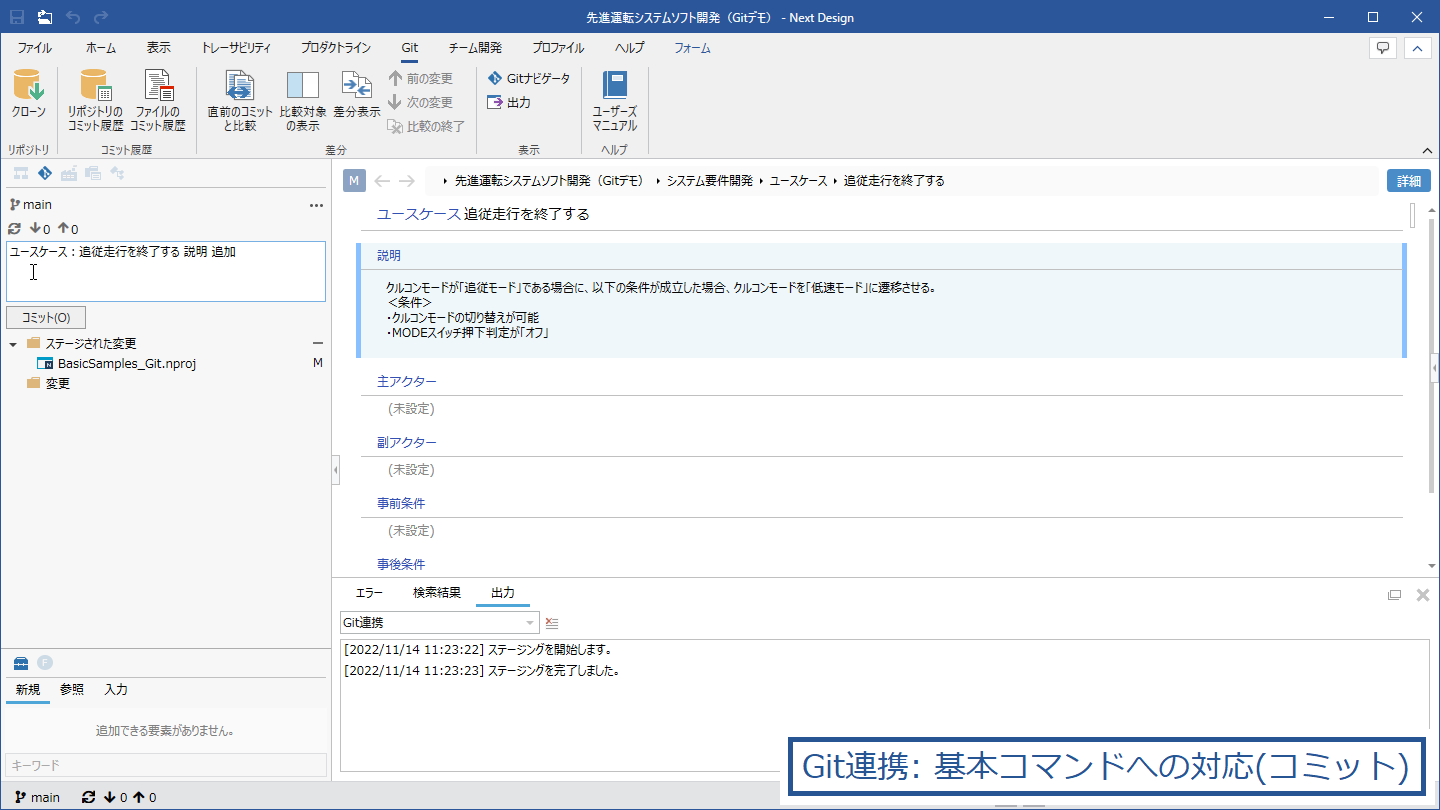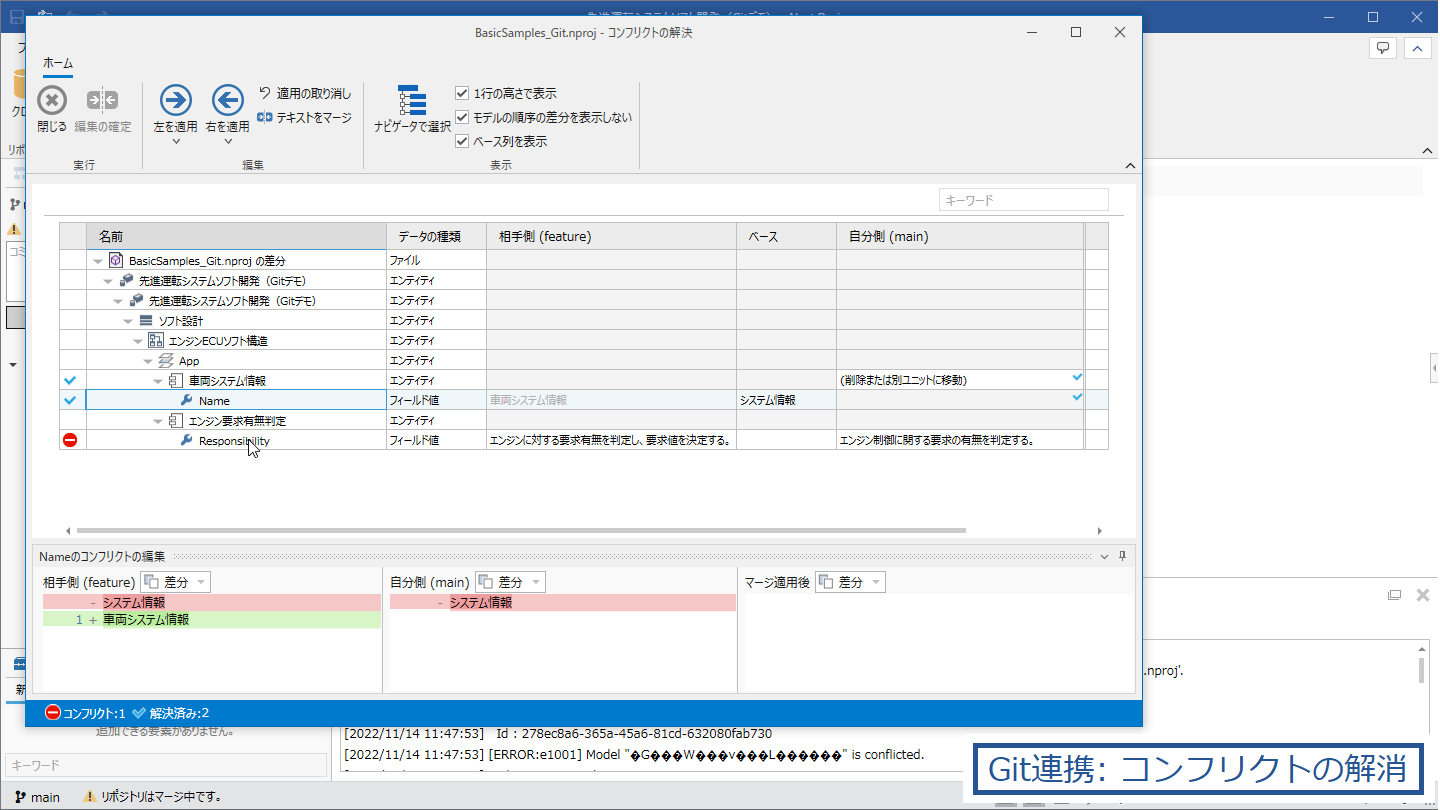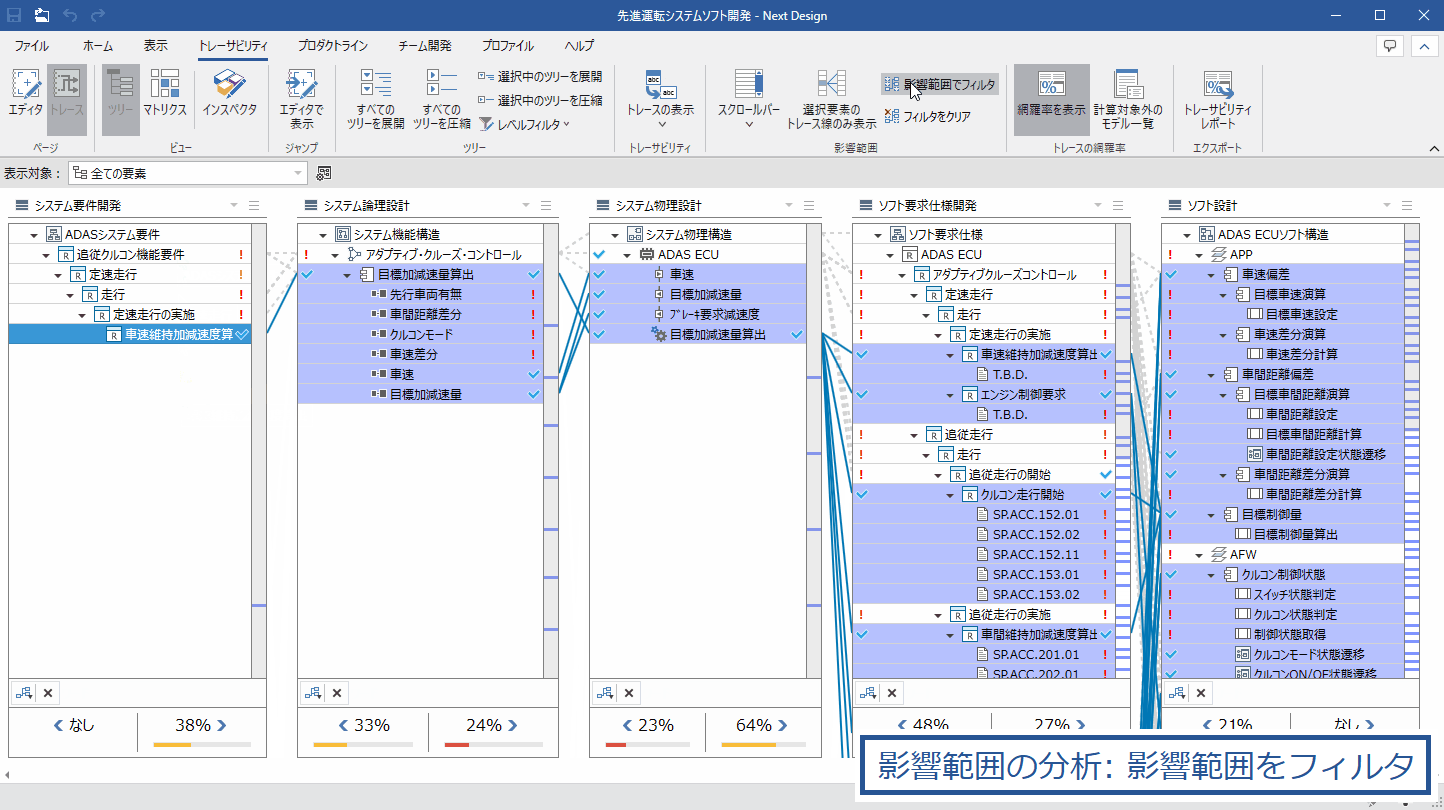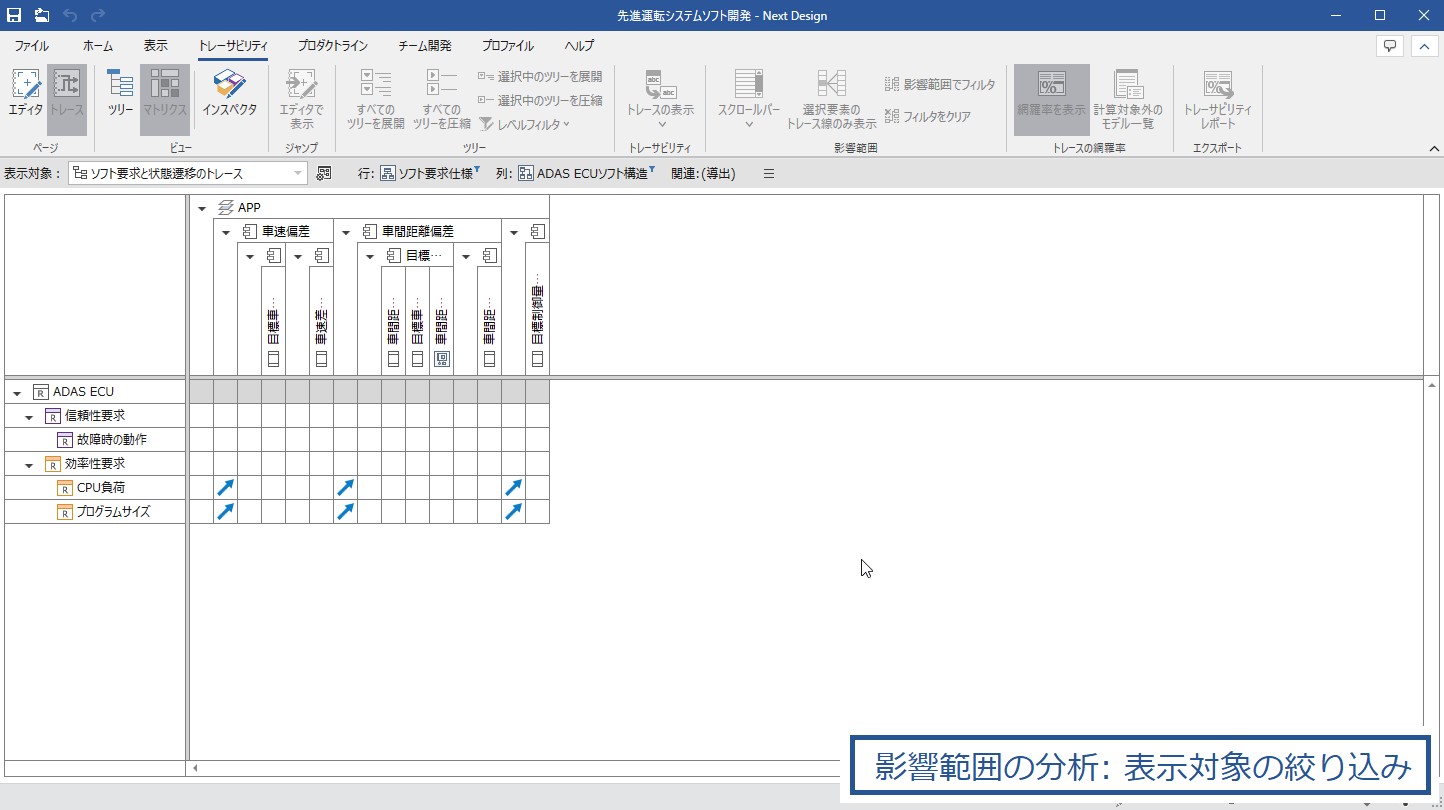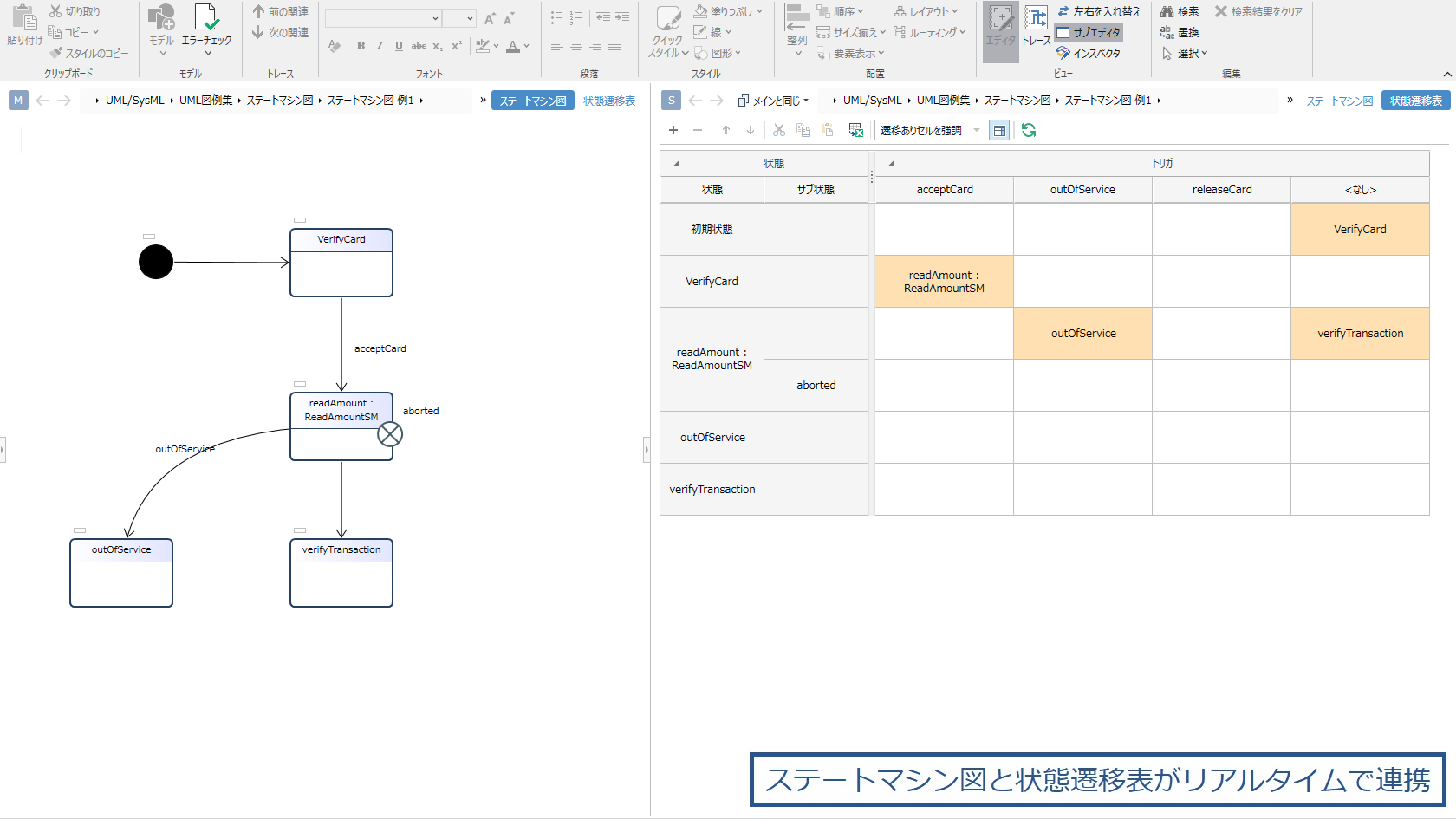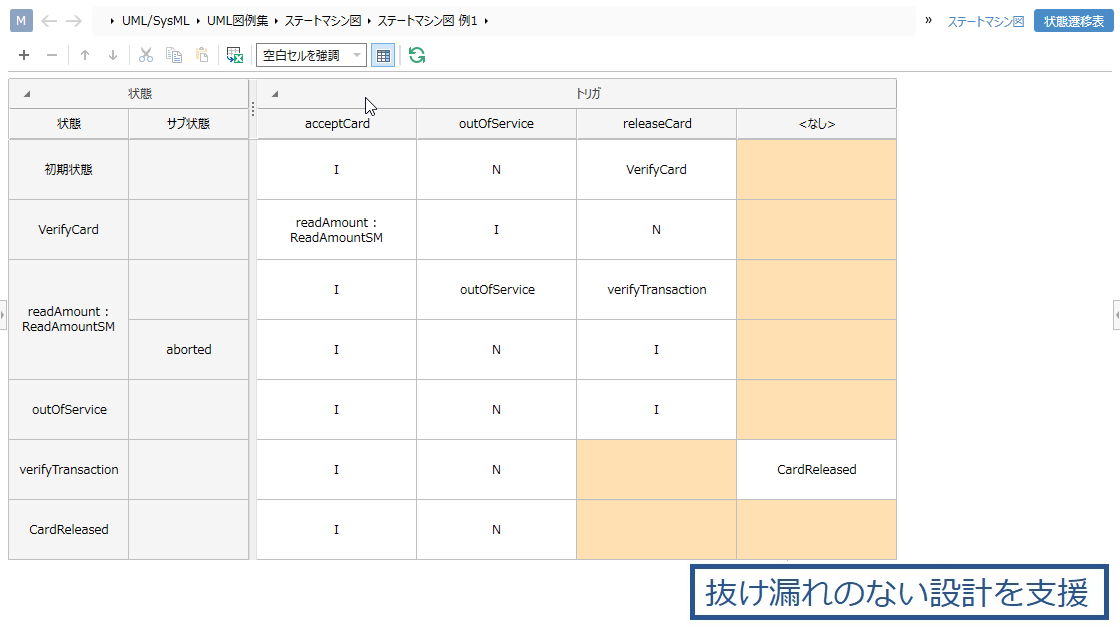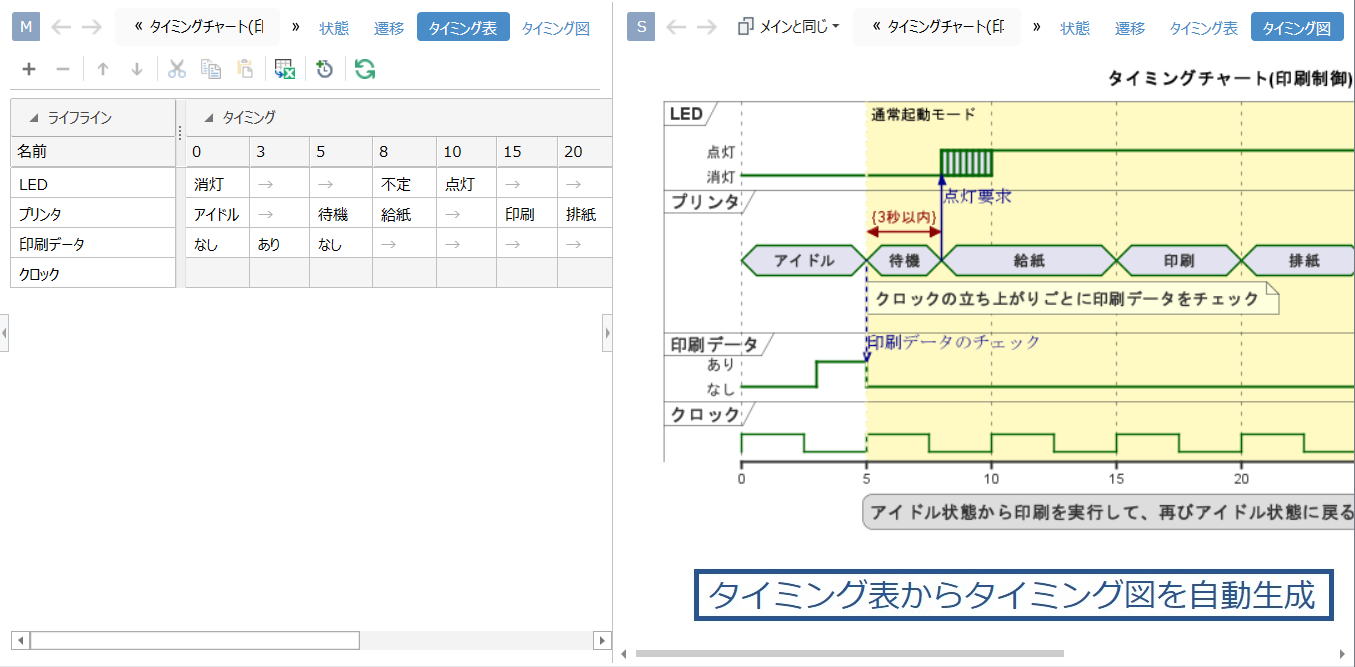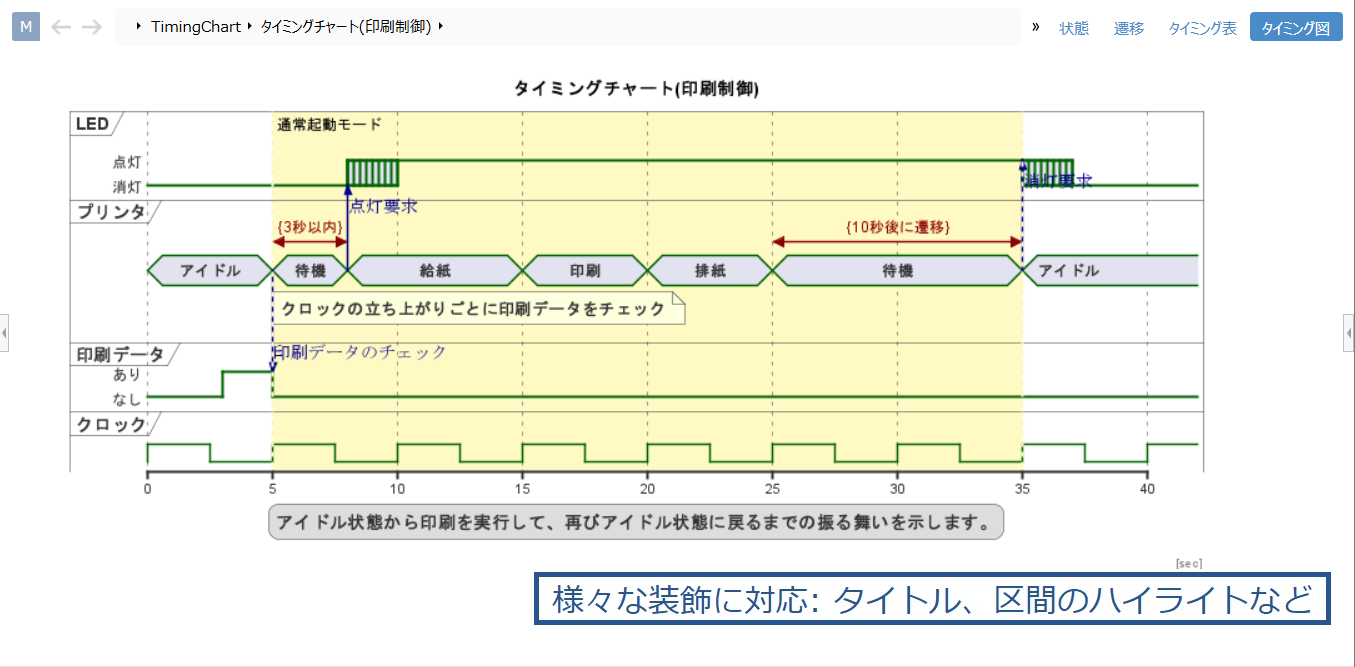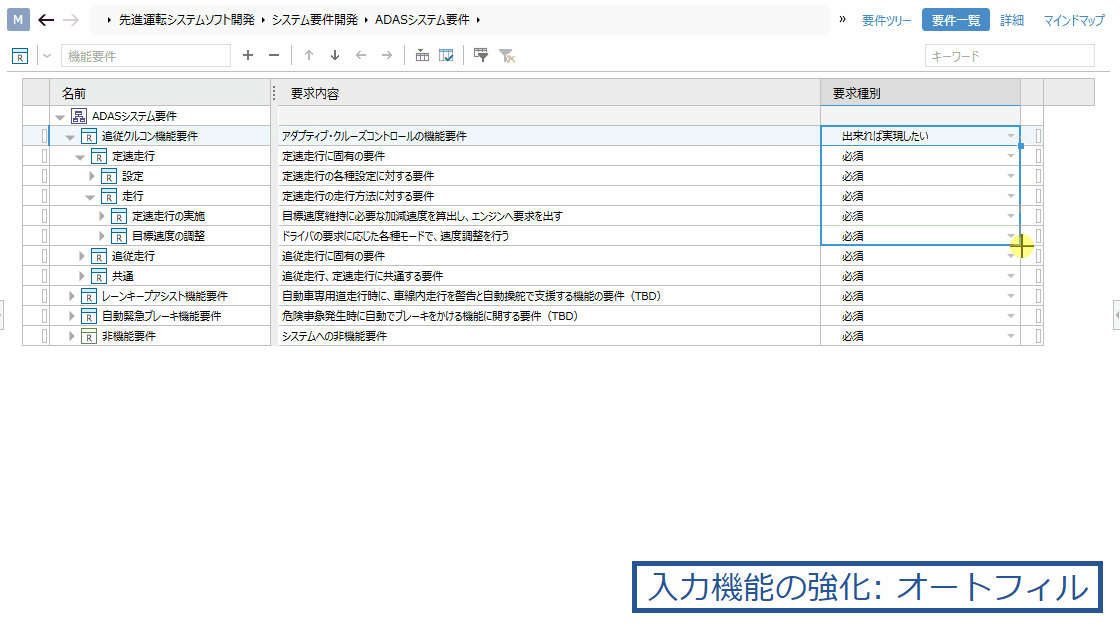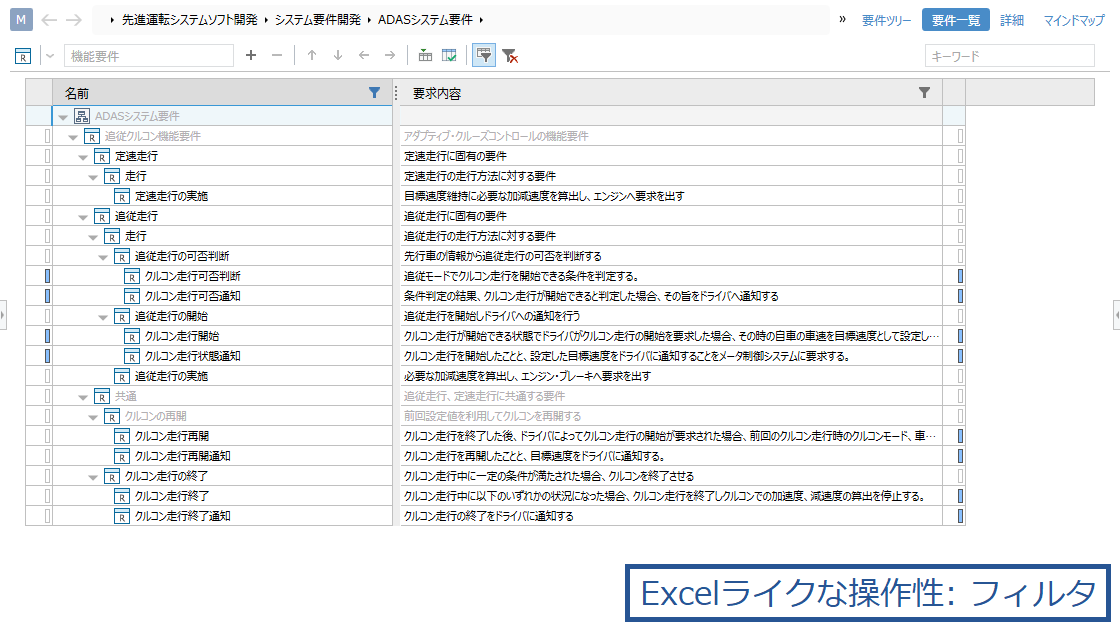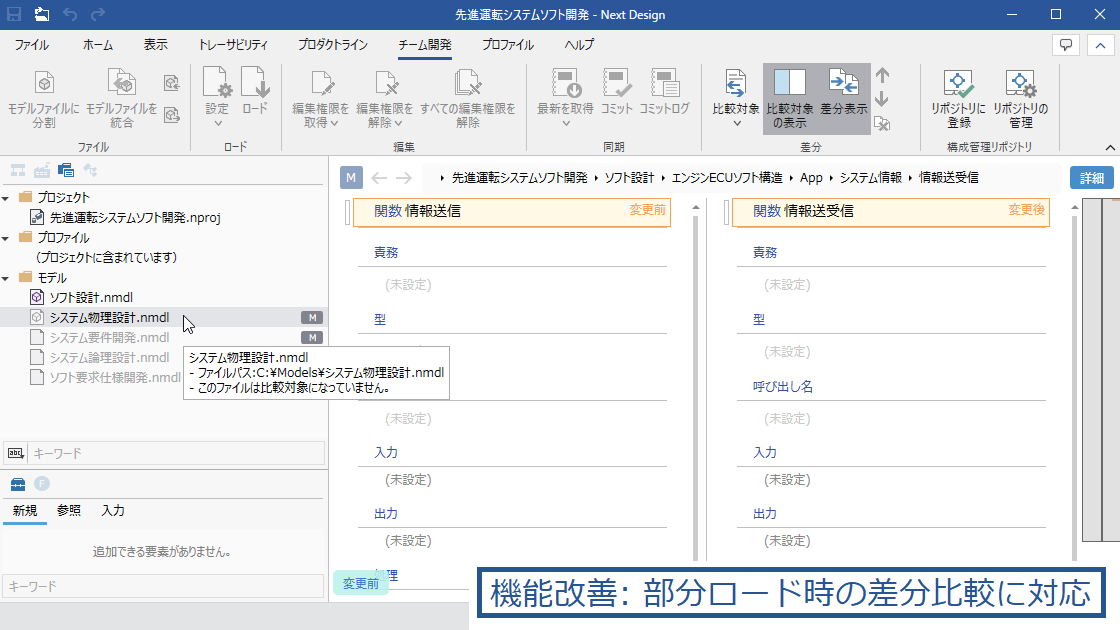NEW FEATURESNext Design V3
New Features
In addition to enhanced Git integration,
has been upgraded to support charts, which are essential for embedded development.
Next Design, the next-generation design tool for digital transformationdesign information, has been upgraded with new features in response to requests from the development field.
The integration has been greatly enhanced so that Git operations can be performed on Next Design, and extended content that supports timing charts and state transition tables has been distributed. Next Design provides powerful support for embedded software development.
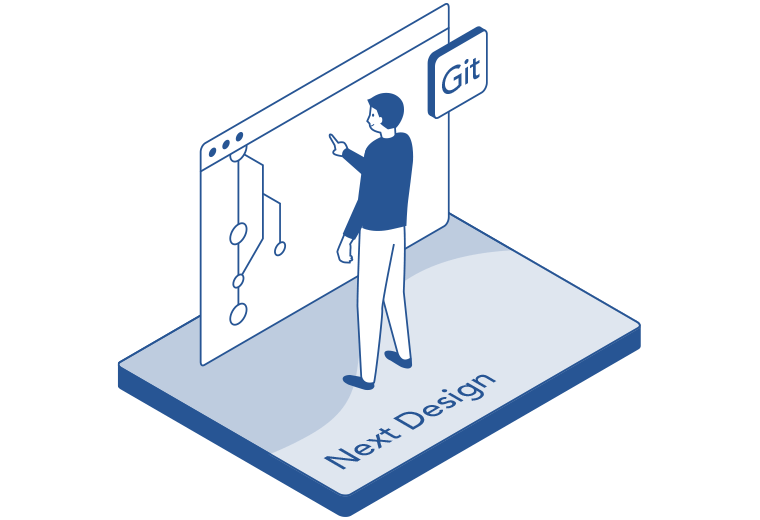
Improved Git integration
- Operation on Next Design is now possible.
- Supports 3-way merging
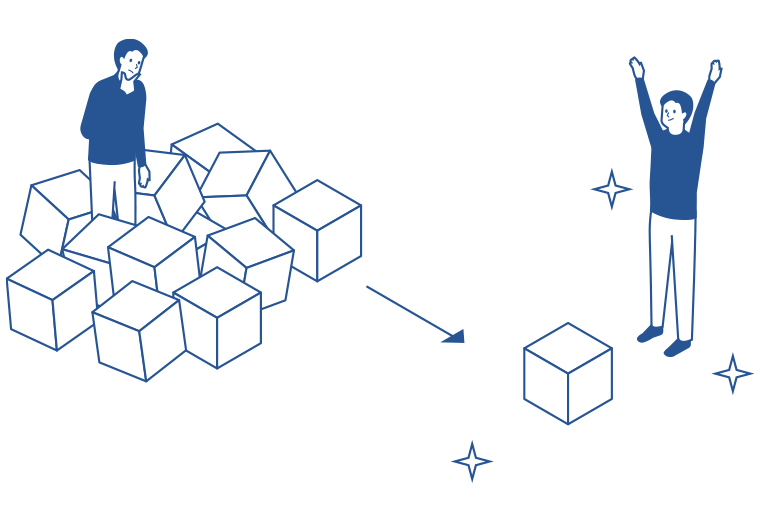
Improved visibility of trace records
- Neatly displays data from large projects
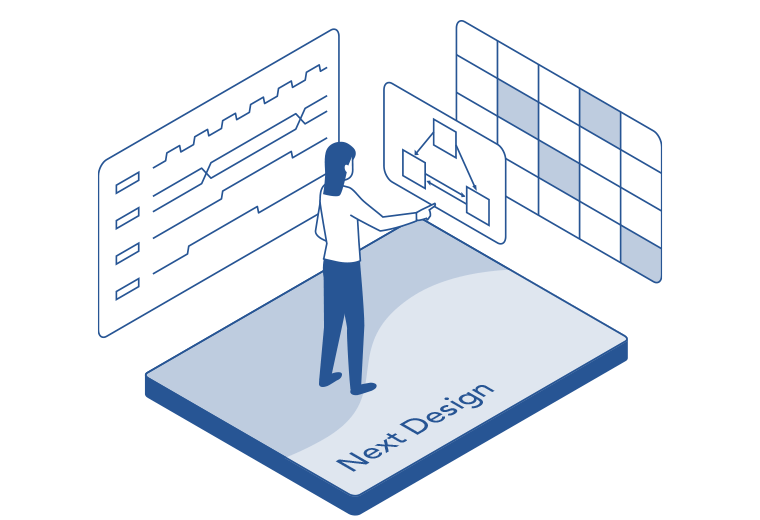
Support for charts frequently used in embedded development
- Supports timing charts and state transition tables
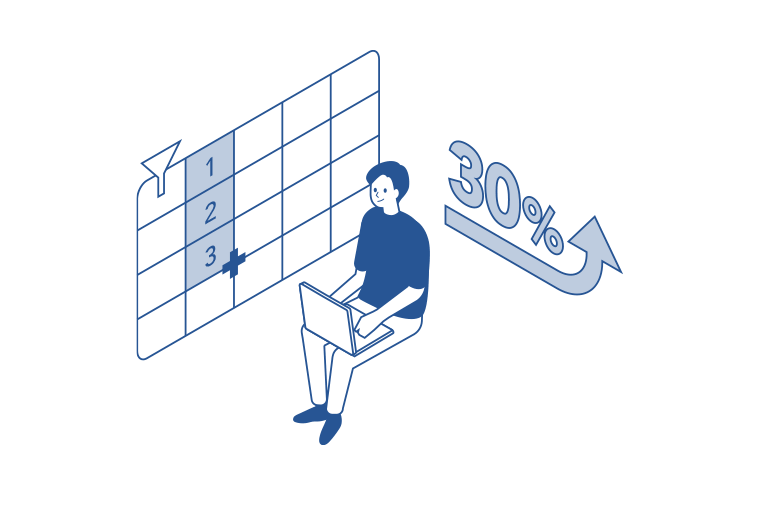
Improved usability of the tree grid
- Enhanced editing functions such as auto-filling and advanced filtering for effortless Excel-like operation
- Display performance accelerated by 30% or more
What is Next Design?
Next Design is a next-generation design tool for system and software development.
The "meta-model," which defines the structure and relationship of design data for each process, and the "view definition," which is a diagram and document representation for expressing the meta-model, can be made into a dedicated design tool by adapting them to the viewpoints and applications of the development site.