Announcement of Next Design V3.1 Service Update 2
Thank you for your continued interest in Next Design.
We are pleased to announce the release of Next Design V3.1 Service Update 2.
This version fixes the following issues and more, and allows you to use the application with more stable quality. Please update to this version.
- Some display elements of the list are missing in form views that match certain criteria. [ N1056897 ]
- API:IModel.SetRichTextField method to set the value of a rich text type field, if the font is unspecified, the font displayed on the screen is different between V3.0 and earlier versions and V3.1 and later versions. [ N1056574 ]
- When outputting a rich text type field to a document (Word/PDF/HTML), the output font is different when the field is edited on the screen without specifying a font and then output, or when the field is set to an unspecified font value using the API:IModel.SetRichTextField method and then SetRichTextField method. [ N1056790 ]
- For grid column definitions representing fields of derived classes, a system error occurs when attempting to rename and save an enumeration literal in a project that contains a definition where the fields of the route have been deleted. [ N1056719 ]
- During a difference comparison, if you jumped to the referenced model using View in Main Editor in the Model Reference Control of the previous editor, a system error would occur each time you switched views in the editor if you did an End Comparison while viewing the model you were jumping to. [ N1042586 ]
- During a difference comparison, if the corresponding model is displayed in the main editor from the model reference control displayed in the editor of the before-change side, the model of the before-change side is displayed in both the before- and after-change editors. [ N1033136 ]
For more information, please see the following release notes
How to Update
1. update of Next Design
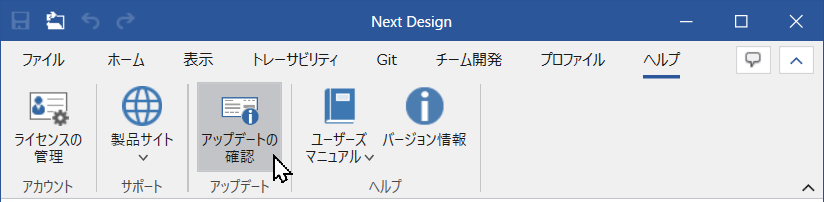
When accessing this page, please enter your DENSO Create account starting with "A" and its password, which is provided to registered users.
2. update NDGit package
With the upgrade to Next Design V3.1 Service Update 2, we have updated the NDGit package.
Please update your NDGit package.
Please refer to the following manual for how to update the extension.
User's Manual > Next Design Extensions > Manage Extensions > Update Extensions


