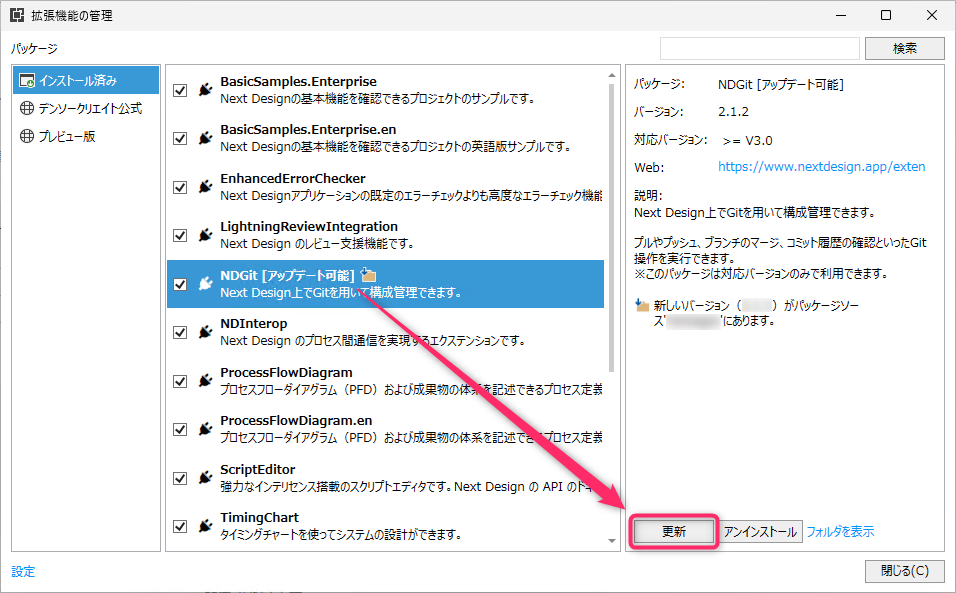Announcement of Next Design V4.0 Service Update 1
Thank you for your continued interest in Next Design.
We are pleased to announce the release of Next Design V4.0 Service Update 1.
This version fixes the following issues and improves the functionality, allowing you to use the application with more stable quality.
Please update to this version.
- When inputting Japanese in a rich text type field, if the Enter key is quickly pressed immediately after a Japanese conversion operation to confirm the conversion, both the string before the conversion and the string after the change are input.
- Fixed a problem in which Next Design would stop responding and force close when selecting a model for a column if the same model was displayed for the row and column components in the matrix format of the trace view and the nth model in the row and nth model in the column were not the same.
- Improved responsiveness when setting values for rich text type fields
SetRichTextFieldValuesmethod is added.
For more information, please see the following release notes
How to Update
Please update the extension: NDGit along with the update of Next Design itself.
Next Design Main body
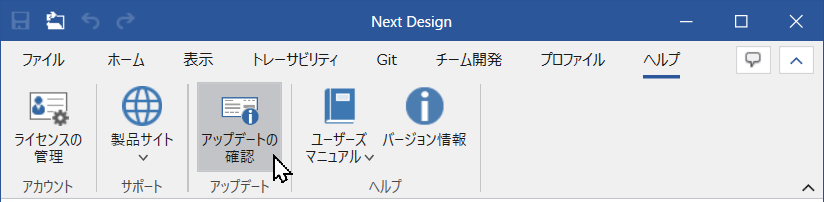
When accessing this page, please enter your DENSO Create account starting with "A" and its password, which is provided to registered users.
Extension: NDGit
If you have already installed the NDGit package, update the NDGit package according to the following manual