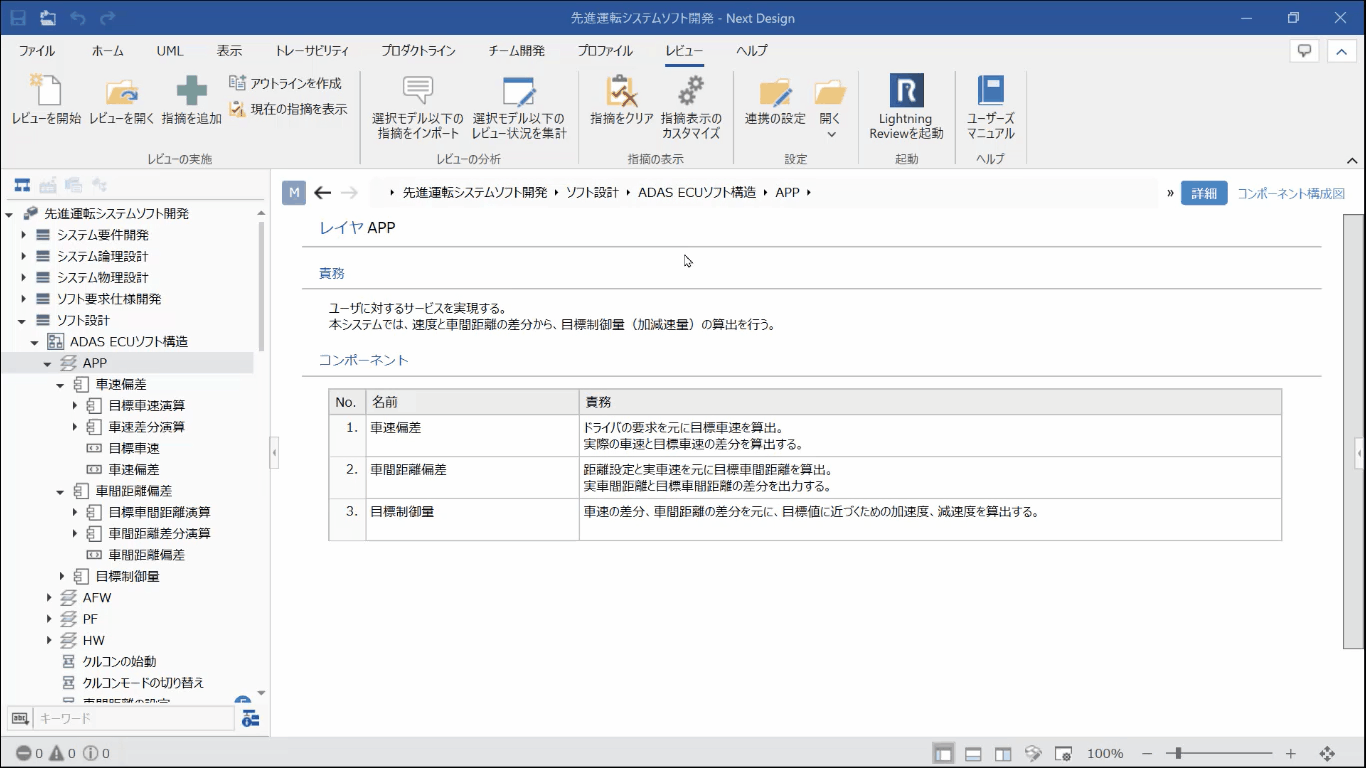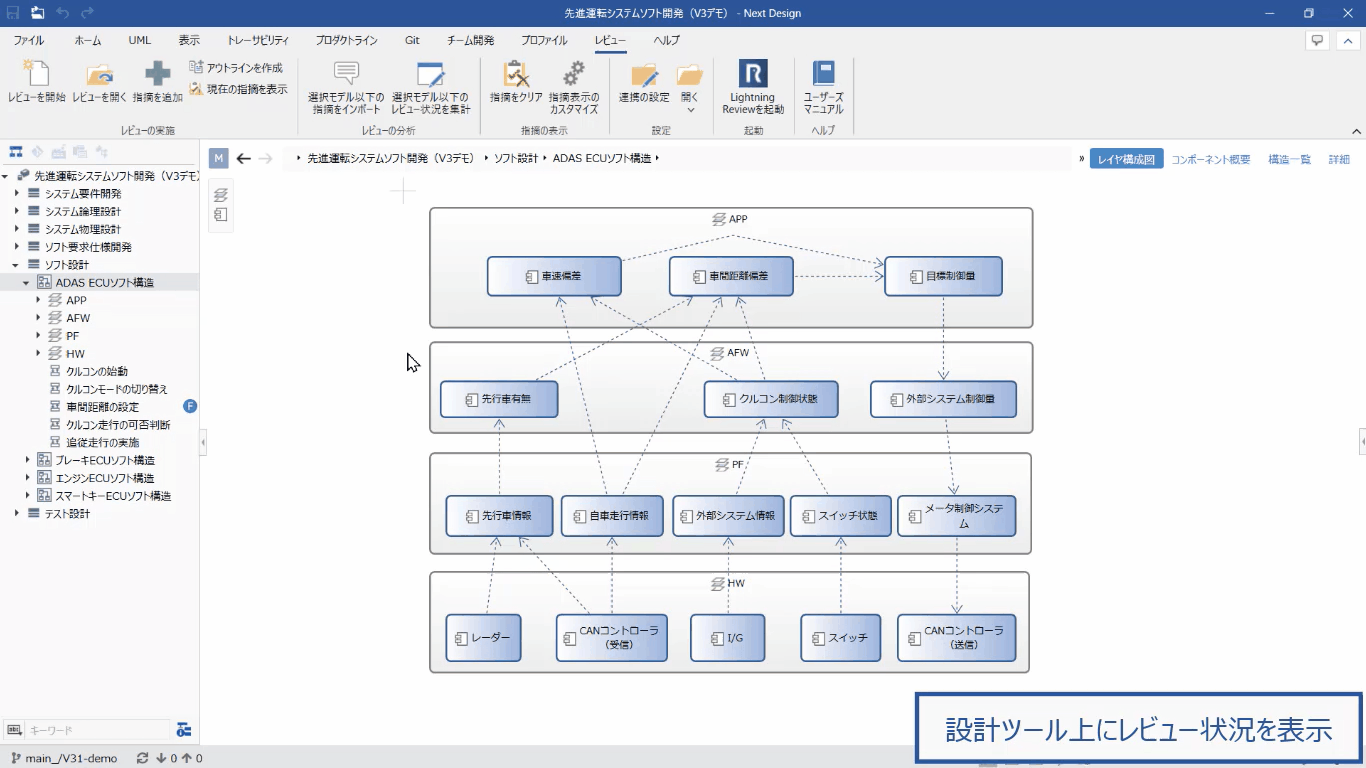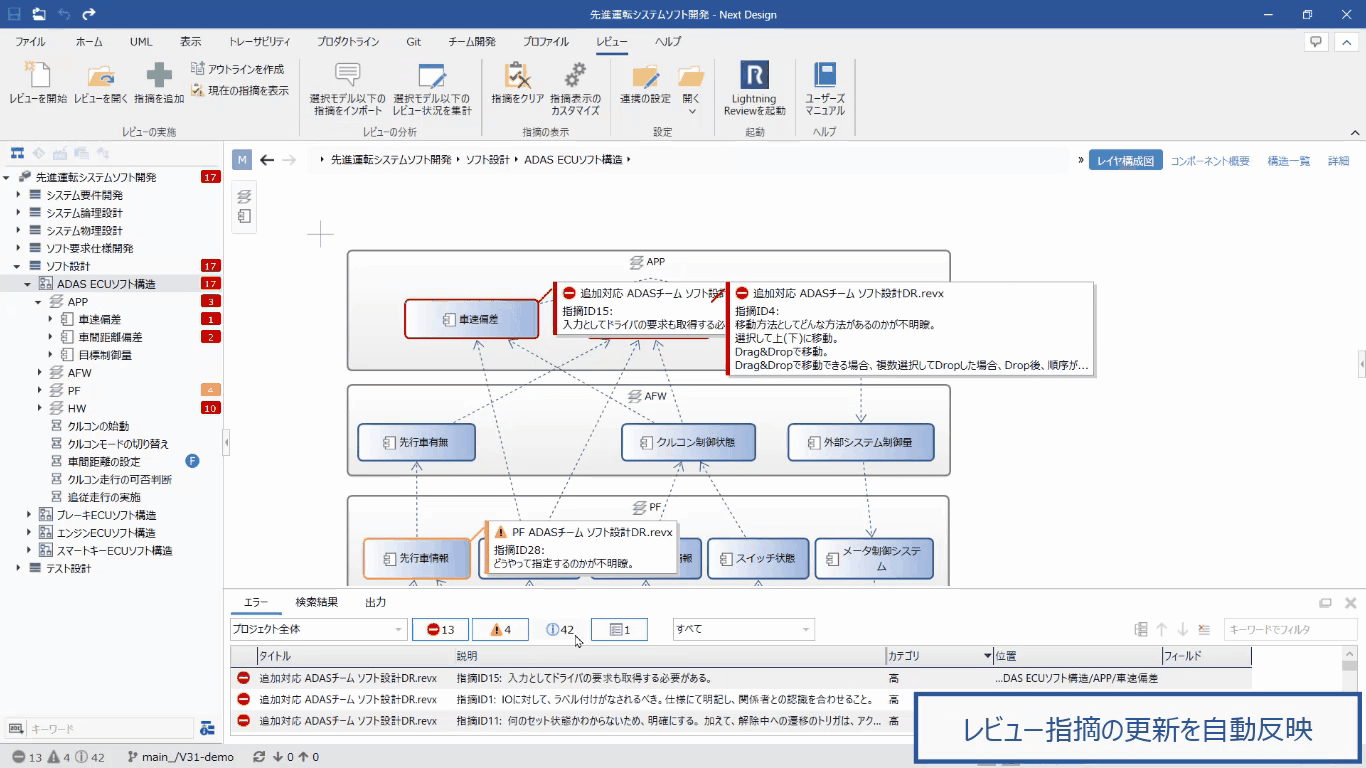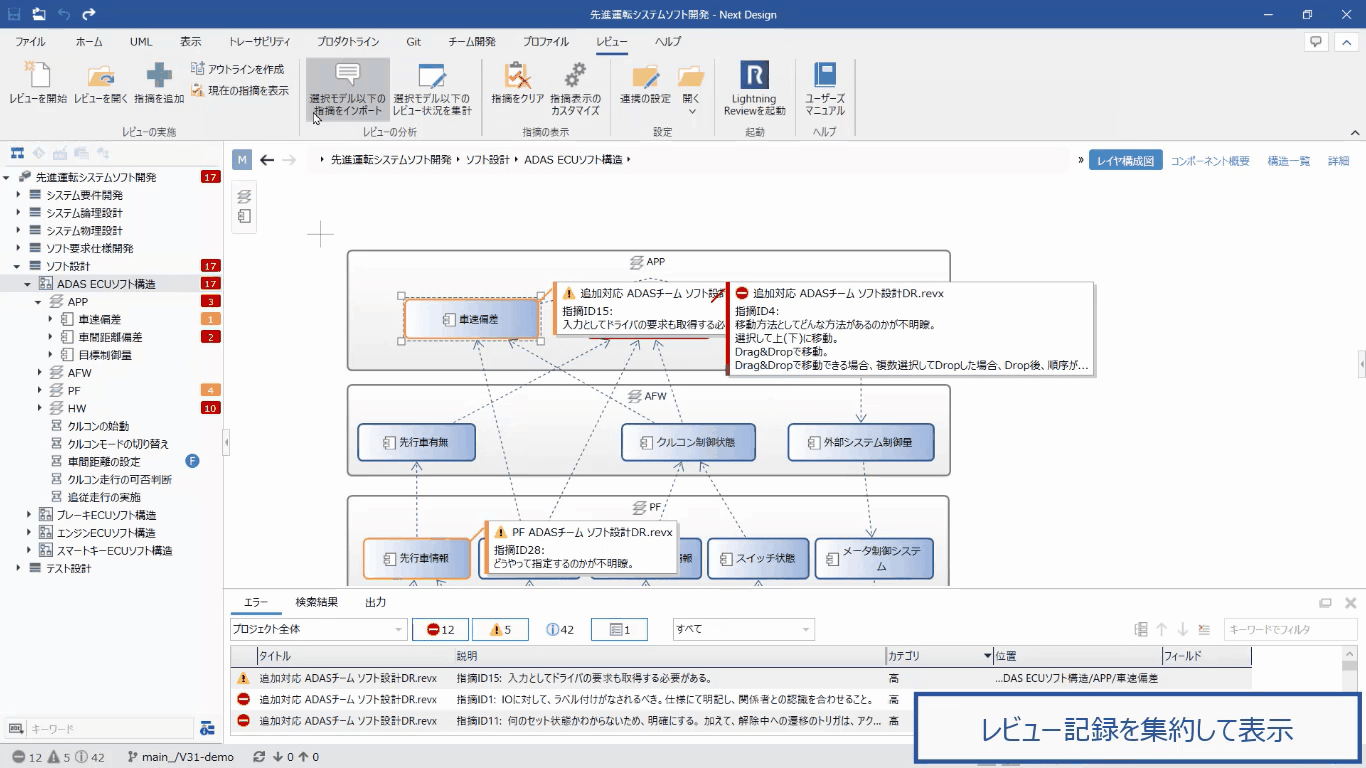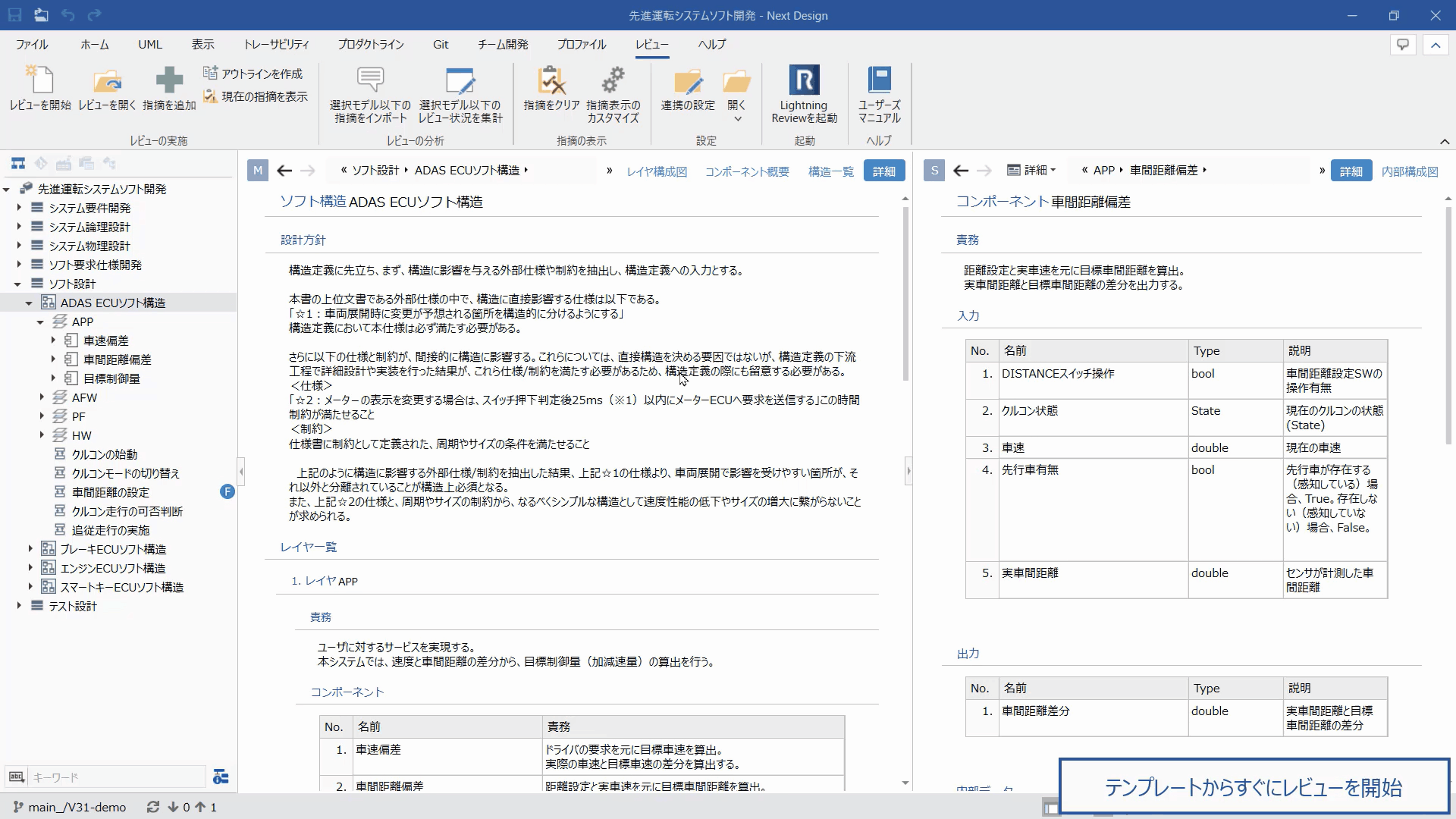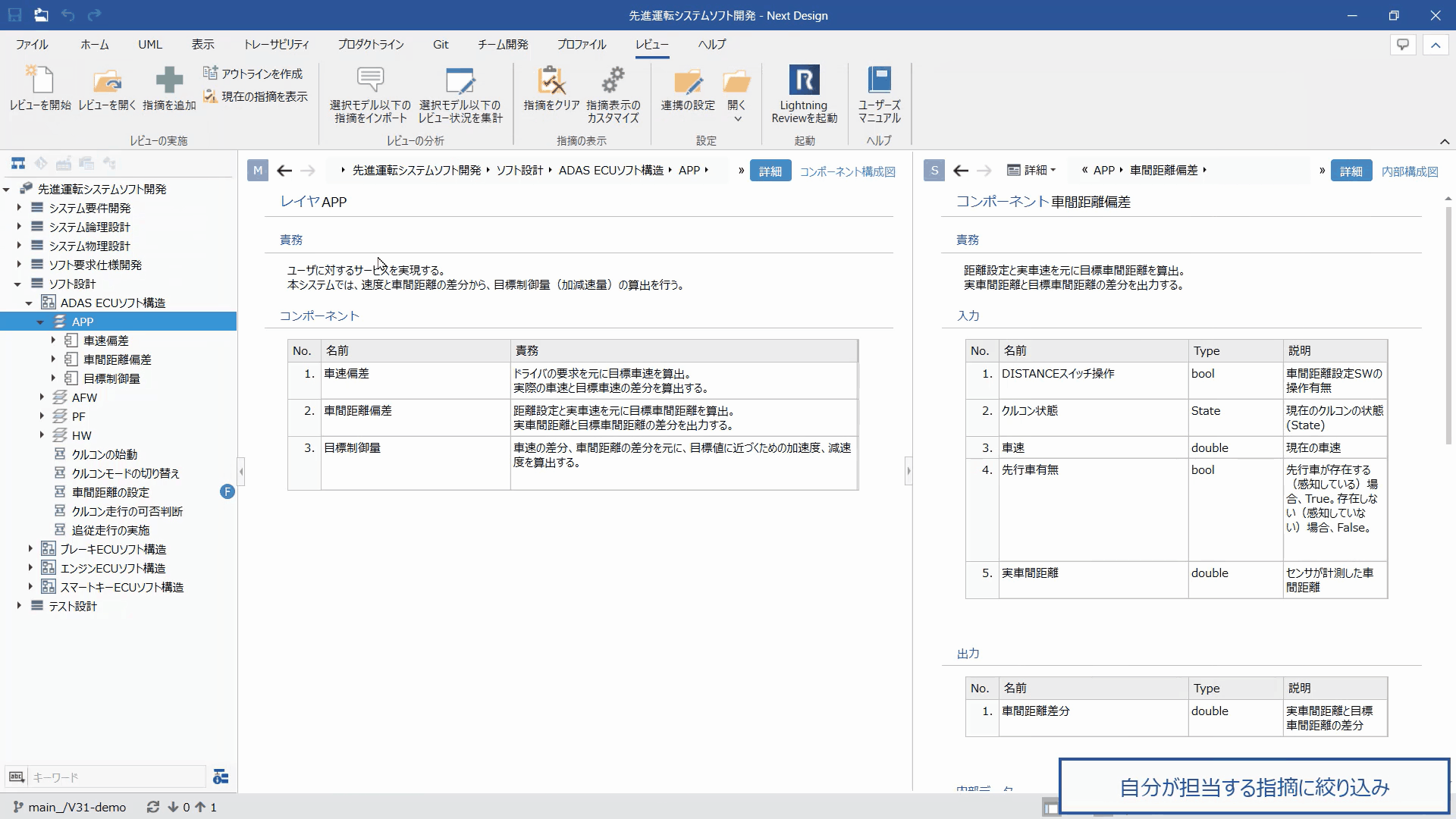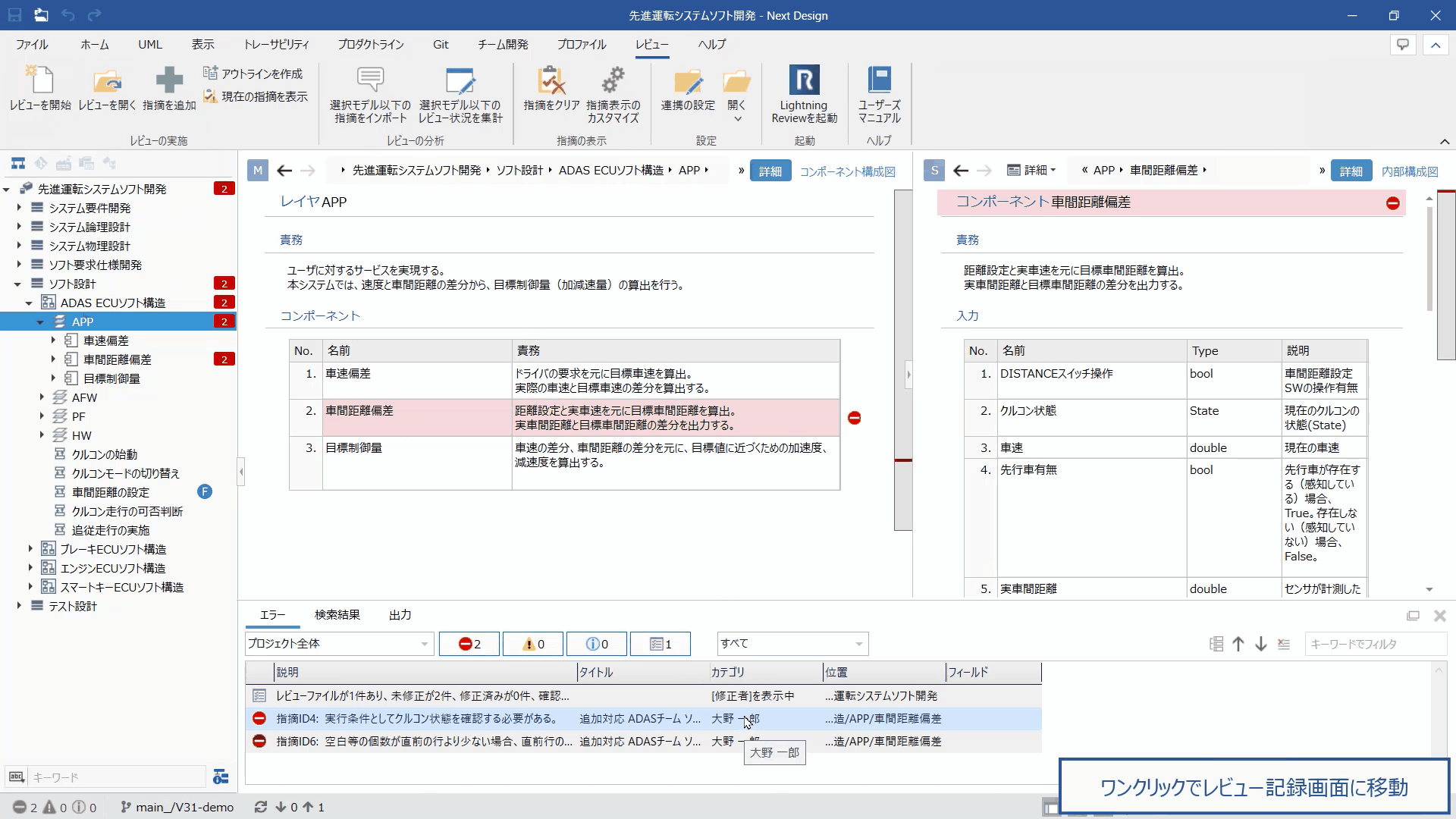Advanced Review Support

Next Design and Lightning Review work together
digital transformation to support intuitive review of design information
In system and software development, reviews are essential to ensure the quality of design results. It is required to properly record the remarks detected in the review and to take action on those remarks without omission.
By linking Next Design, a design tool developed by Denso Create, and Lightning Review, a review support tool developed by Denso Create, a series of activities such as reviewing design information on the design tool, intuitively recording the points raised, correcting the points raised, and checking the correction results, can be performed at one stop. The series of activities, such as reviewing design information on the design tool, intuitively recording the points to be pointed out, correcting the points, and checking the correction results, can be performed in one-stop operation.
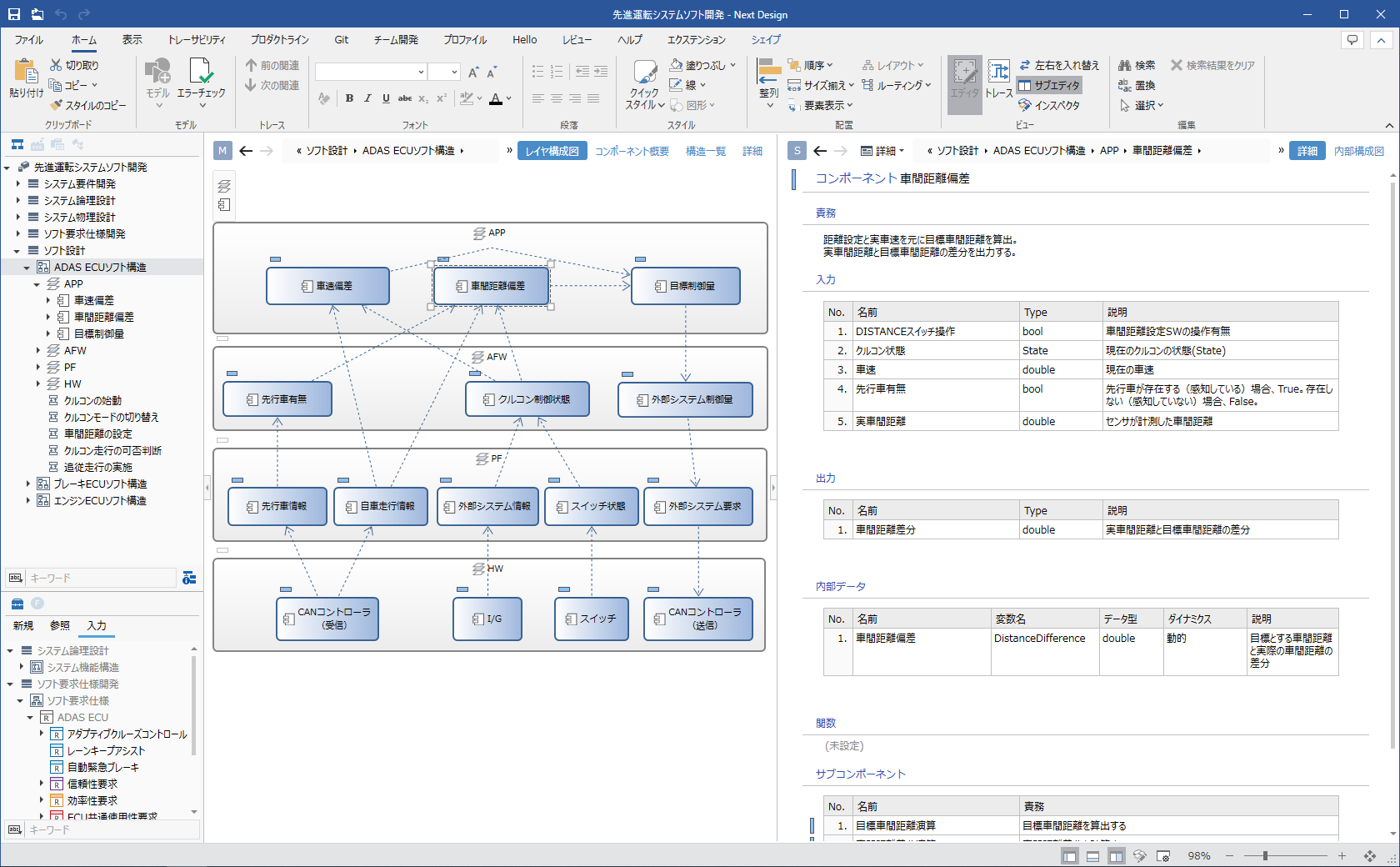
What is Next Design?
- Next Design is a next-generation design tool that allows design information to be digital transformationas it is in the field development process.
- It provides advanced support for system and software design with a wealth of functions, including product development support functions and traceability functions.
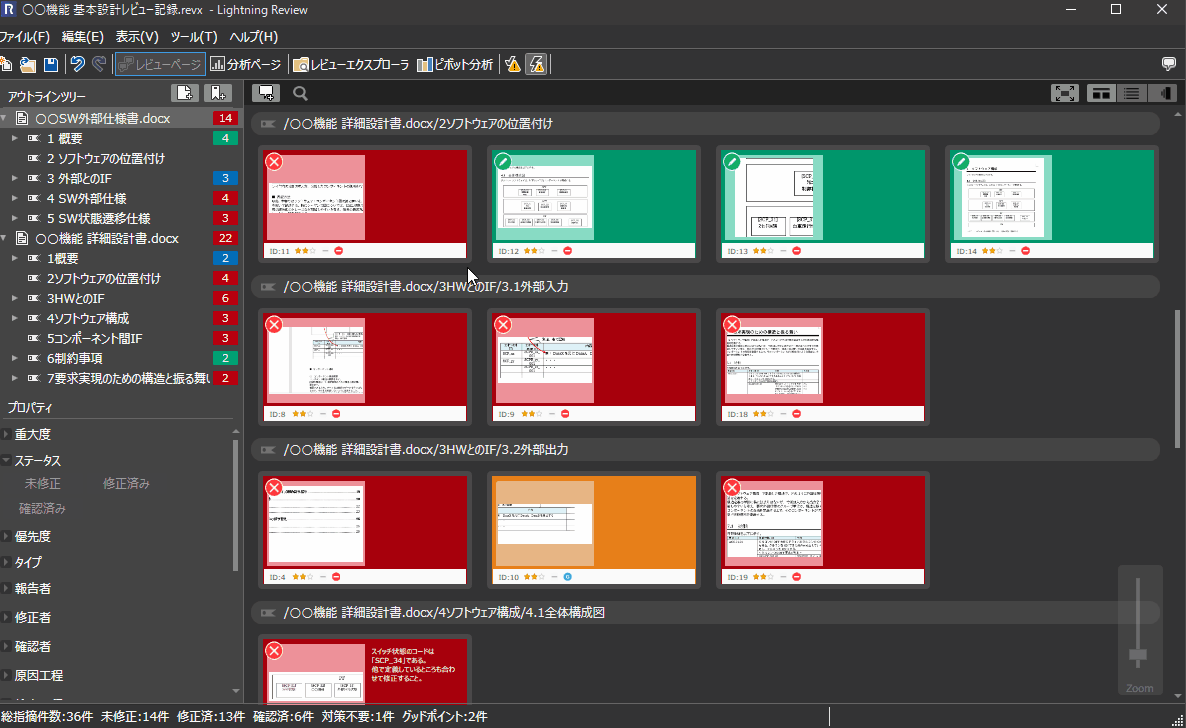
What is Lightning Review?
- Lightning Review is a review support tool that enables intuitive design reviews.
- The review record can be directly communicated as you see it, and the status of the review can be understood "at a glance".