ScriptEditor V1.0.1 is now available
Thank you very much for using Next Design.
We are pleased to announce the release of ScriptEditor V1.0.1, an extension of Next Design.
What is ScriptEditor?
ScriptEditor is extended content that provides an enhanced version of the Script Editor with the following features not found in the standard Script Editor
- When writing scripts, the IntelliSense function displays a list of available APIs, making script writing more efficient.
- When you mouse over the API you have described, a tooltip provides help on the API.
- If there is an error in the script, a warning is displayed in real time.
- Script file management functions make it easy to edit multiple scripts and share scripts among members.
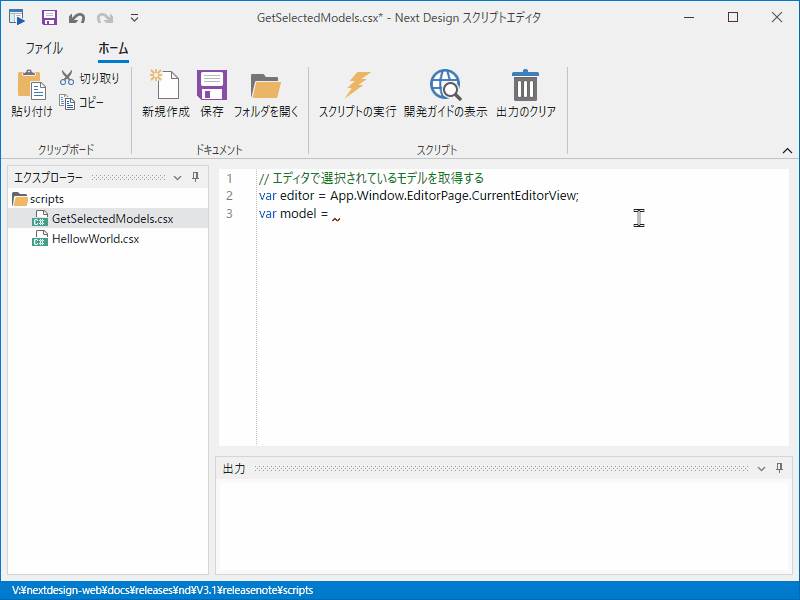
Target Package
Update Summary
We are pleased to announce the official release of ScriptEditor, which was previously available as a preview version. We are pleased to announce the release of the official version of ScriptEditor, which was previously available as a preview version. The following is an overview of the update.
- Platform Change NET Core 3.1 to .NET 6. NET Core 3.1 to .NET 6. This change enables us to improve performance and support the latest technologies, providing a more comfortable operating environment.
Please see the following release notes for details of the changes.
Extension Development Manual > Tools > ScriptEditor > Release Notes > V1.0.1
How to install/update
Please install ScriptEditor V1.0.1 from [Manage Extensions] in Next Design. Please also install NDInterop V1.0.3, which is the extension content required for ScriptEditor to work.
For instructions on how to install the extension, please refer to the manual below.
User's Manual > Next Design Extensions > Installing Official Extensions


